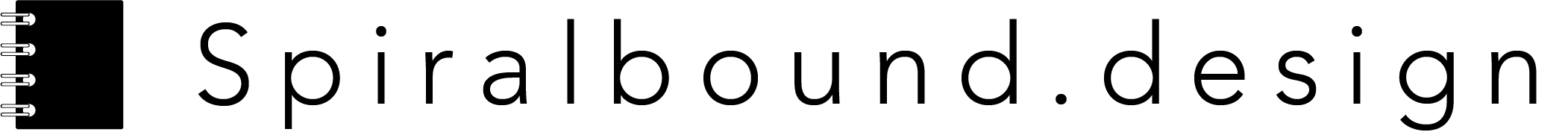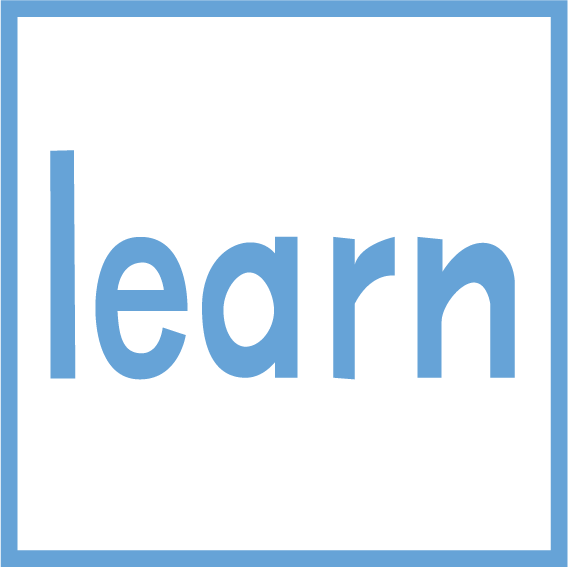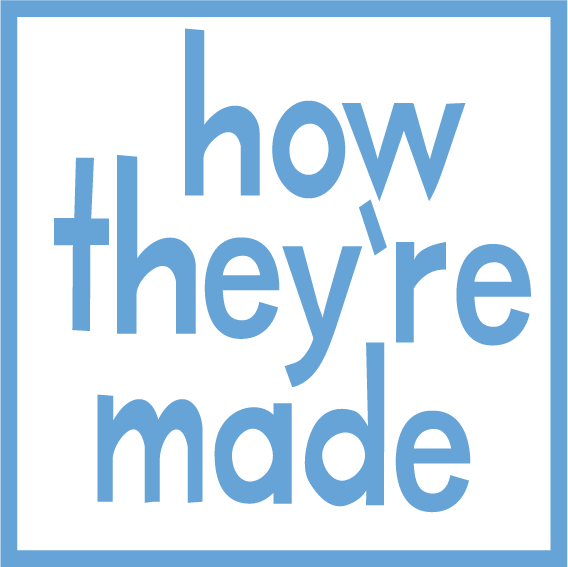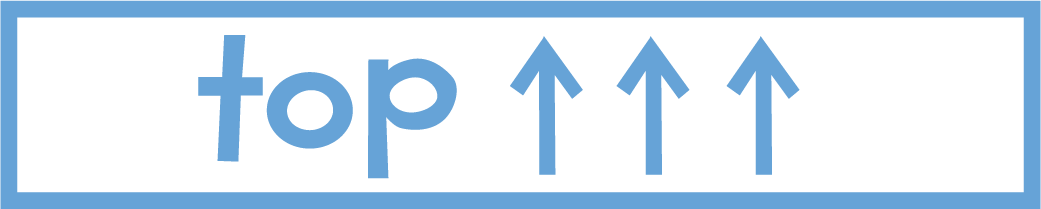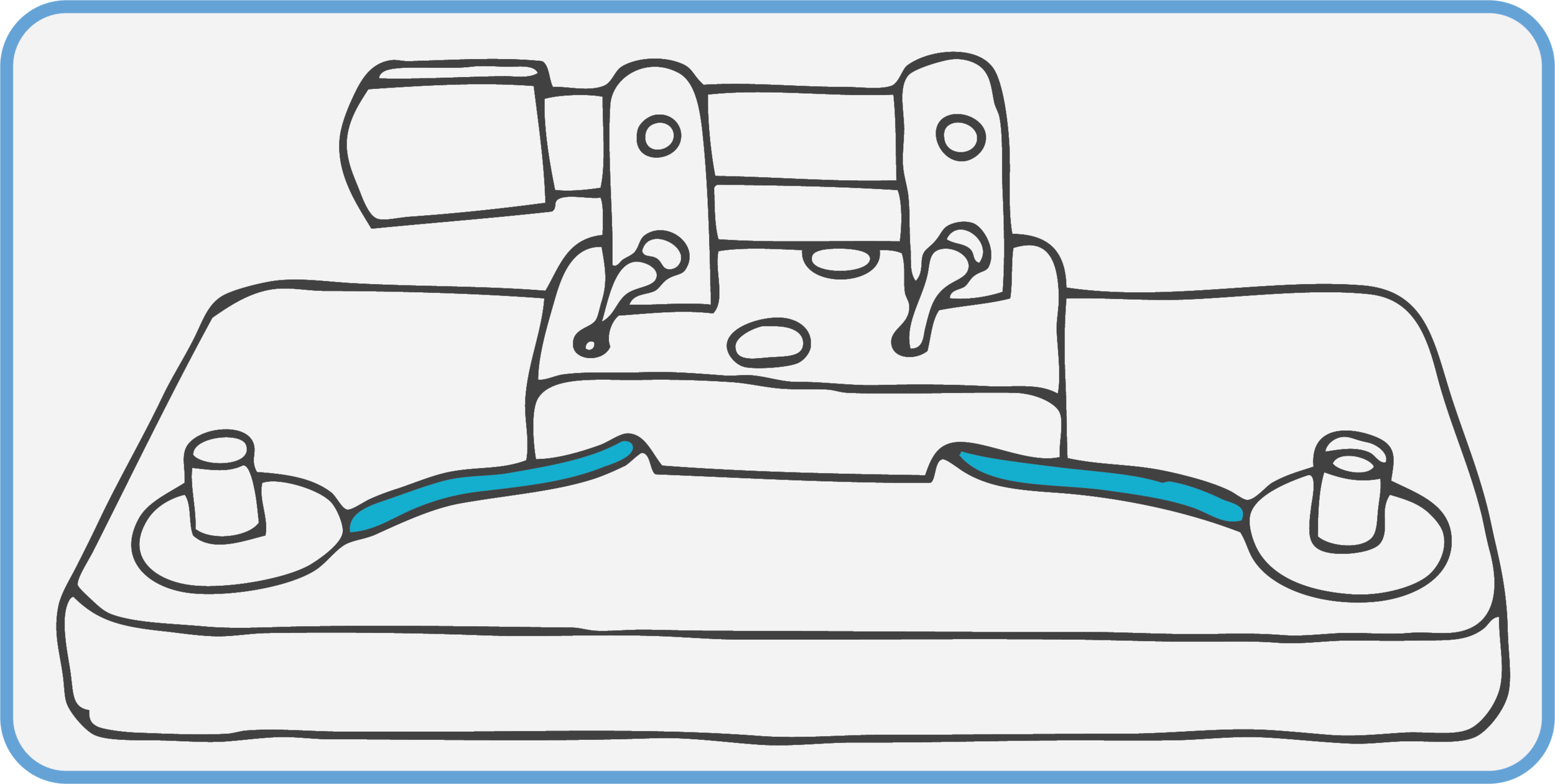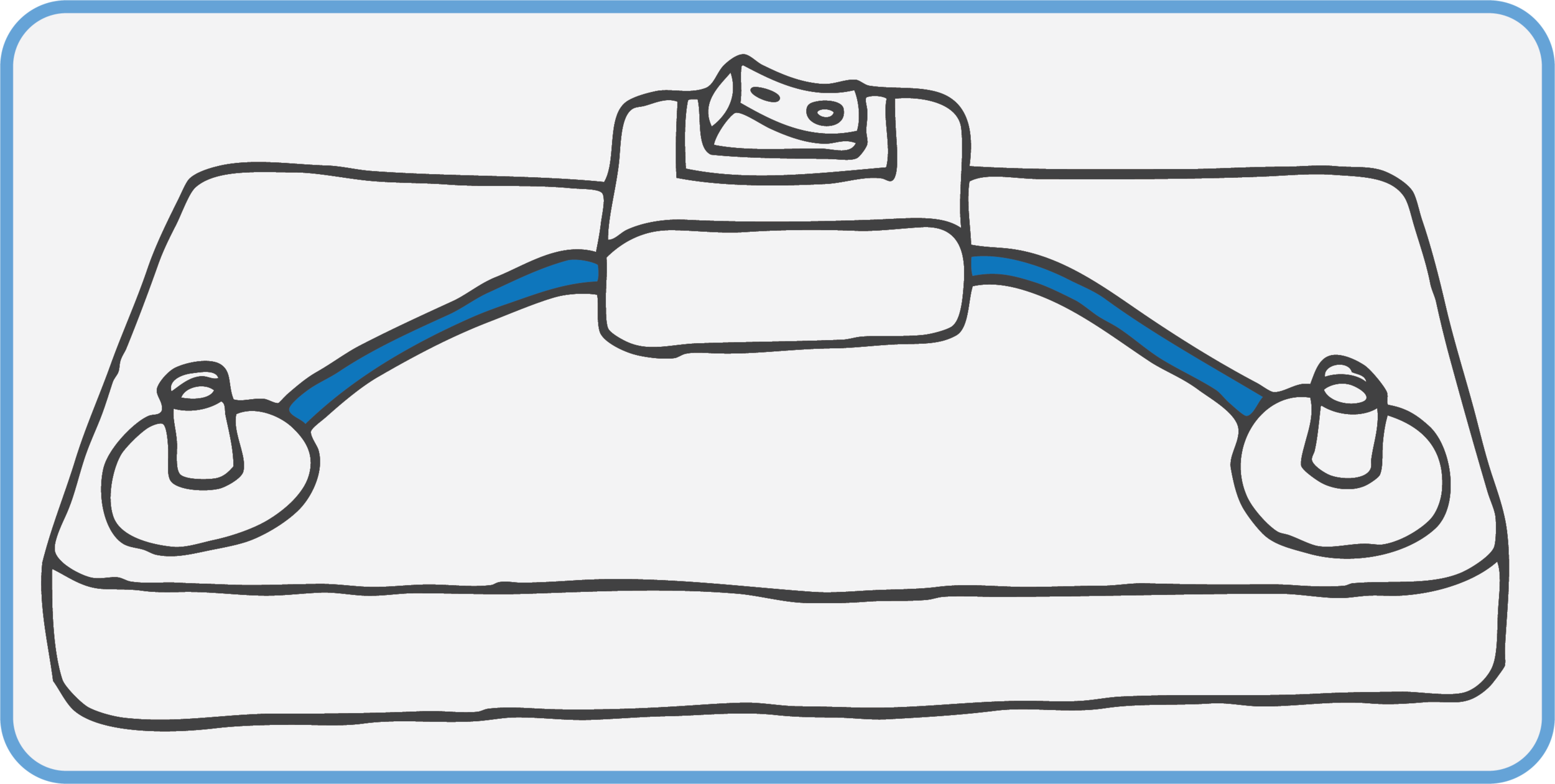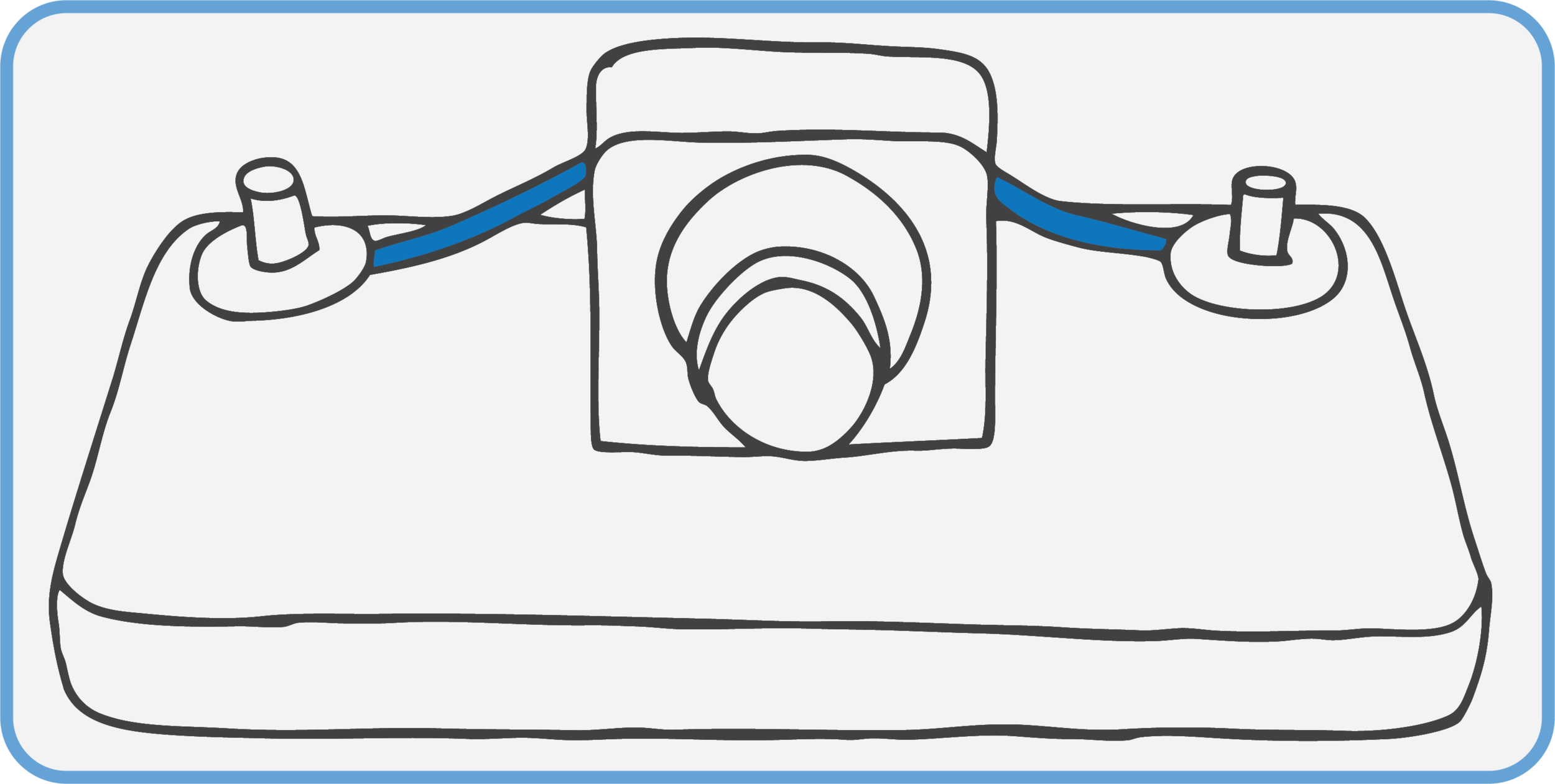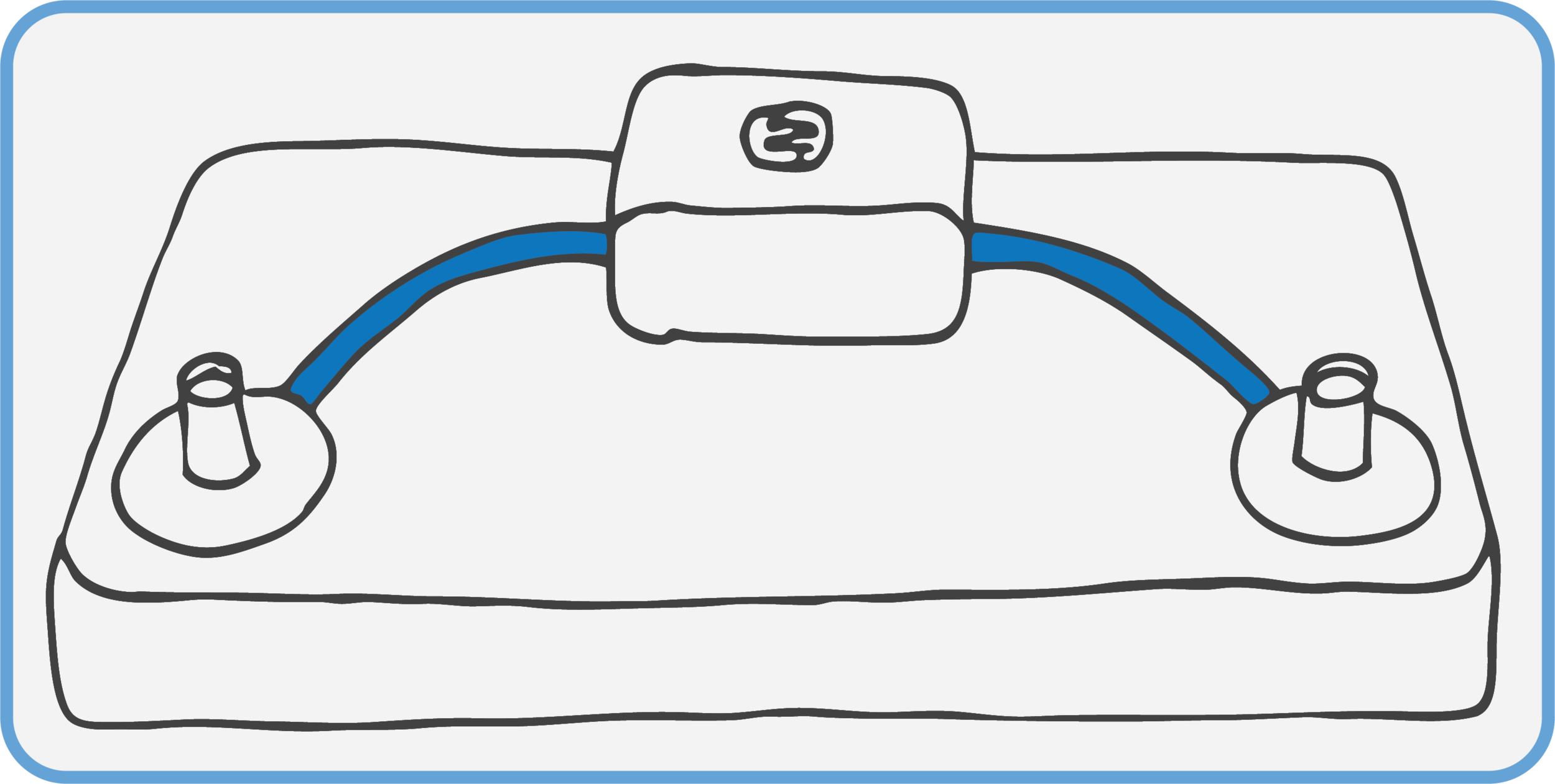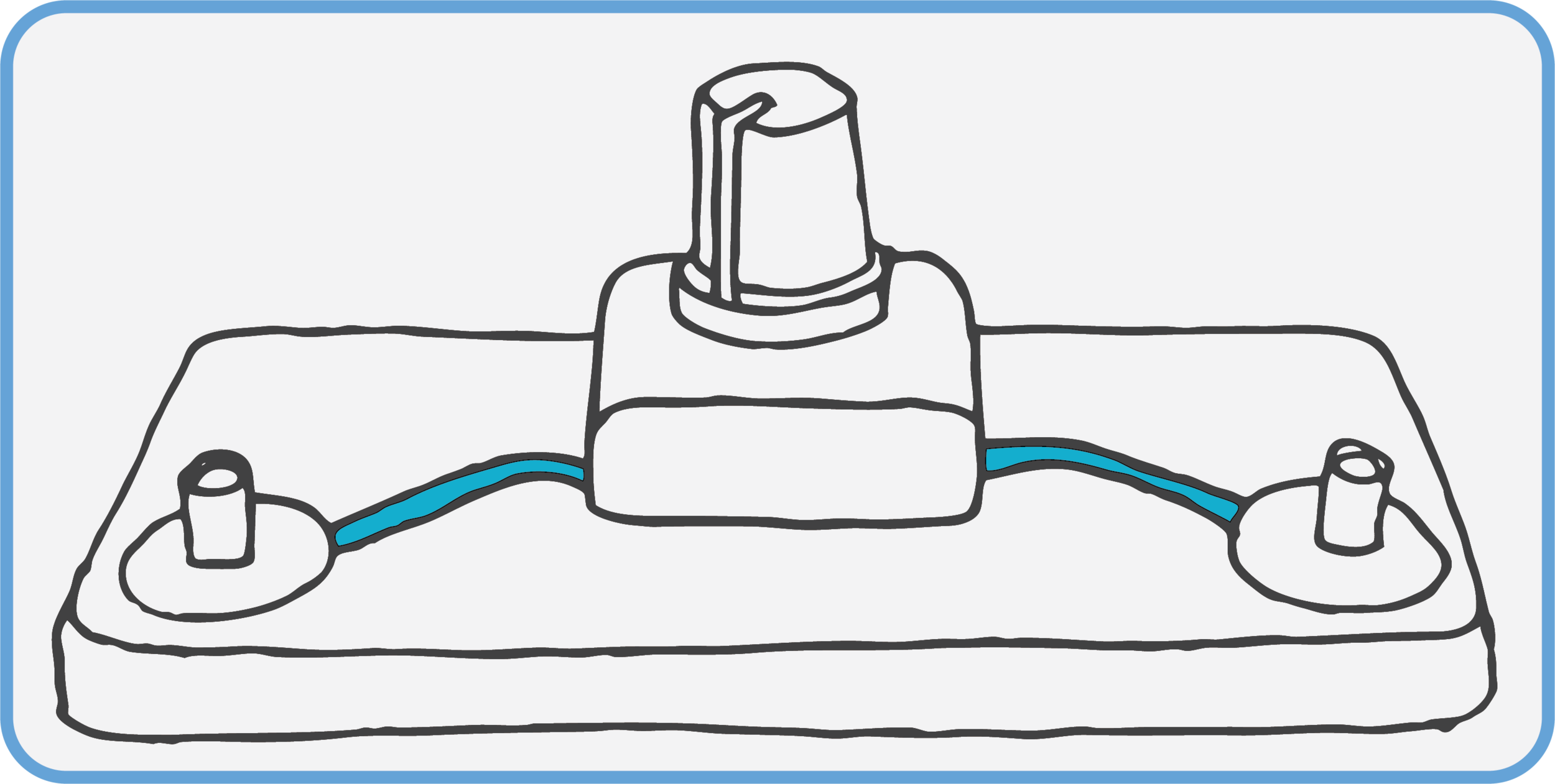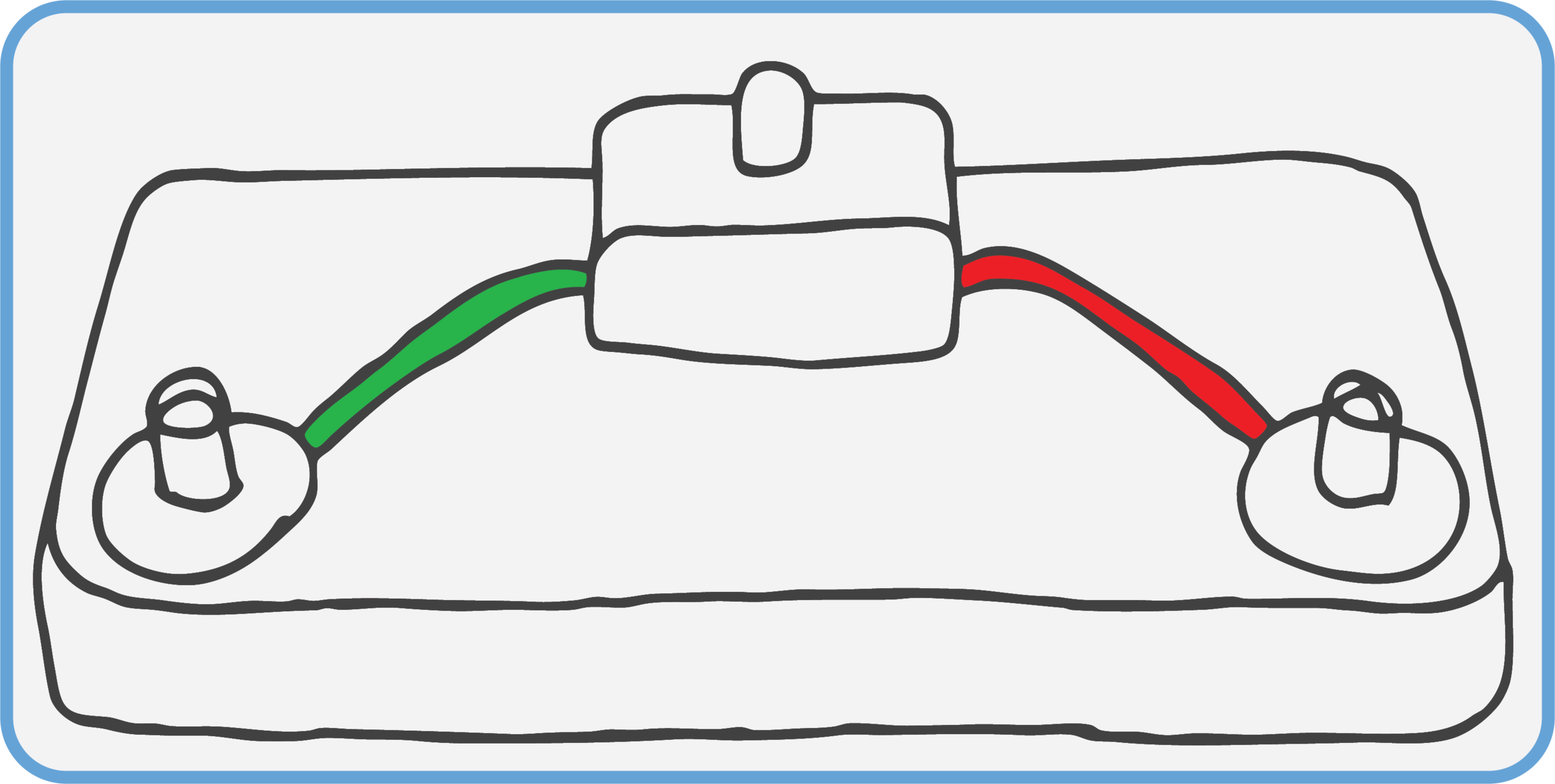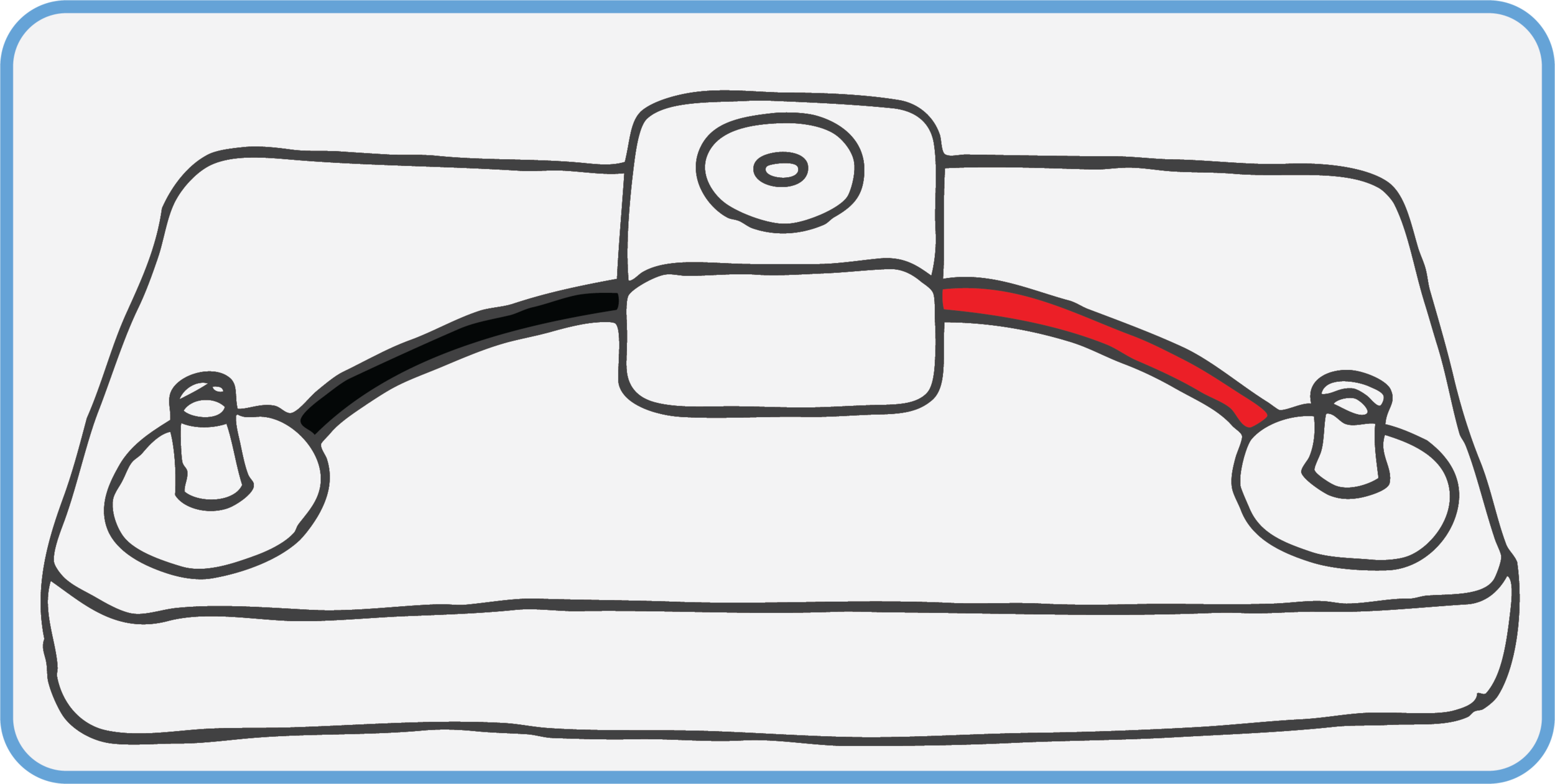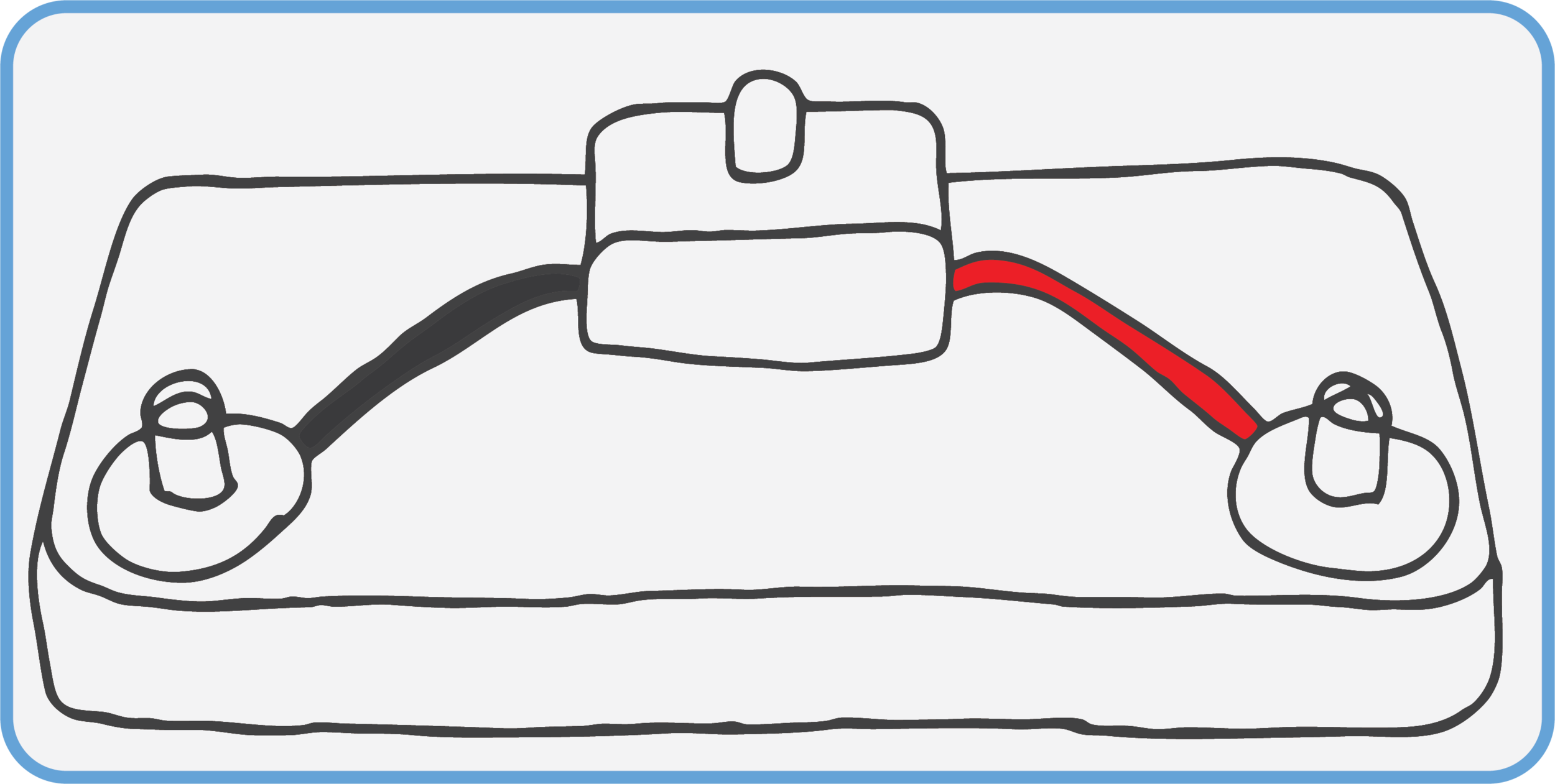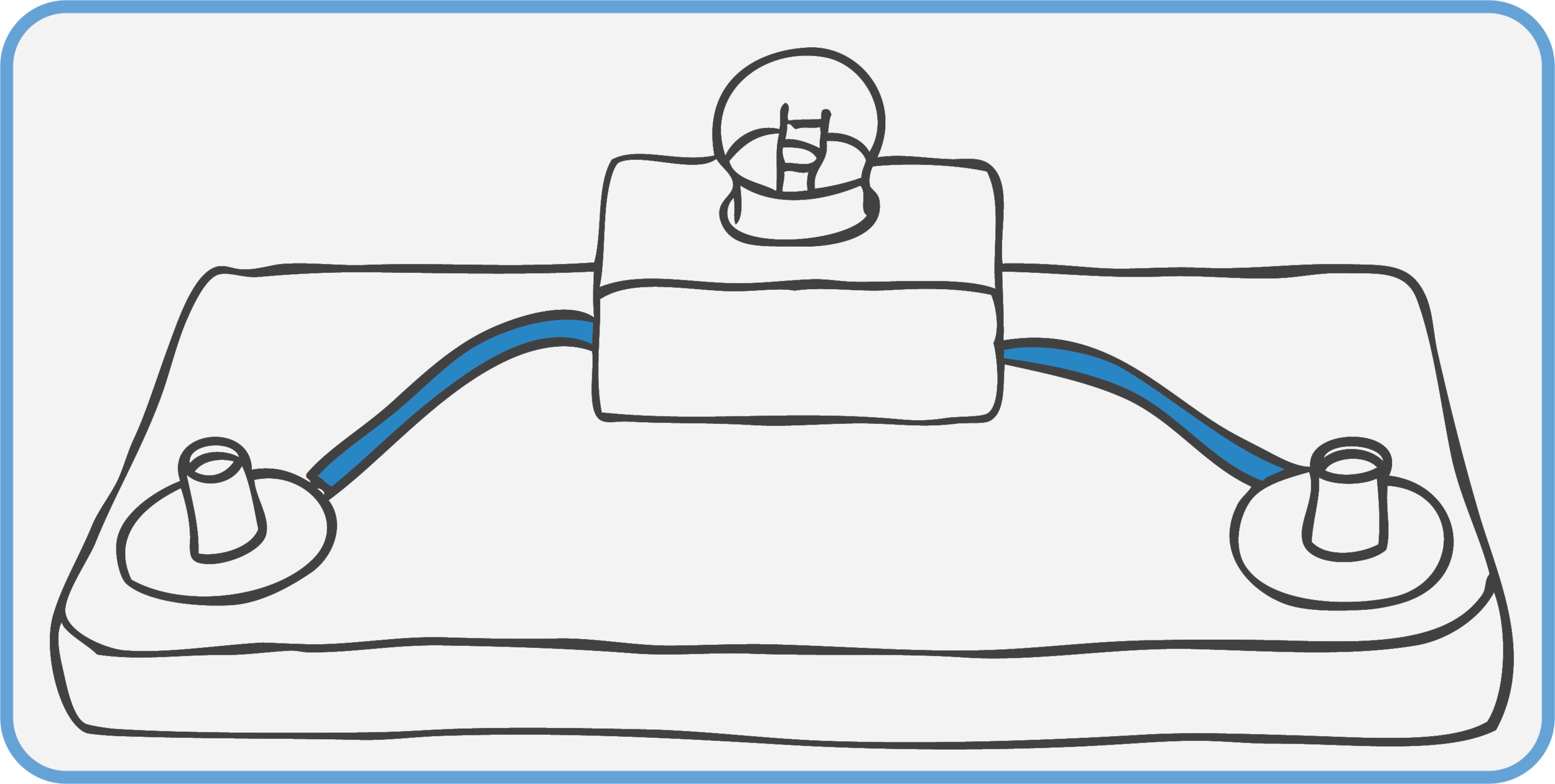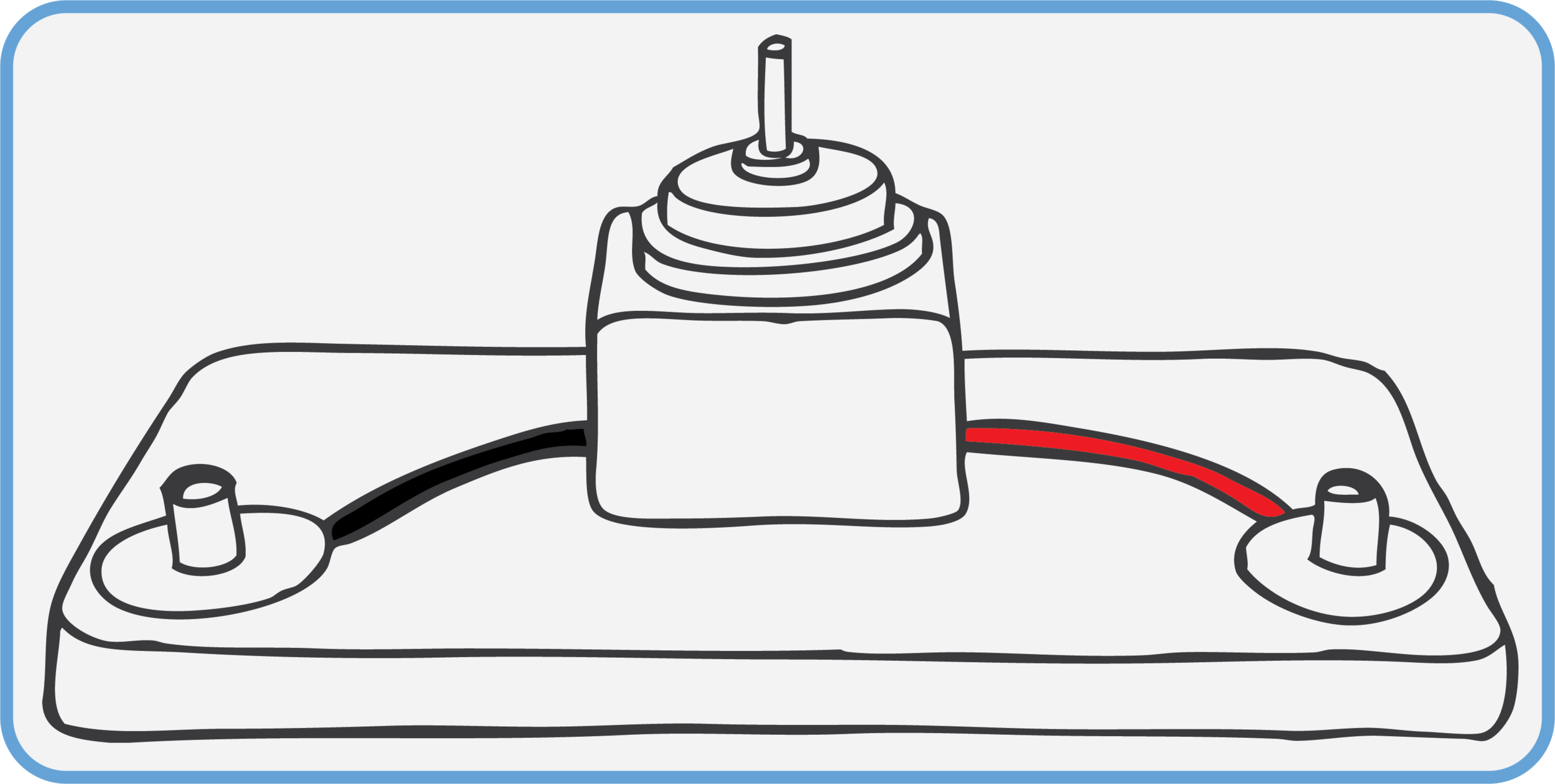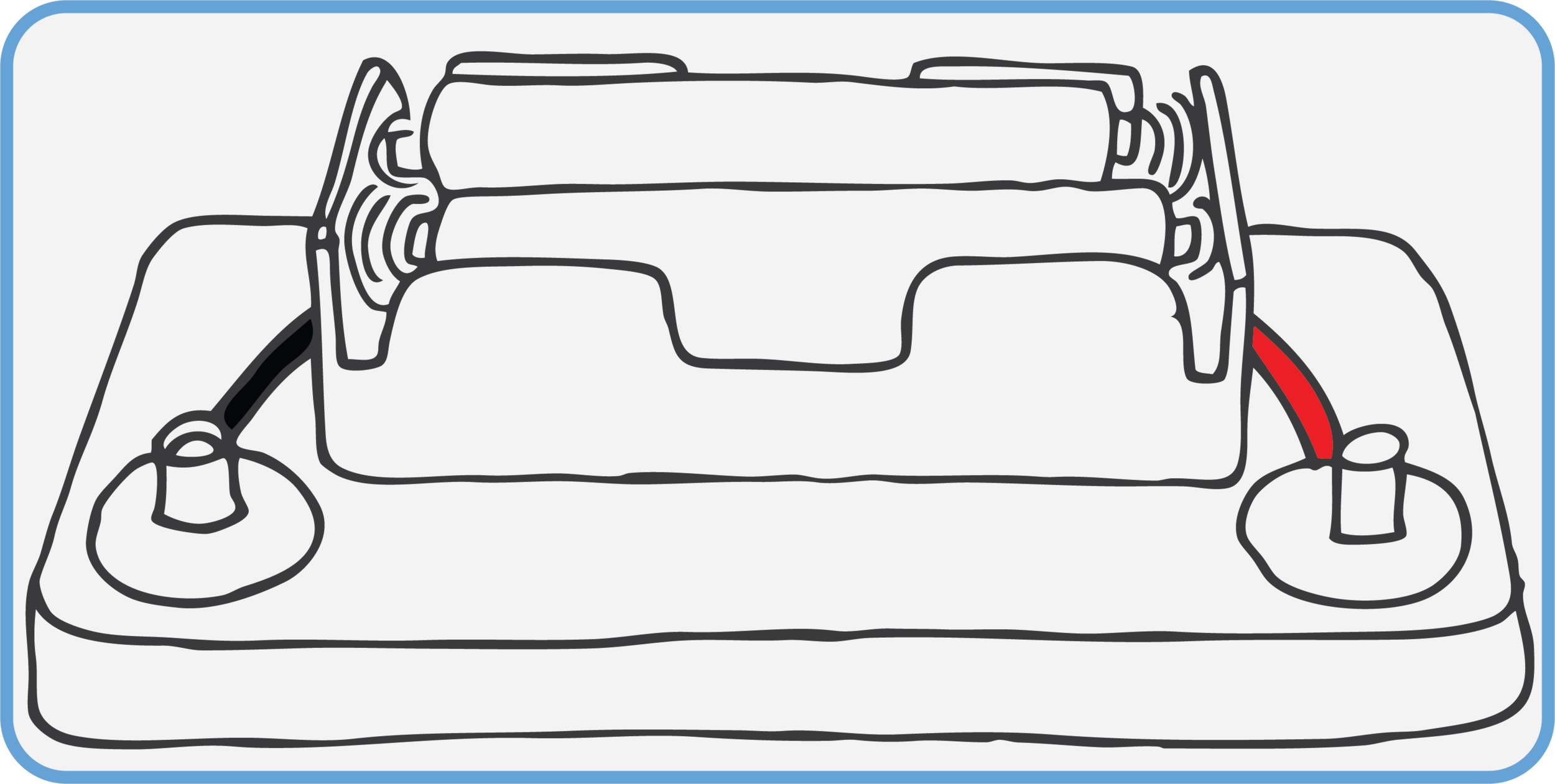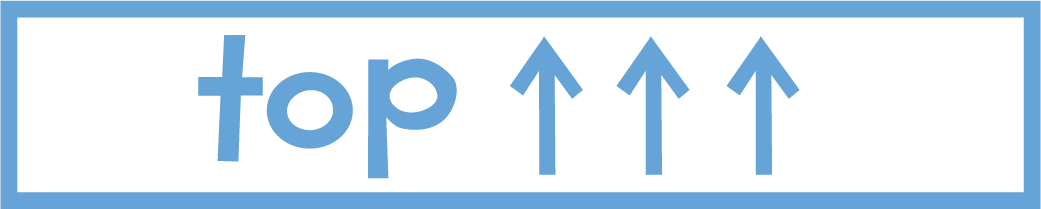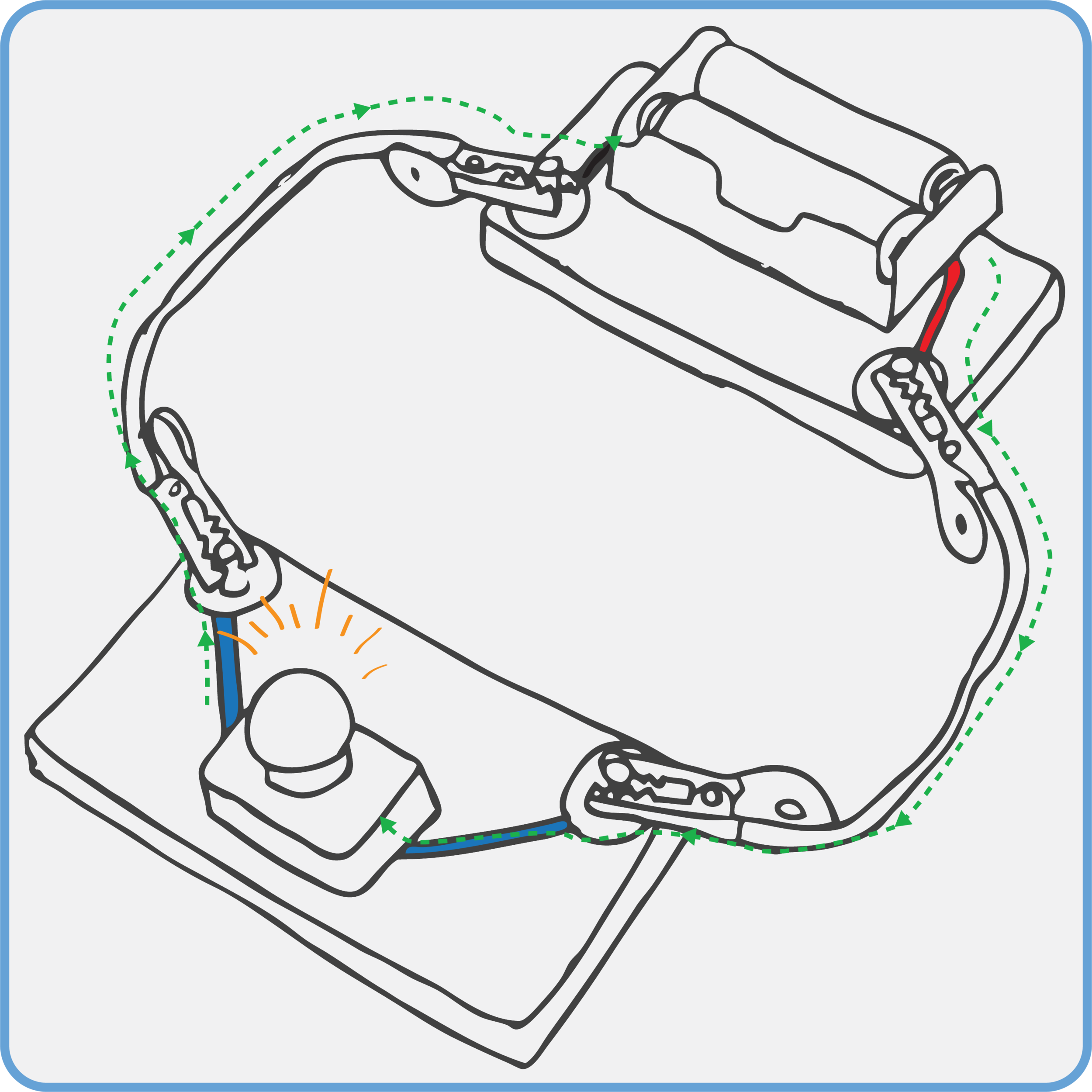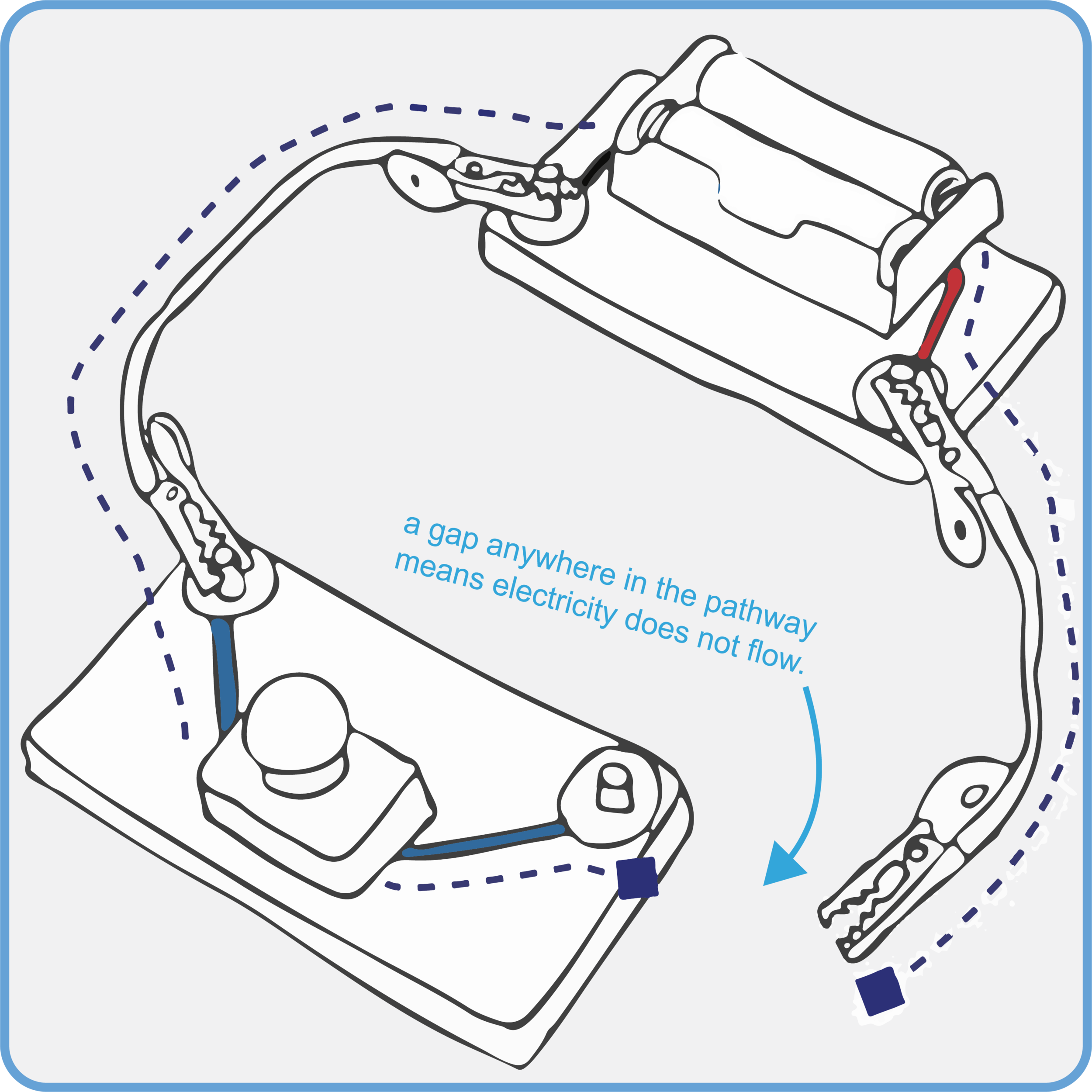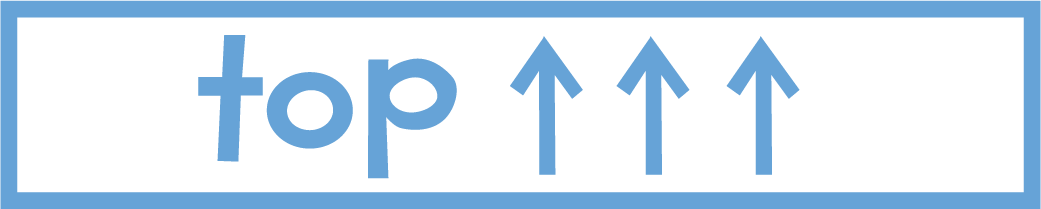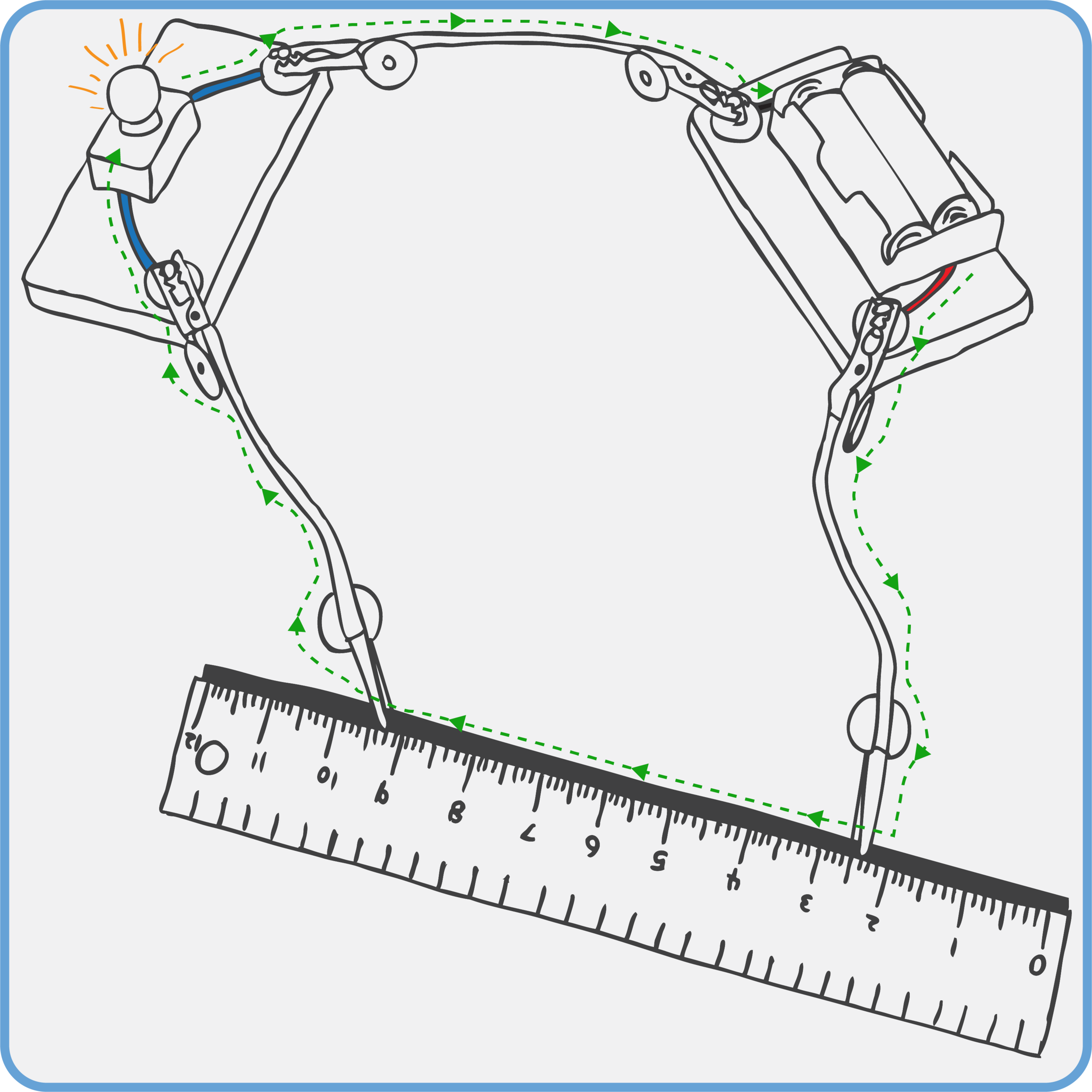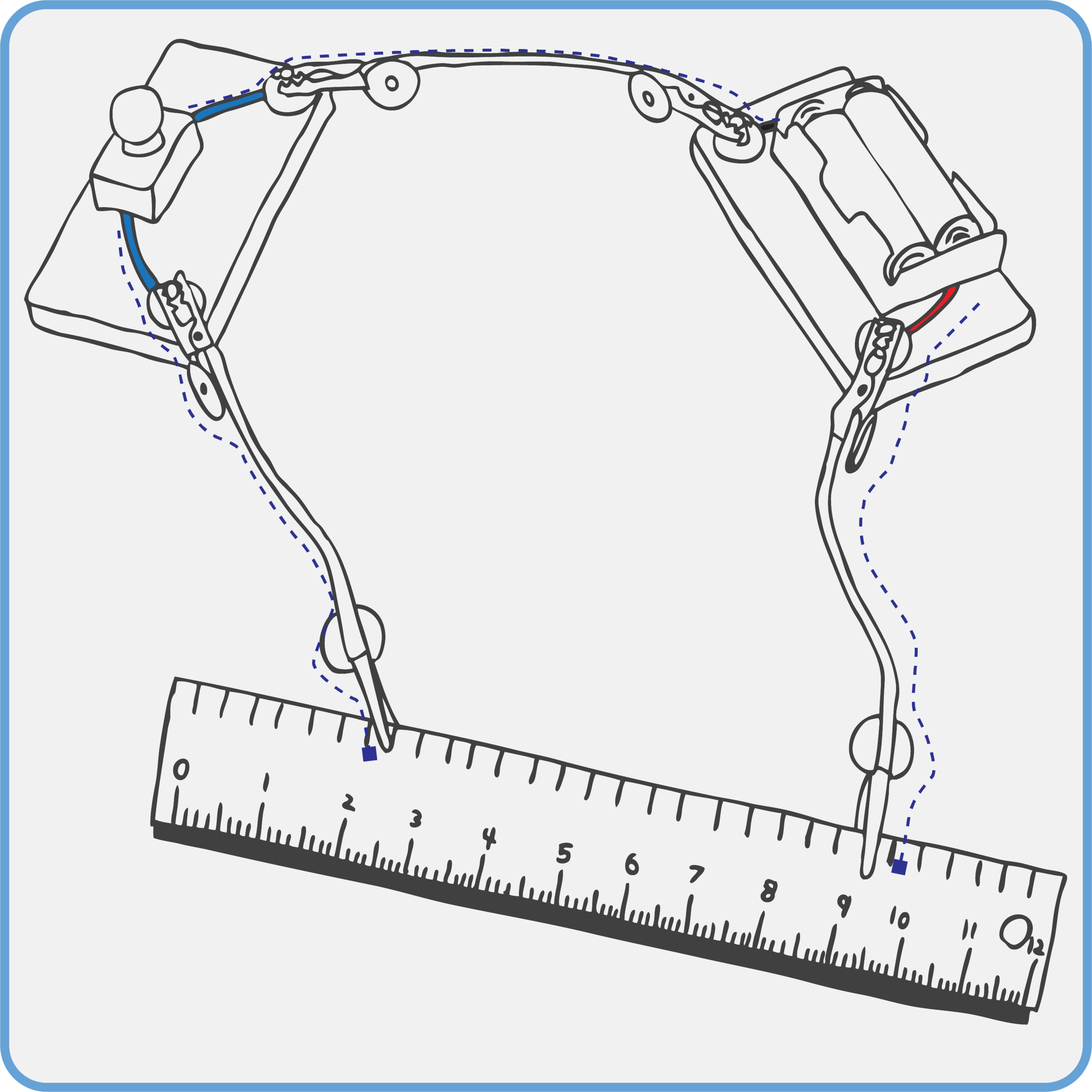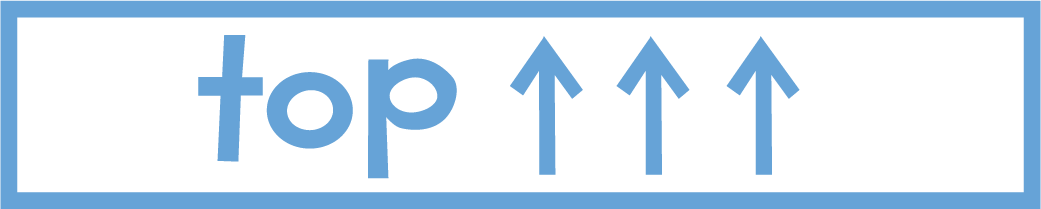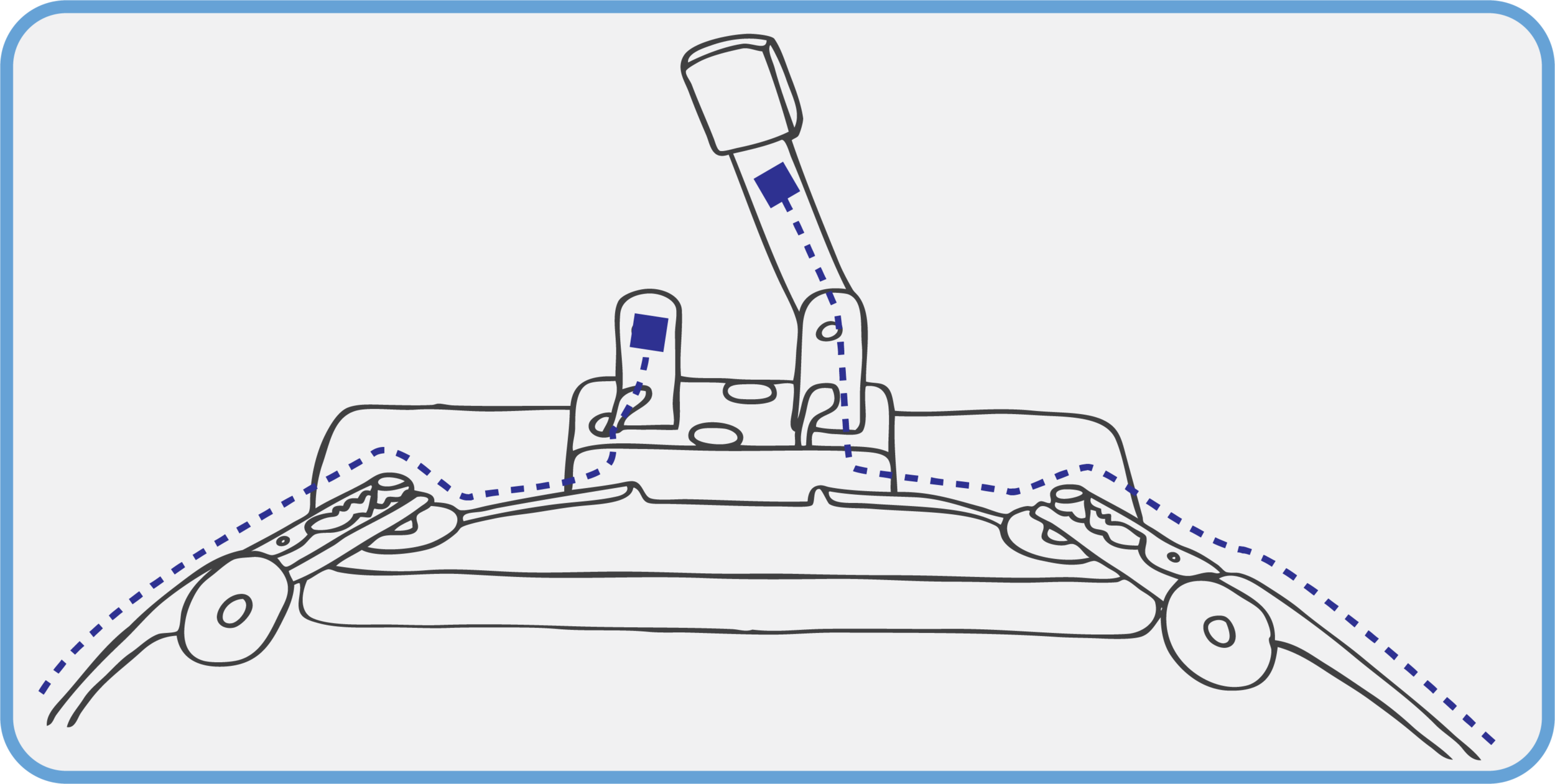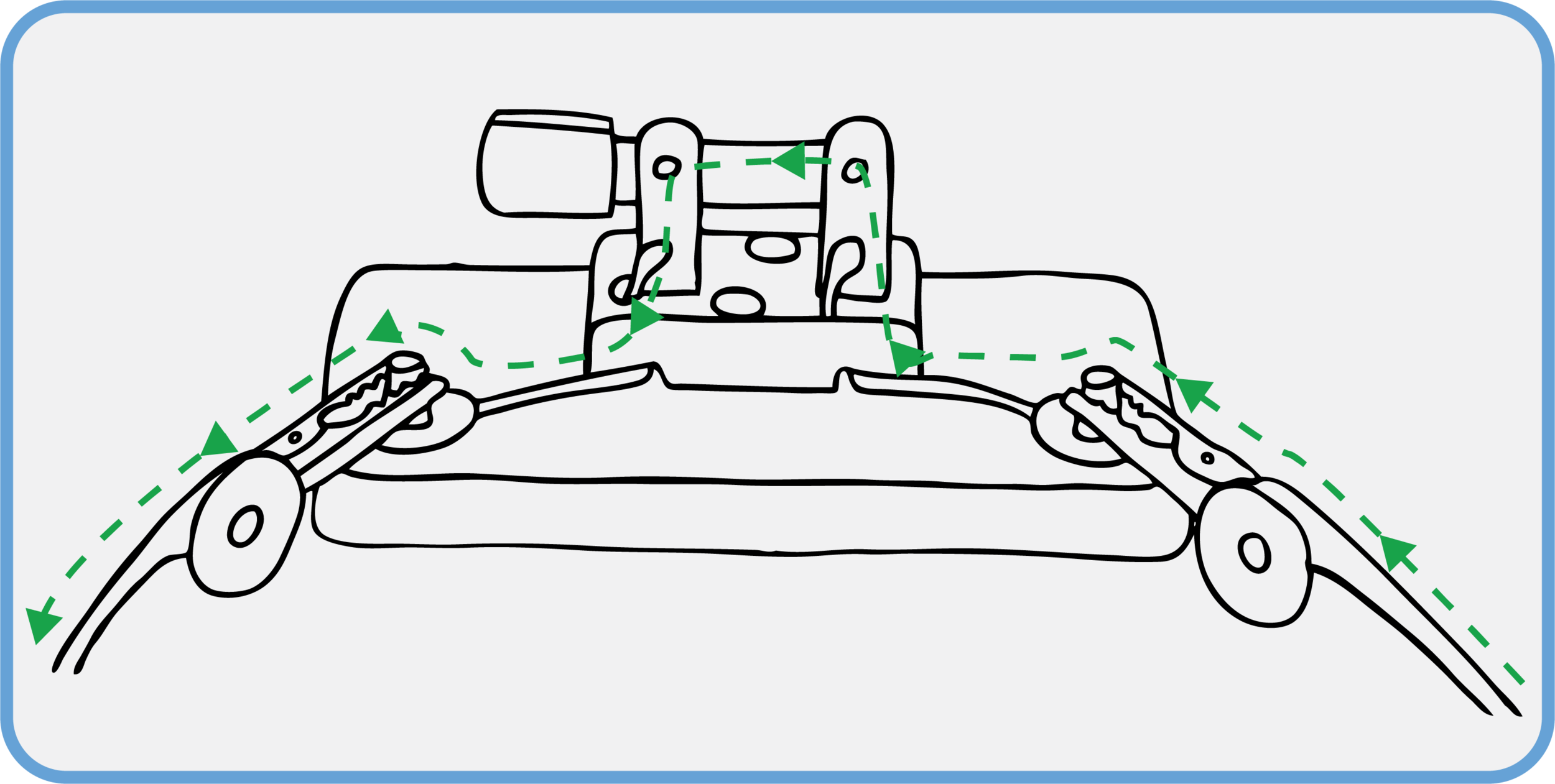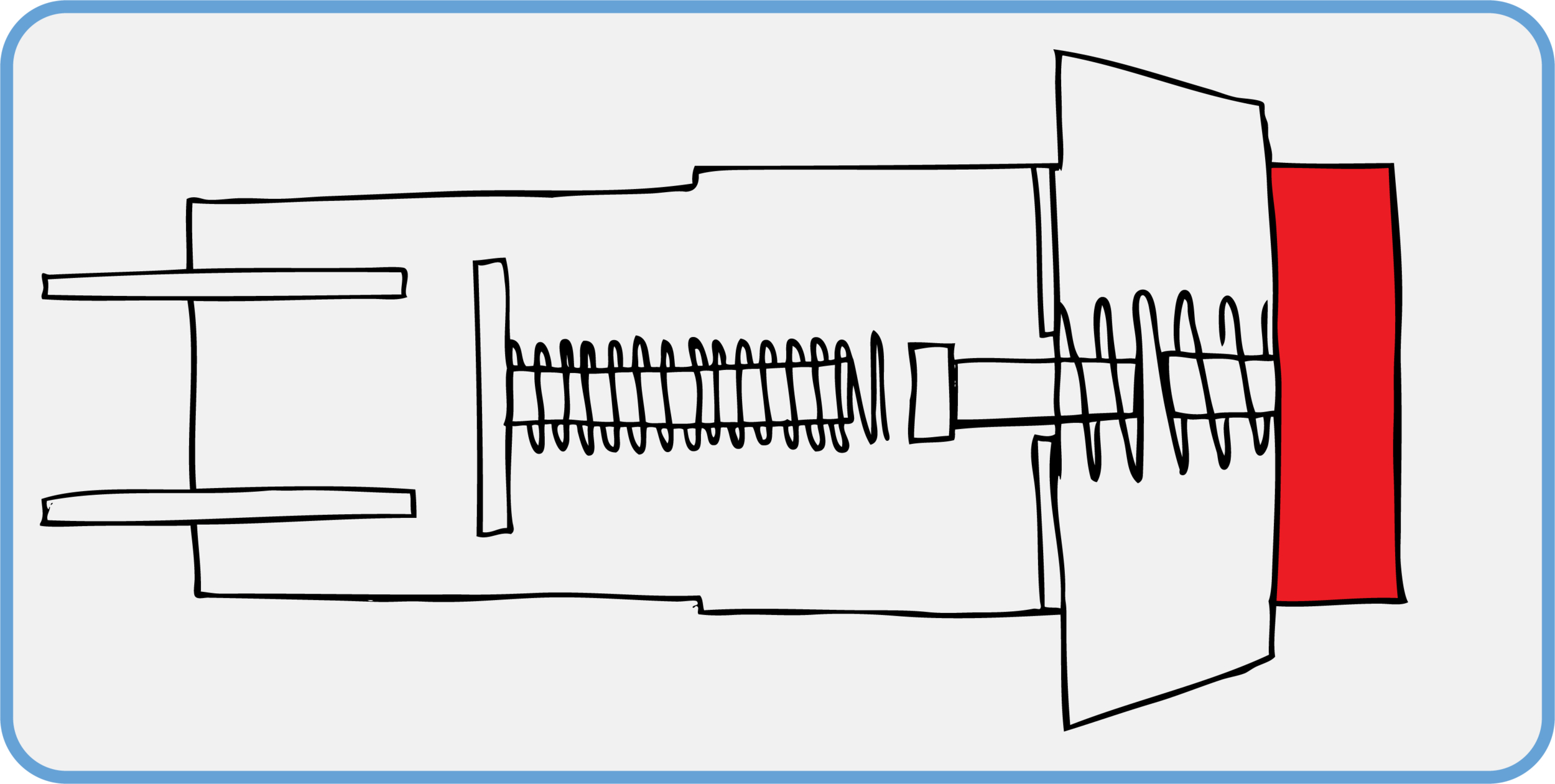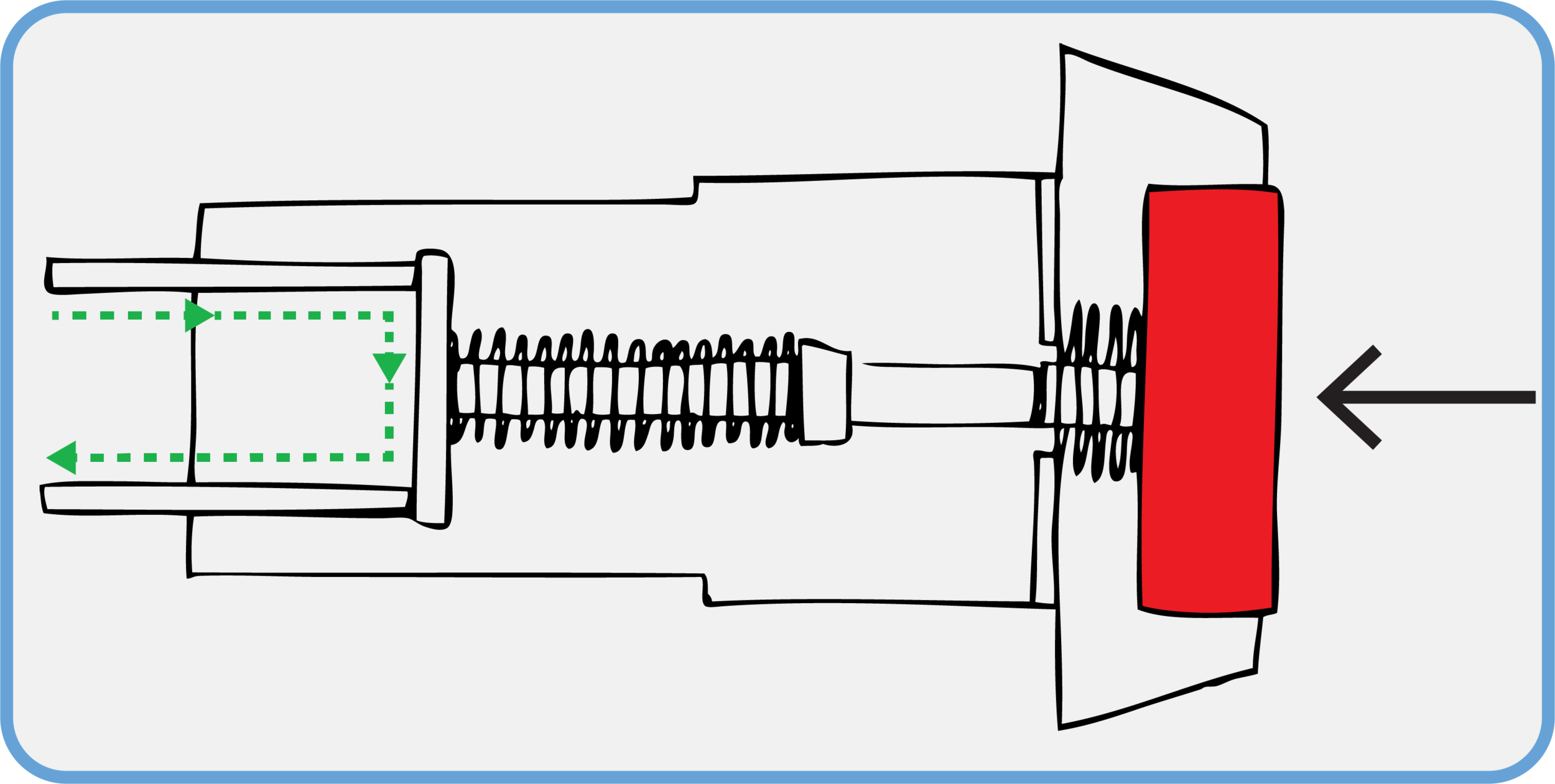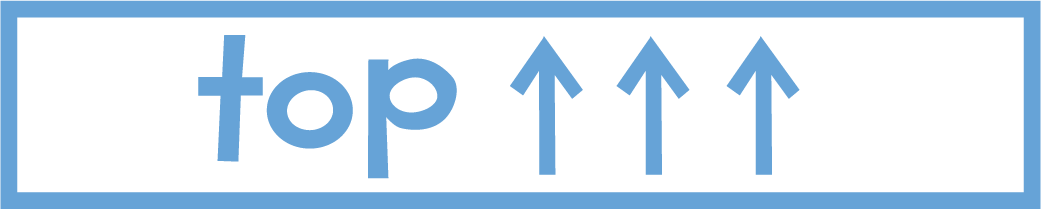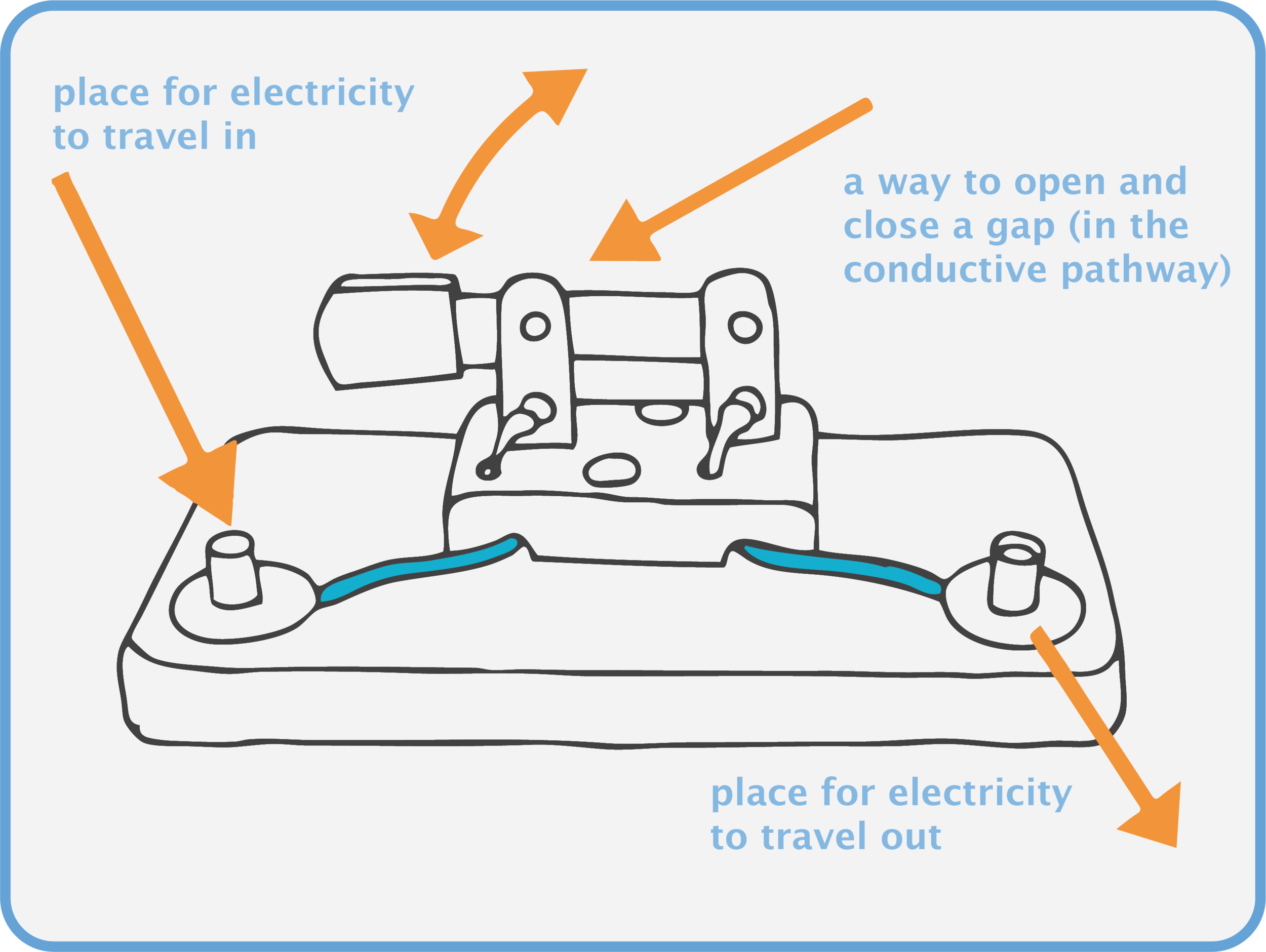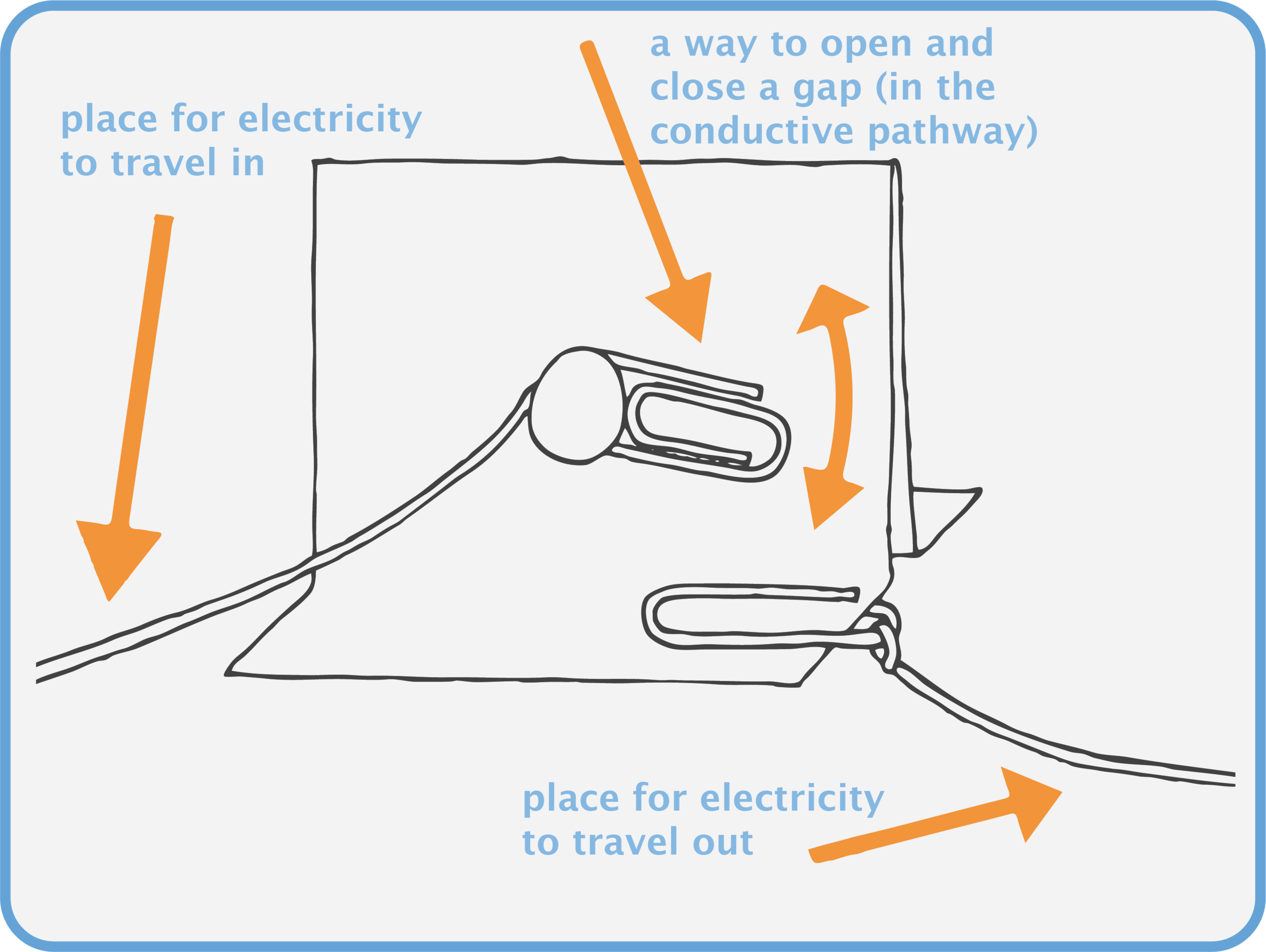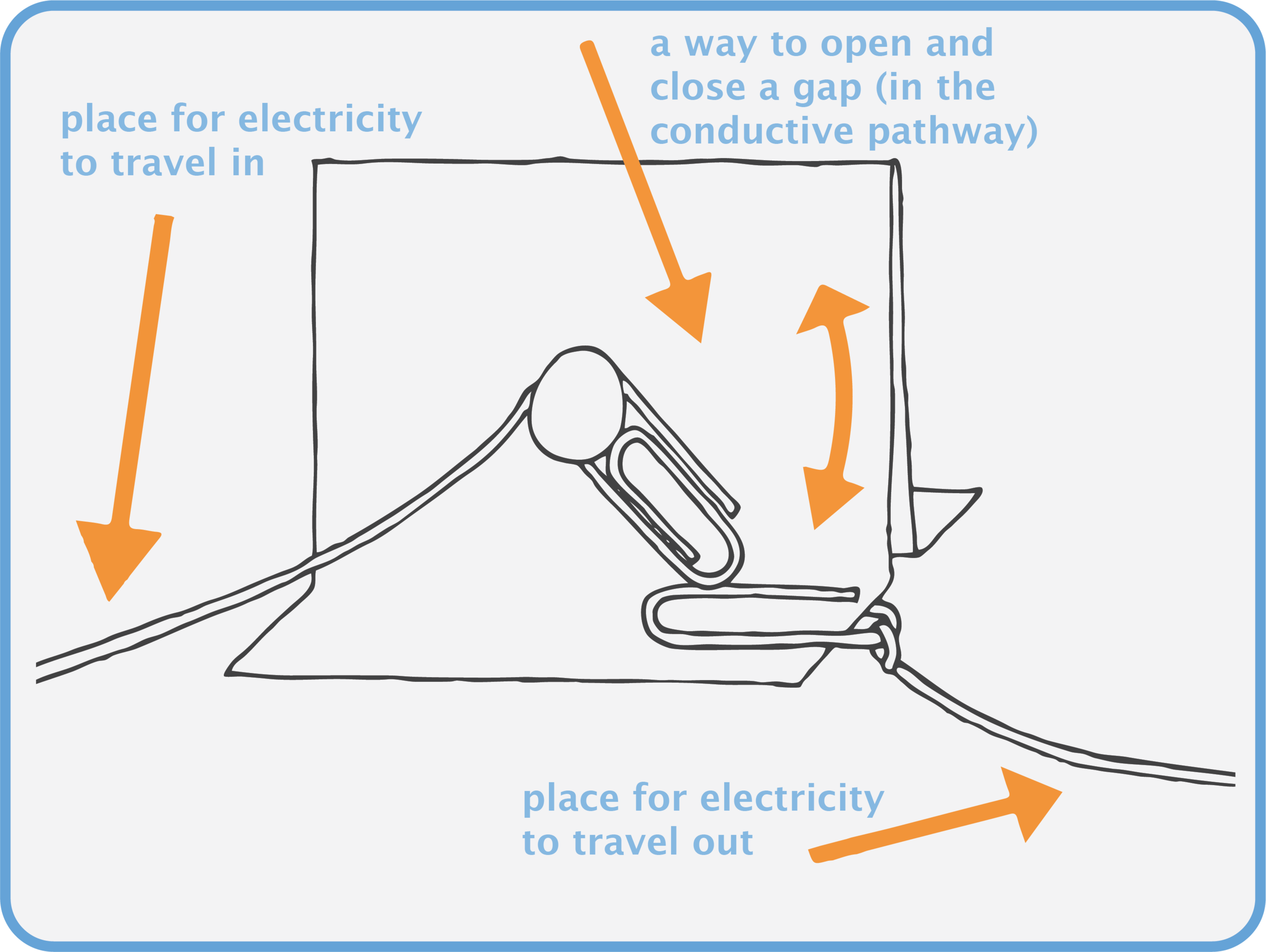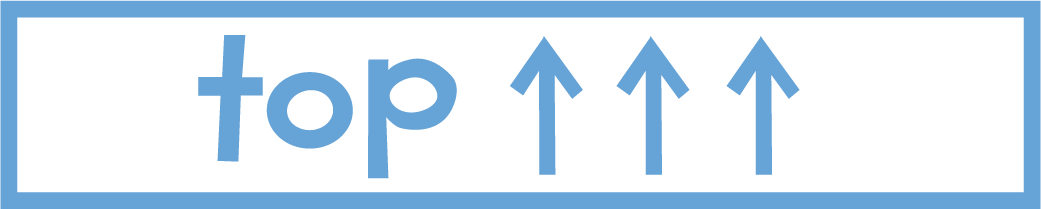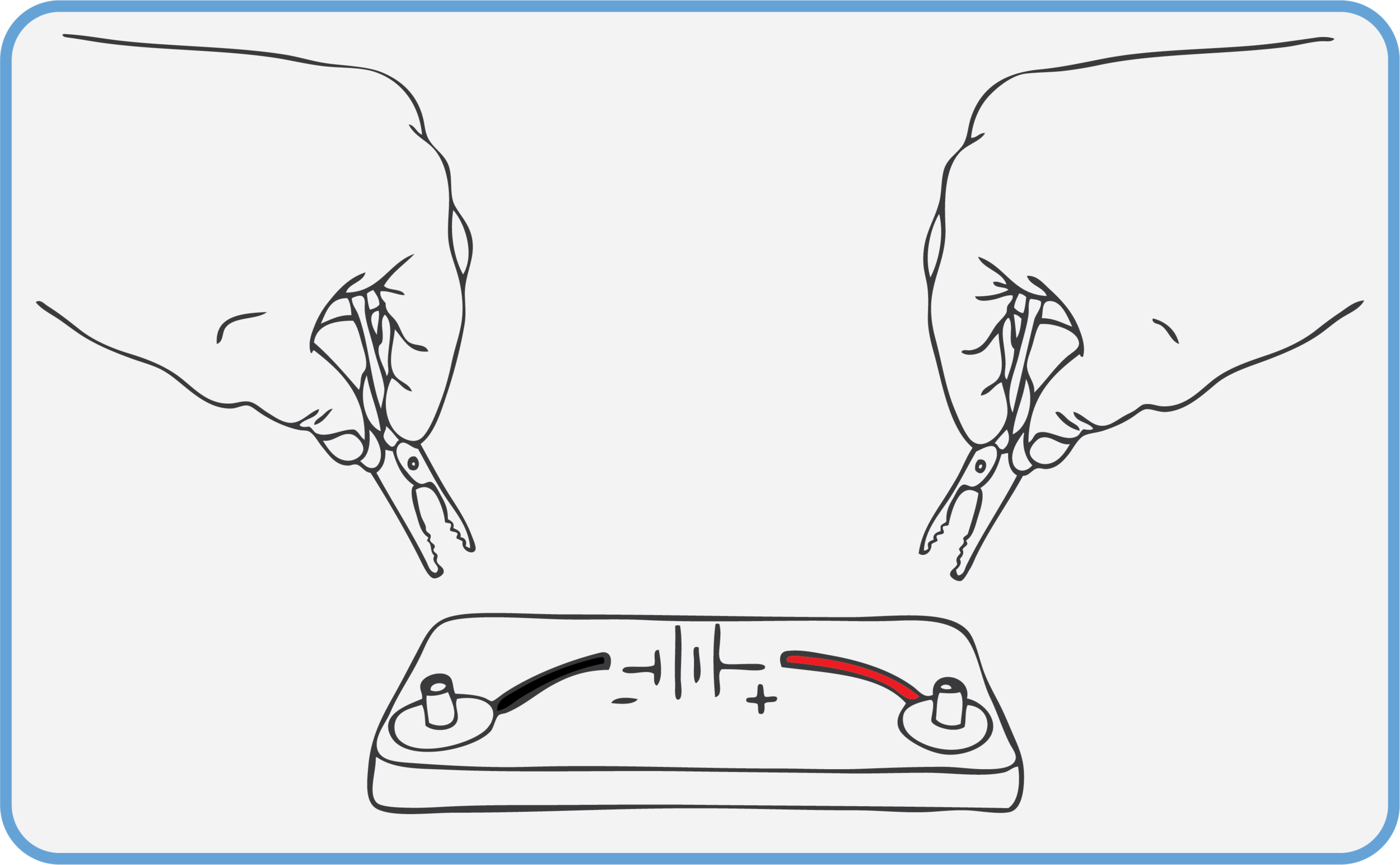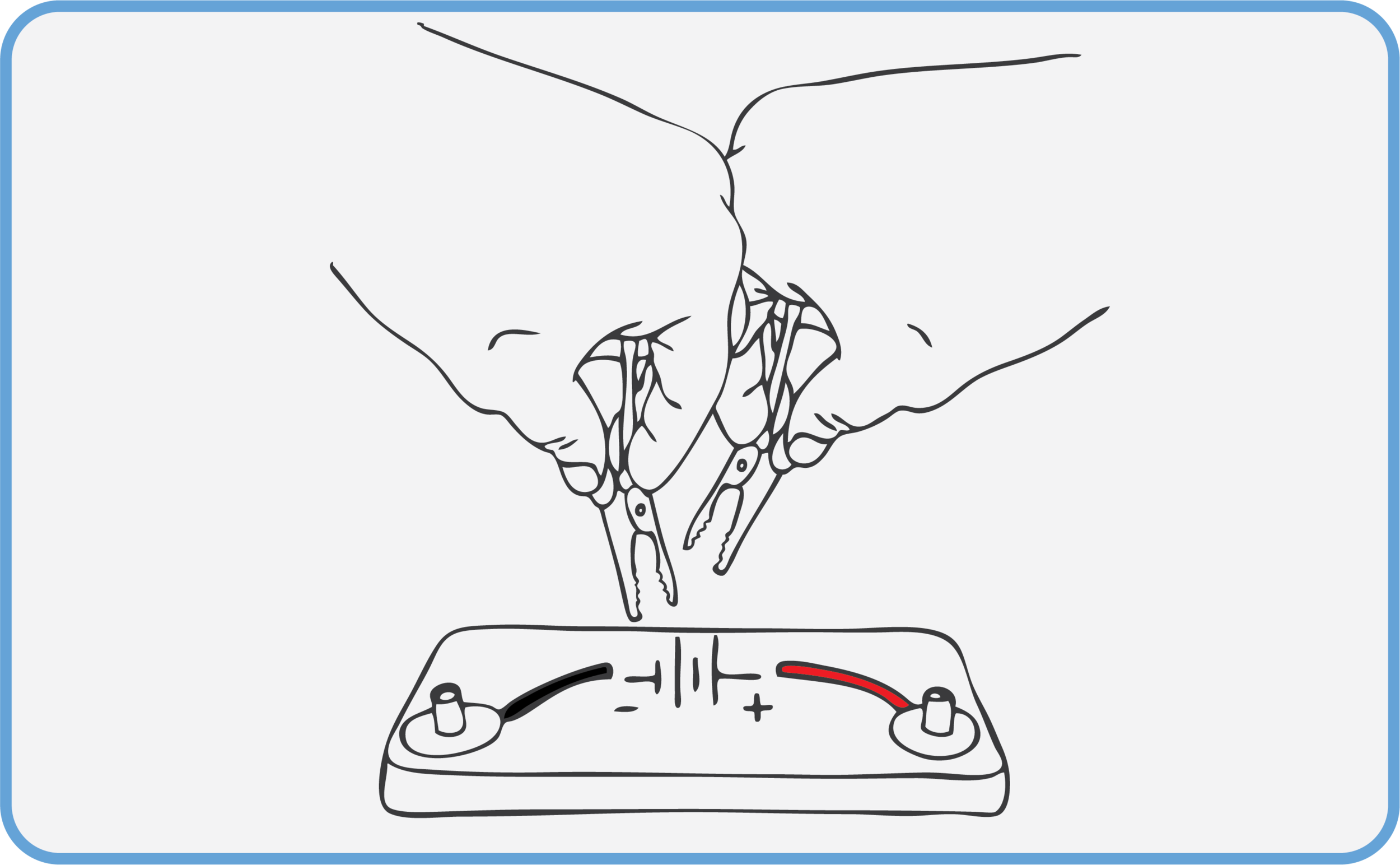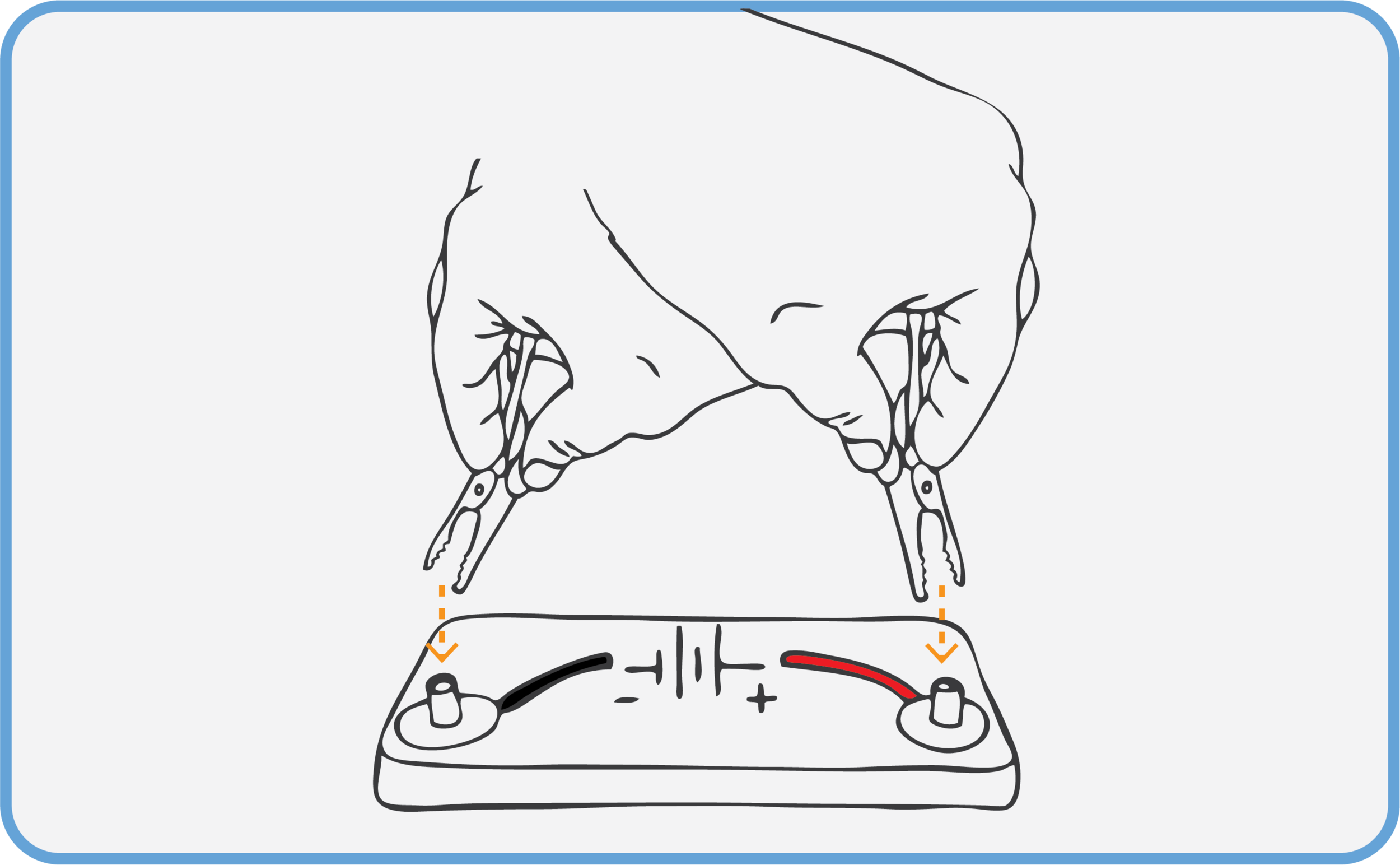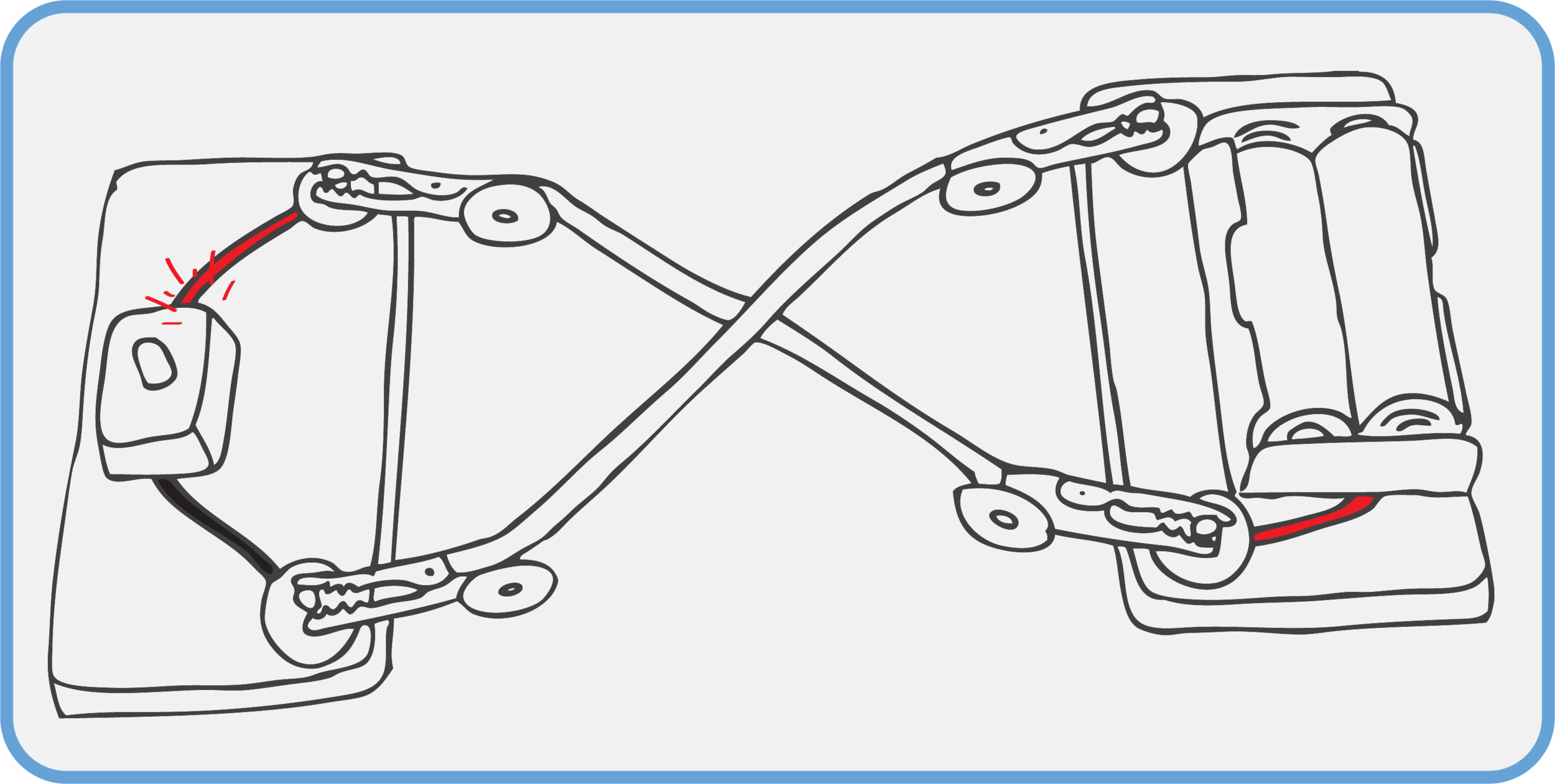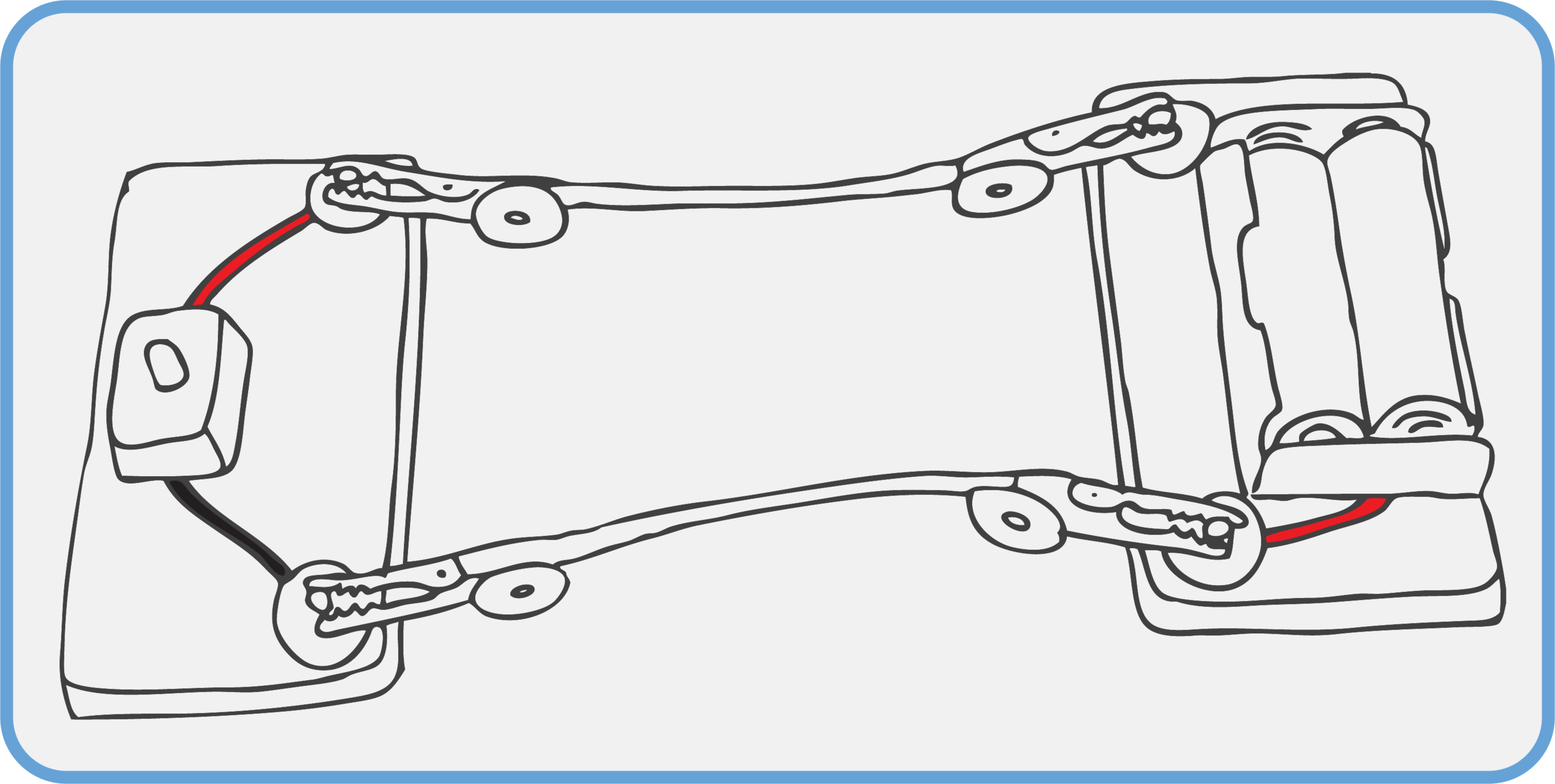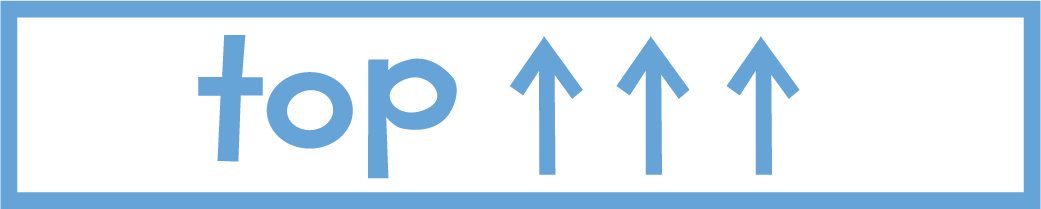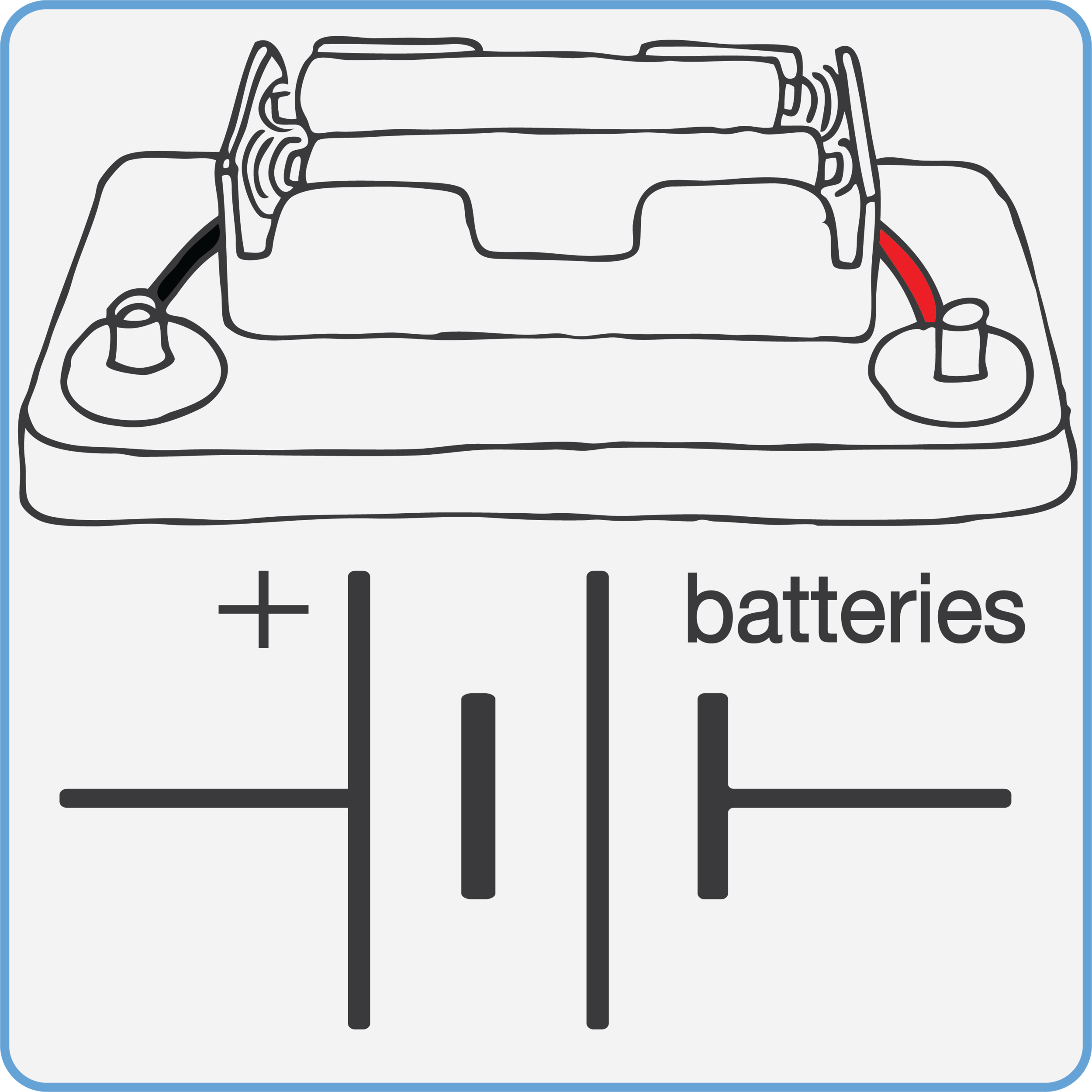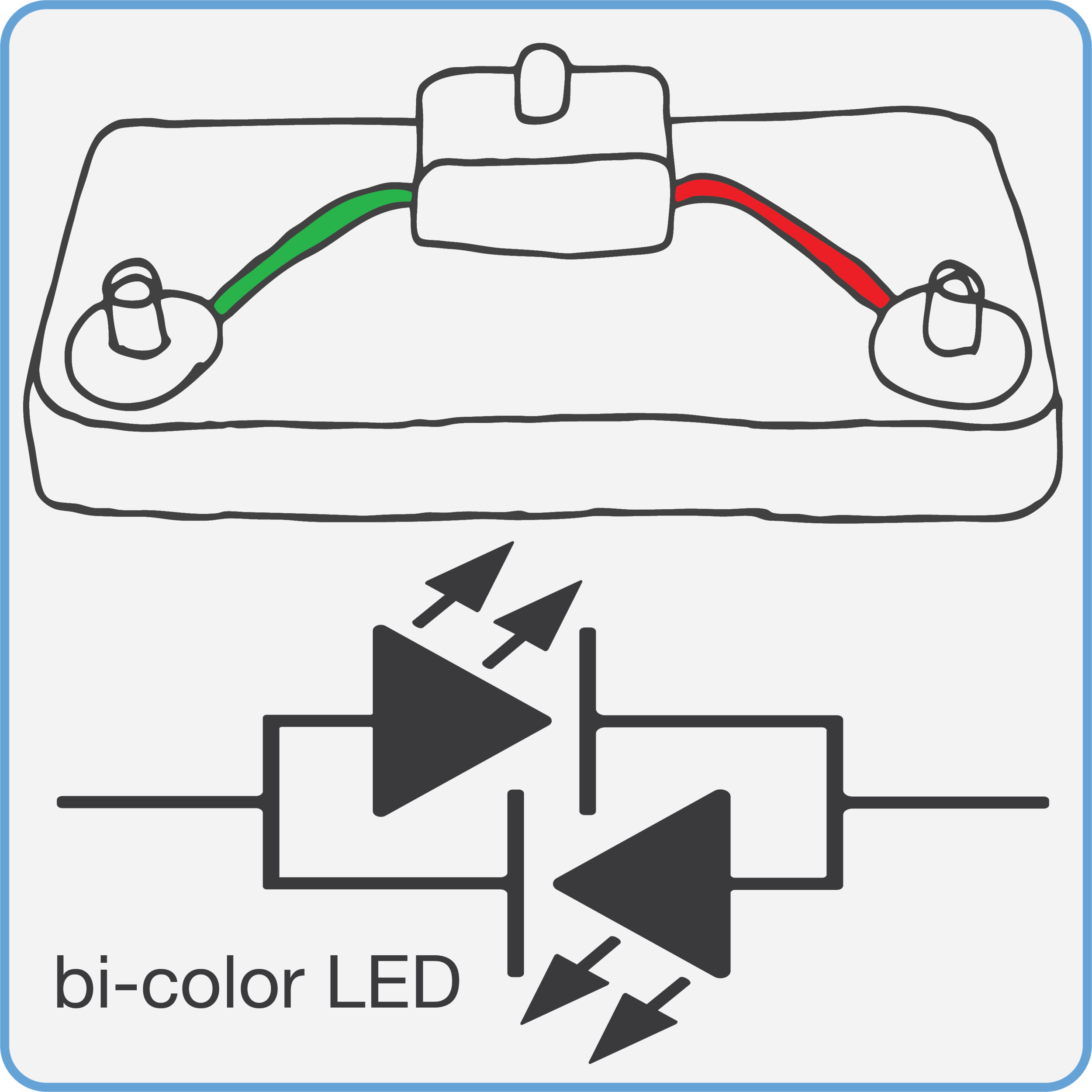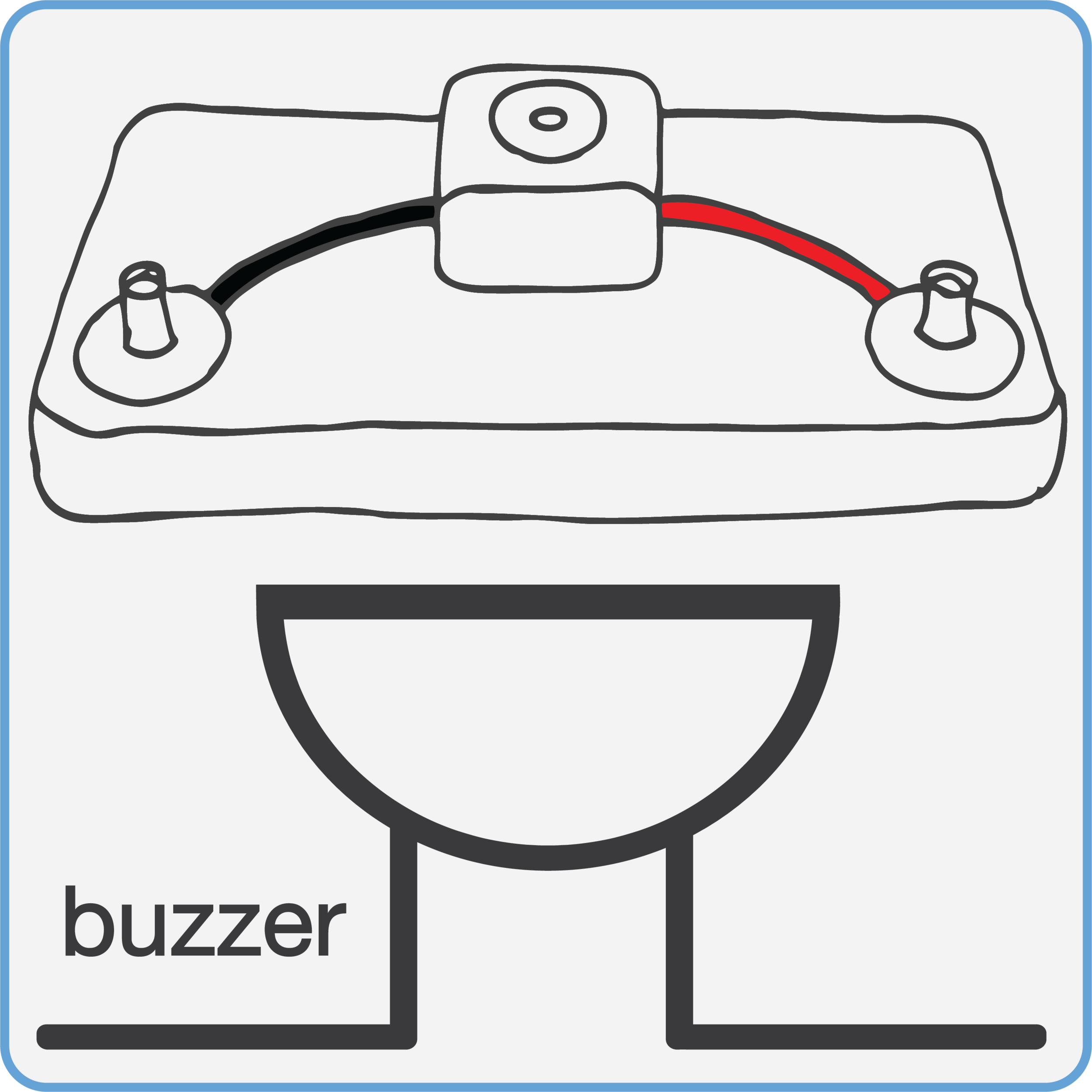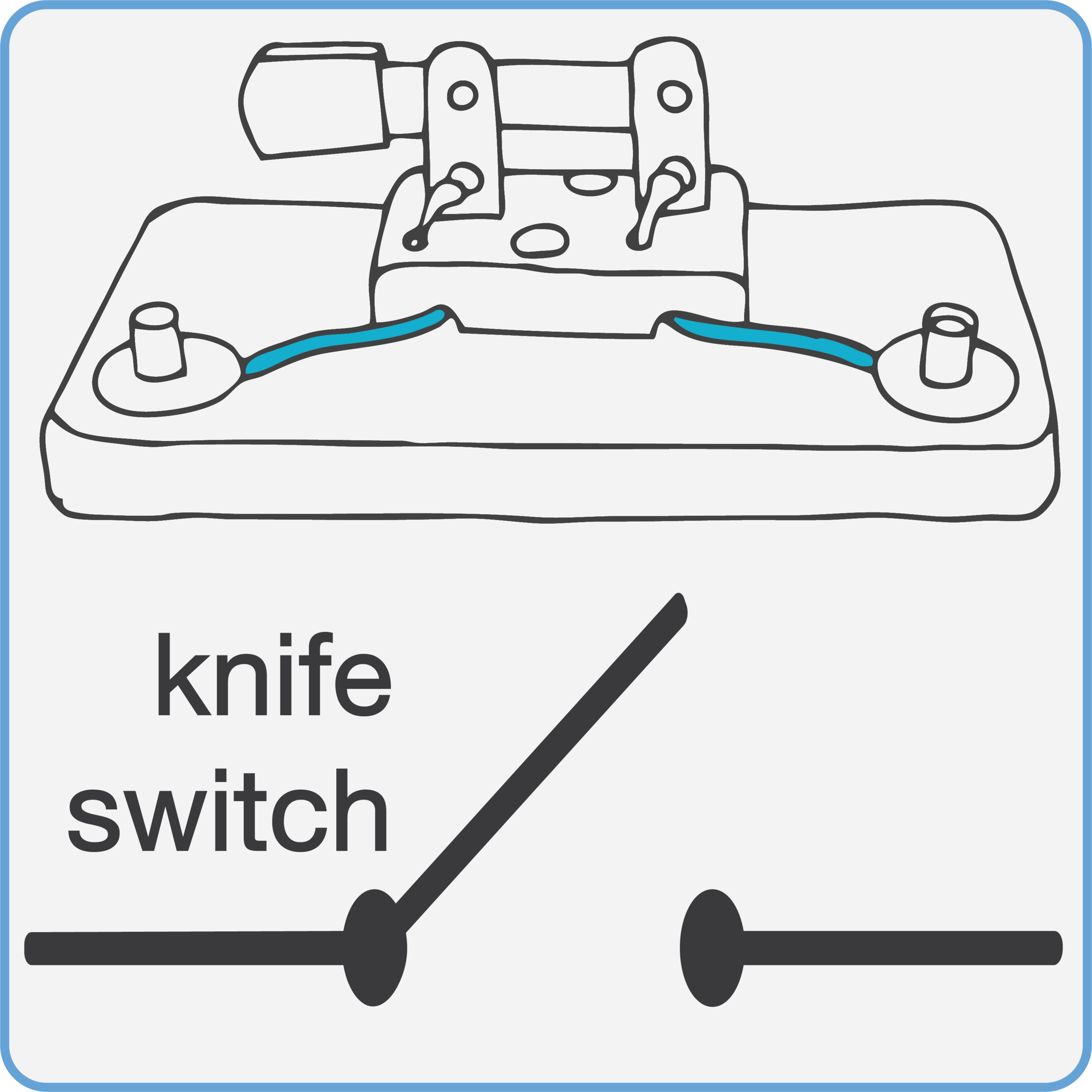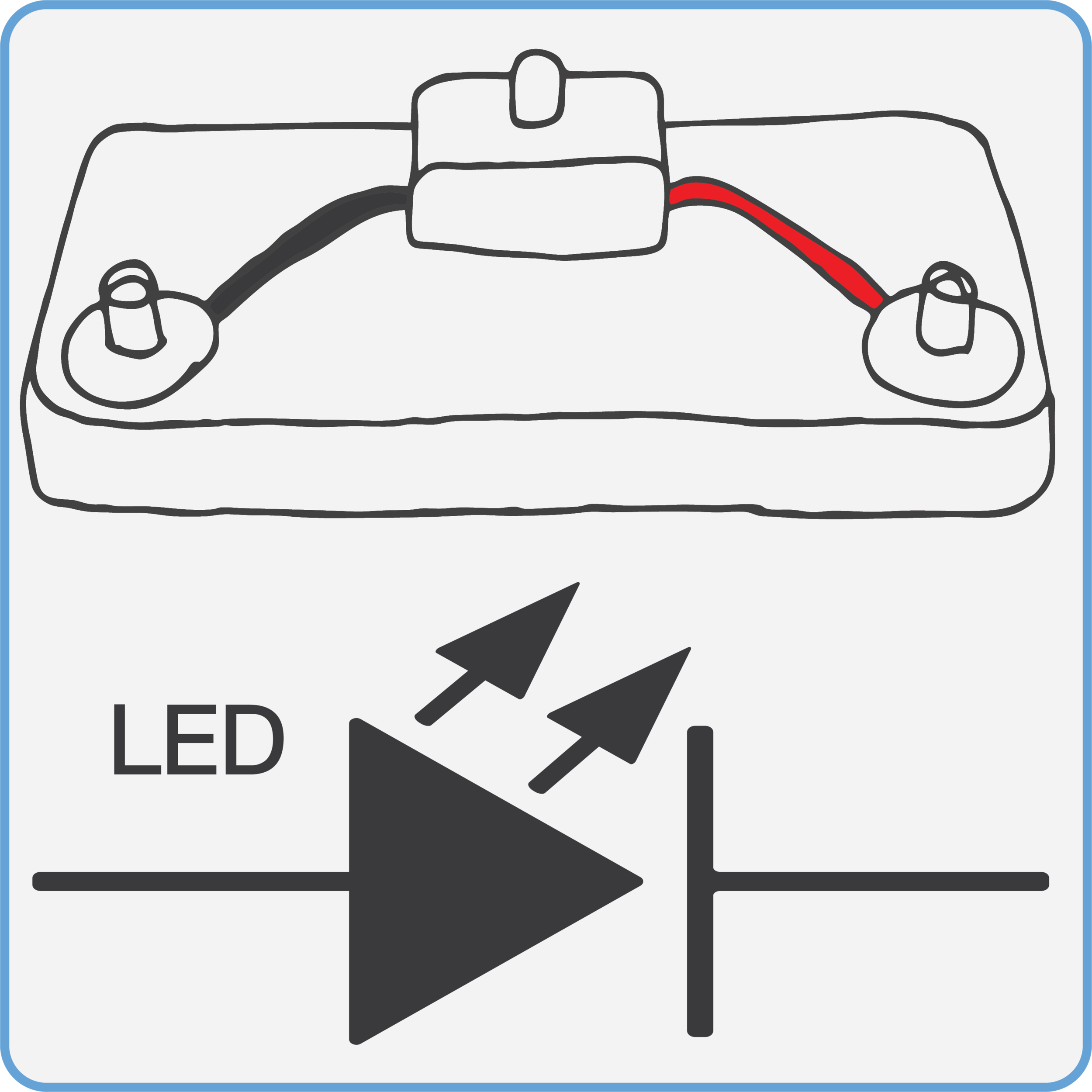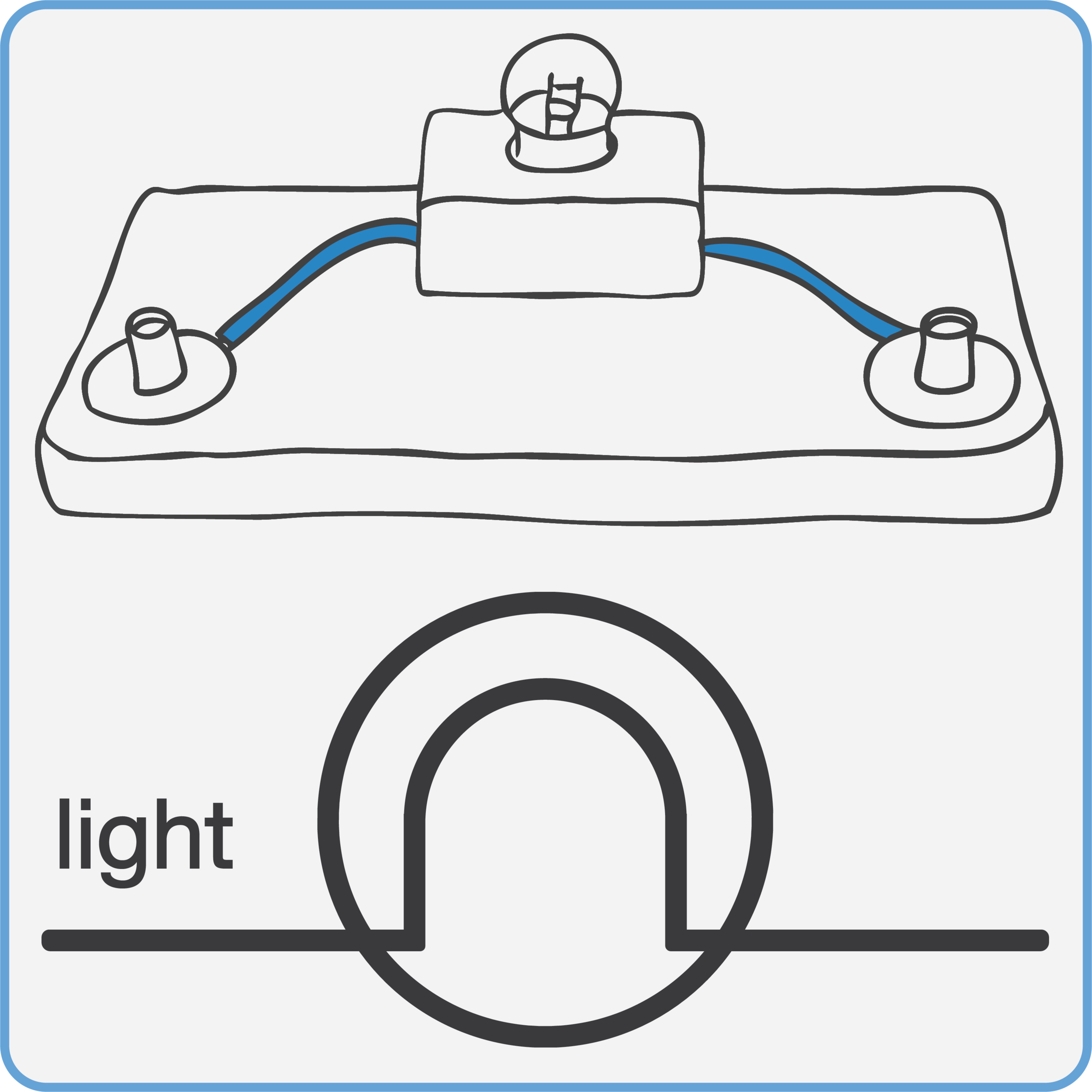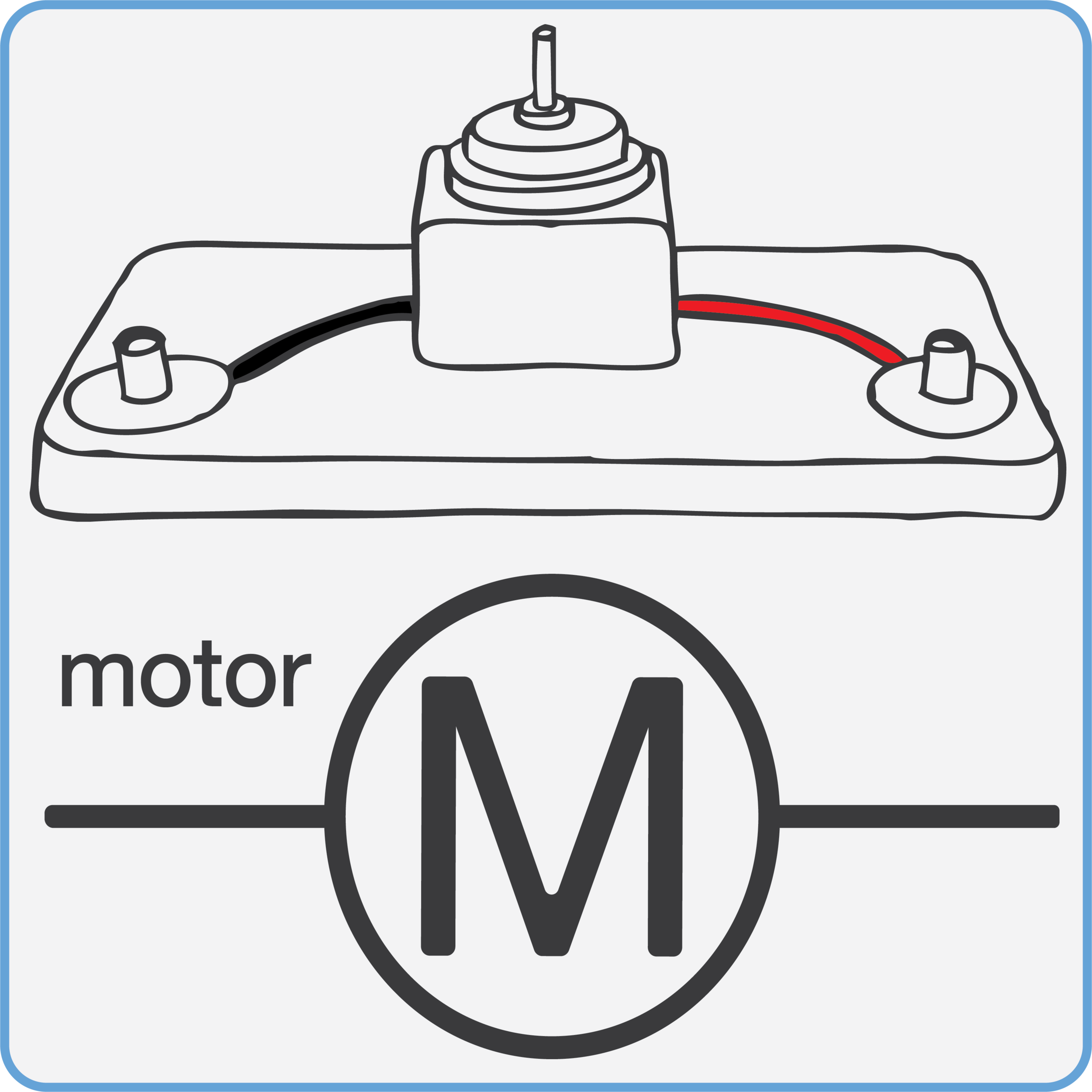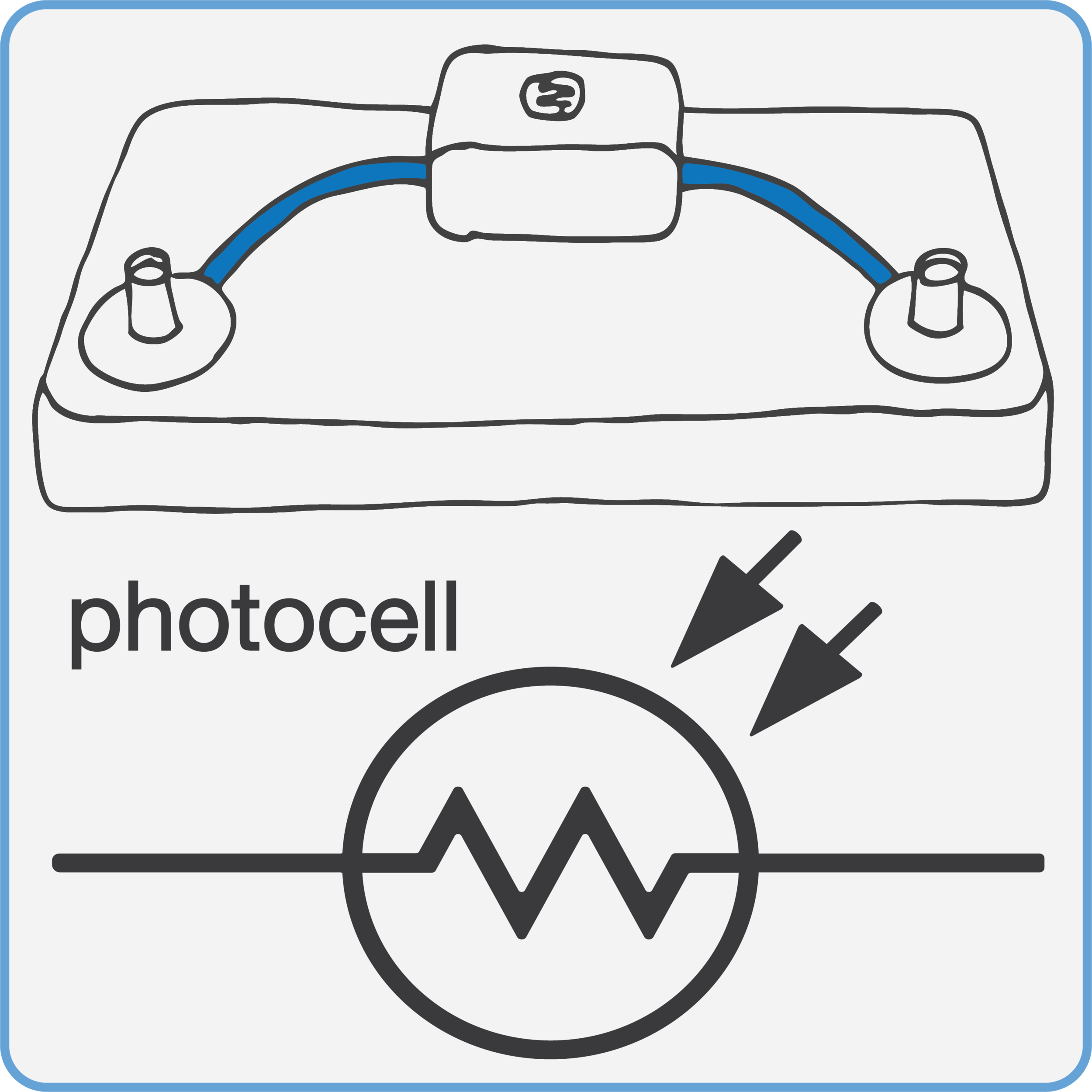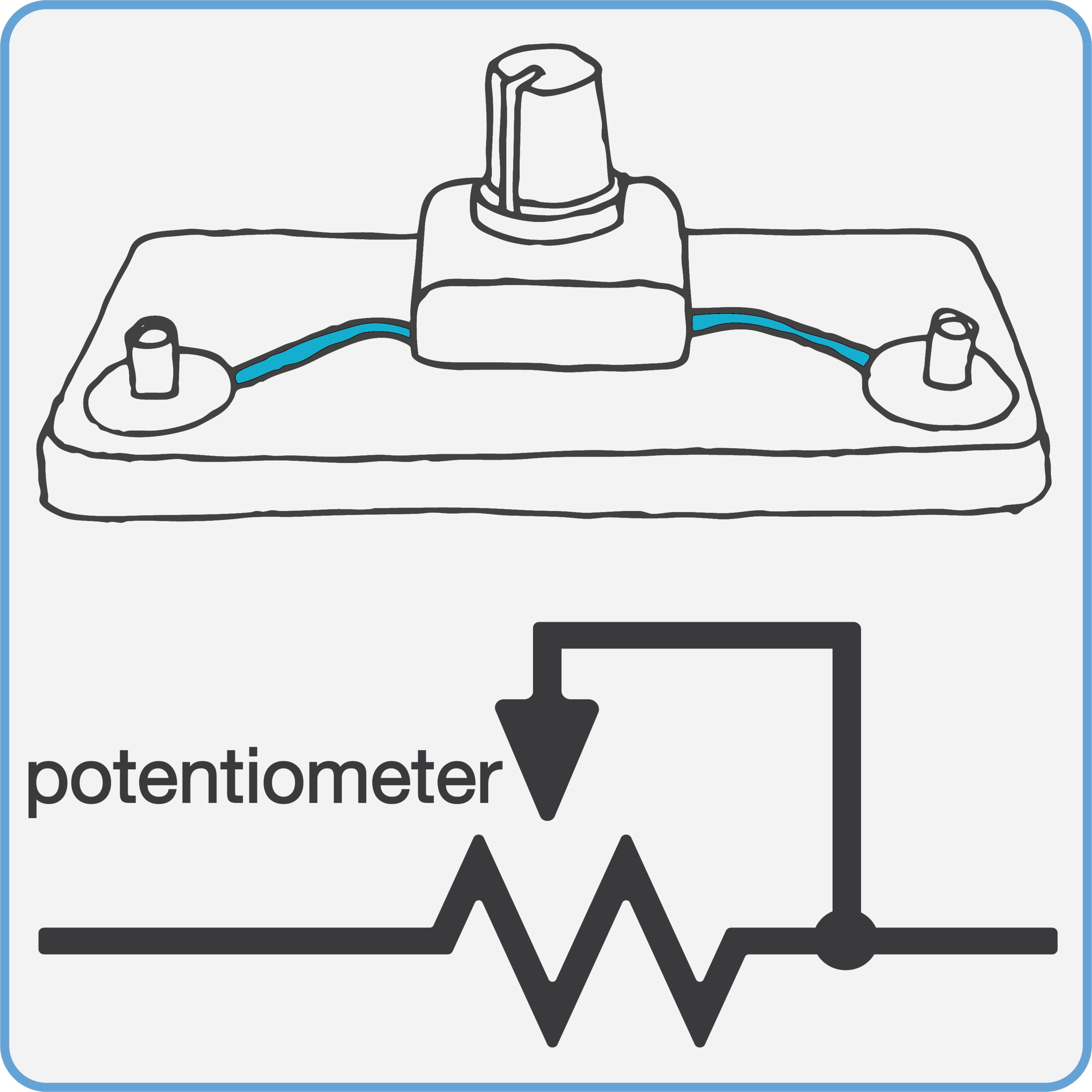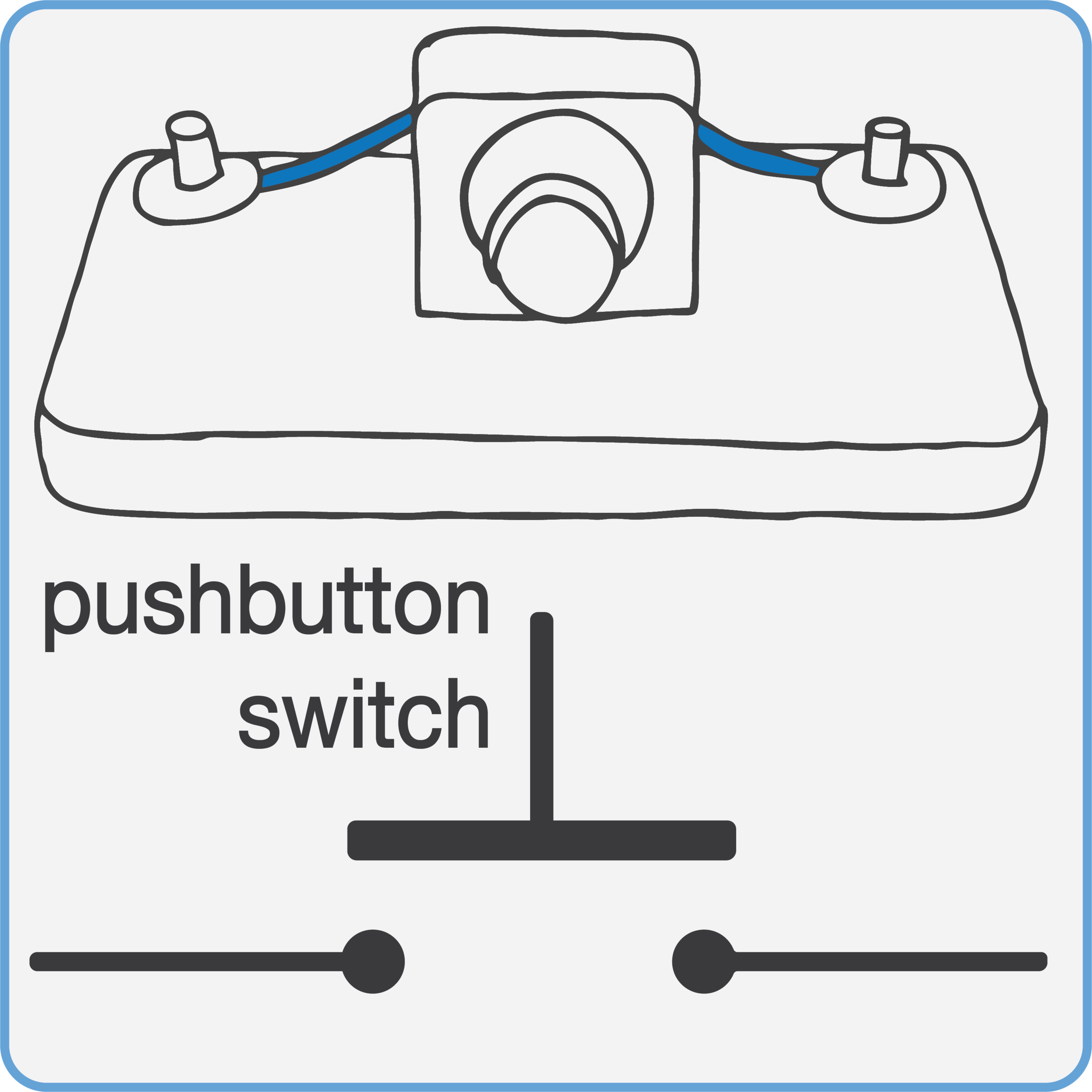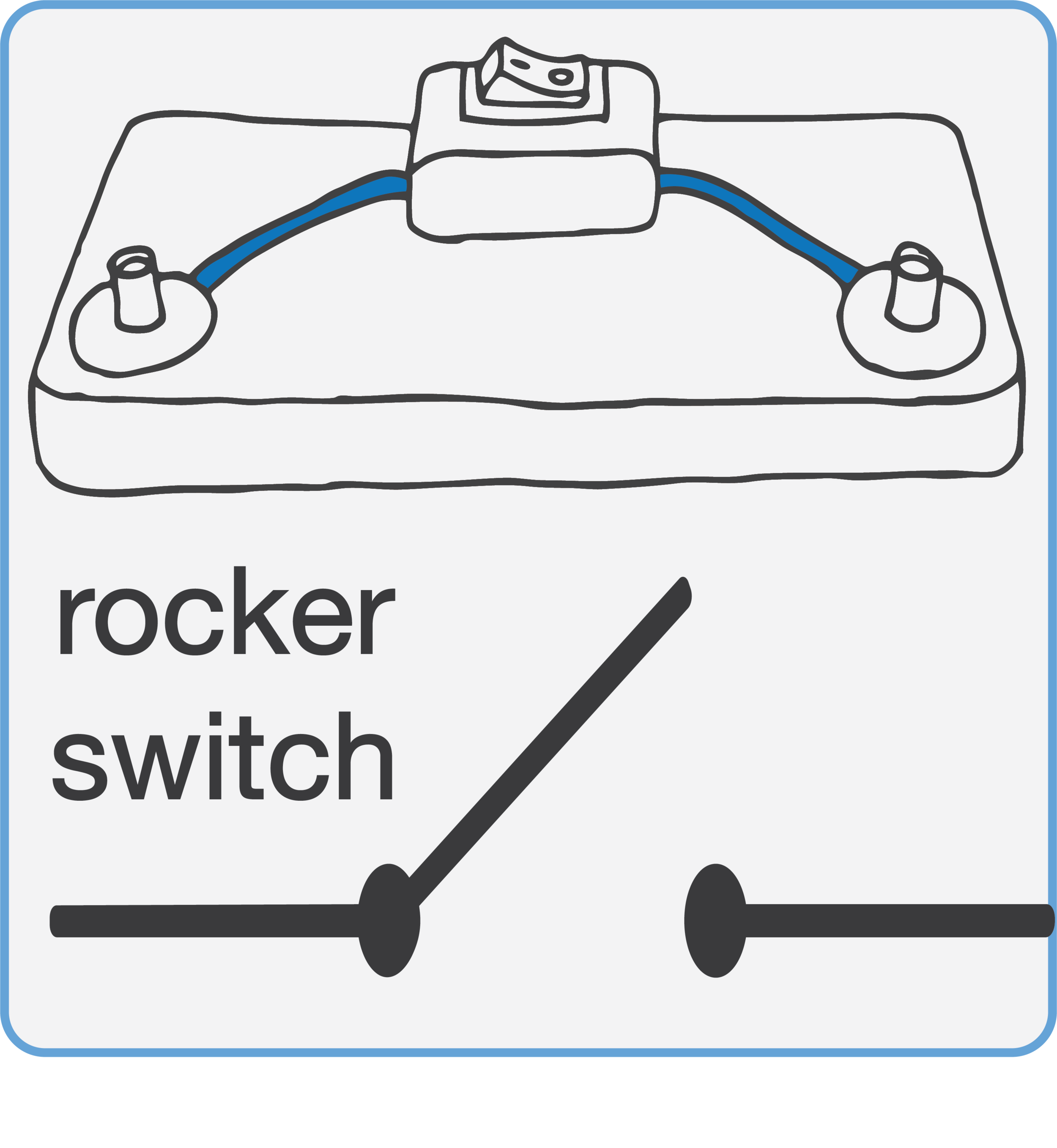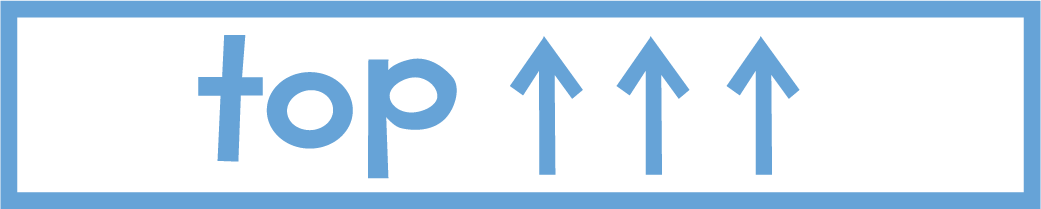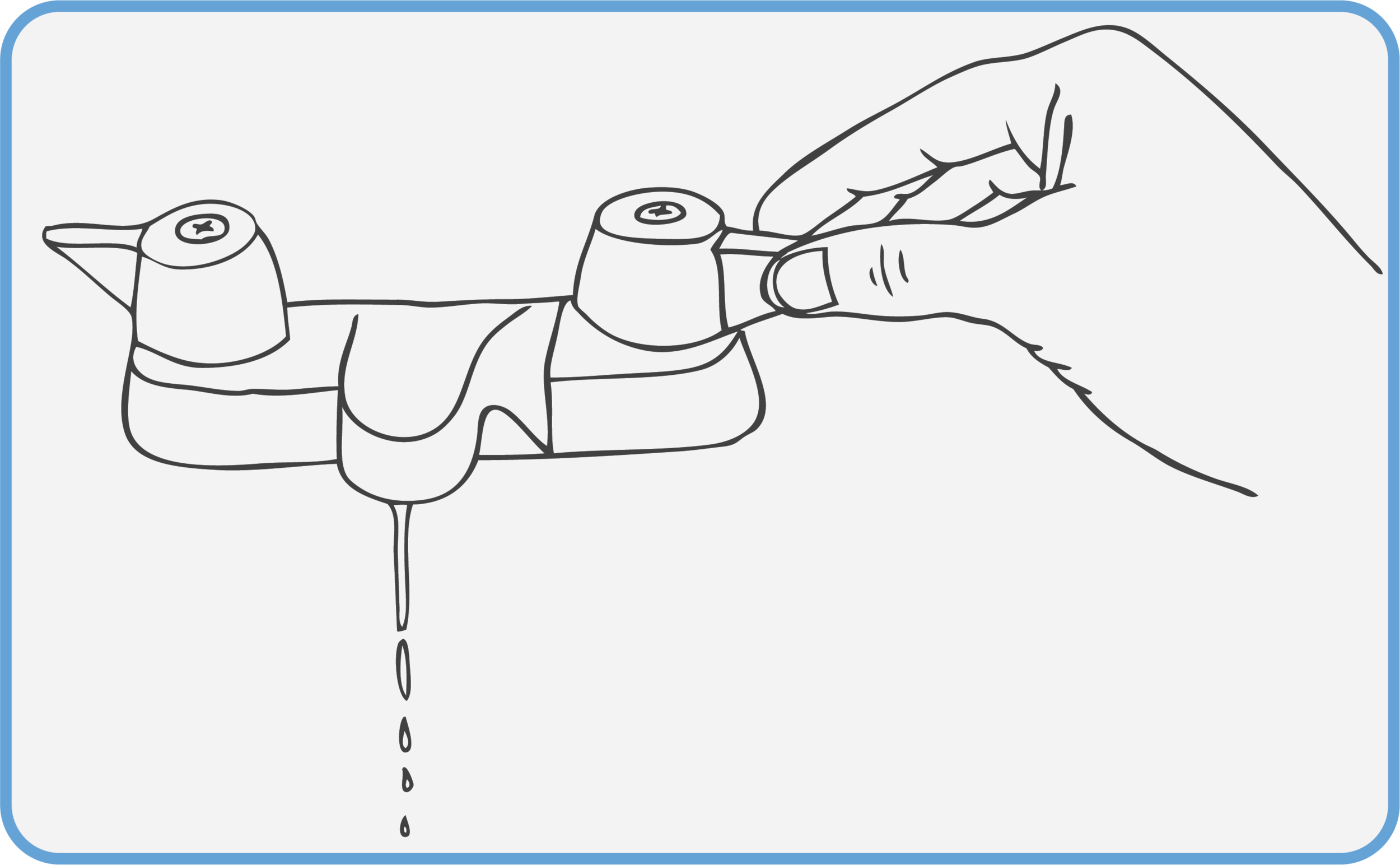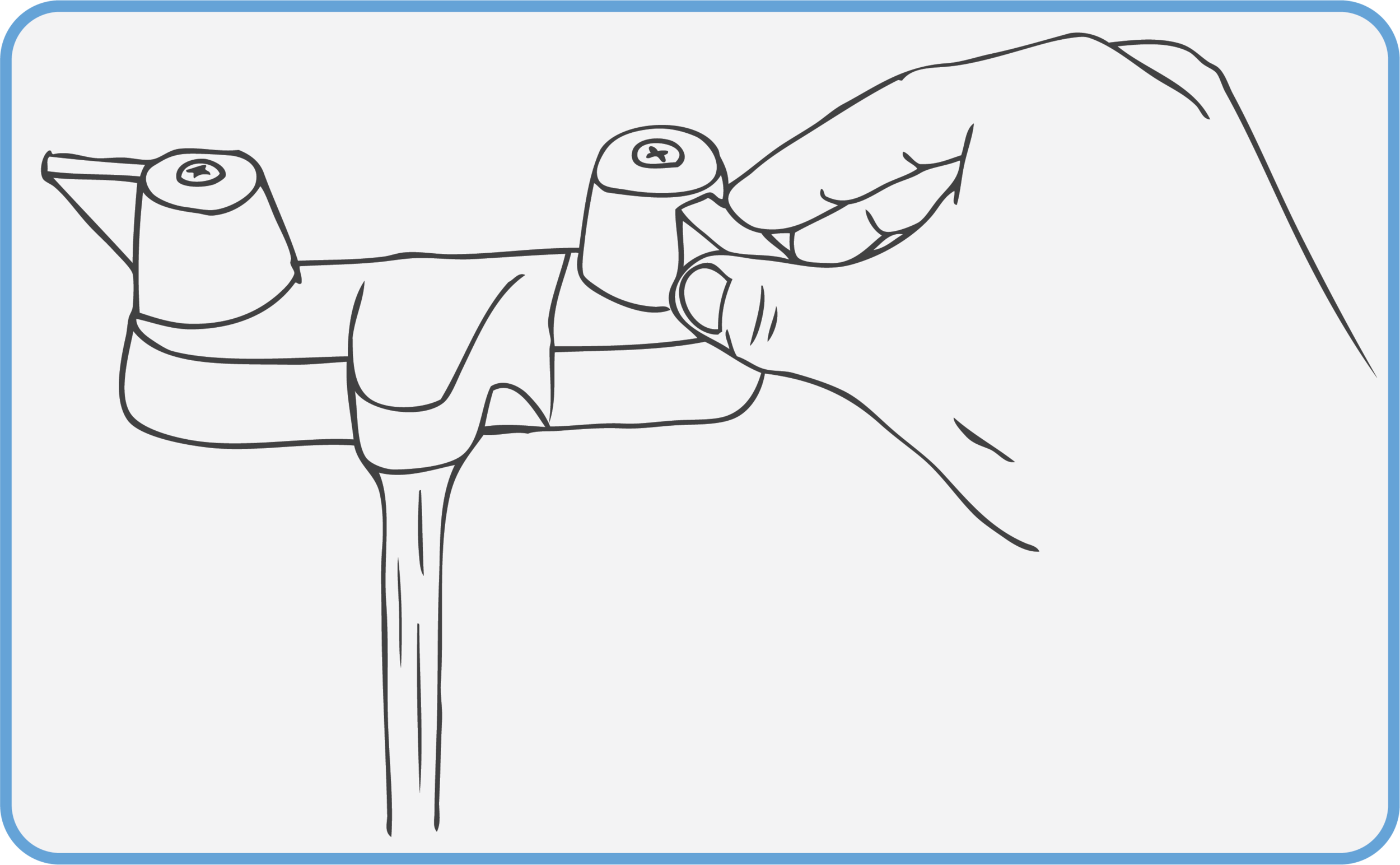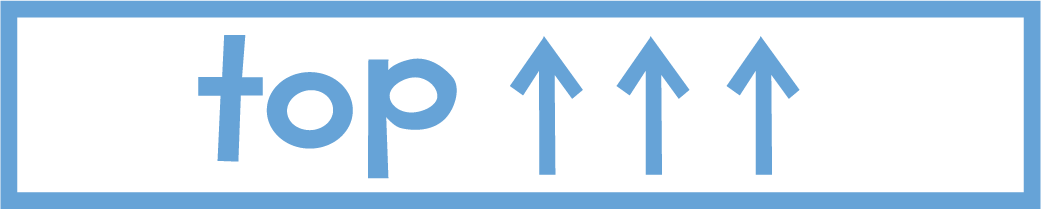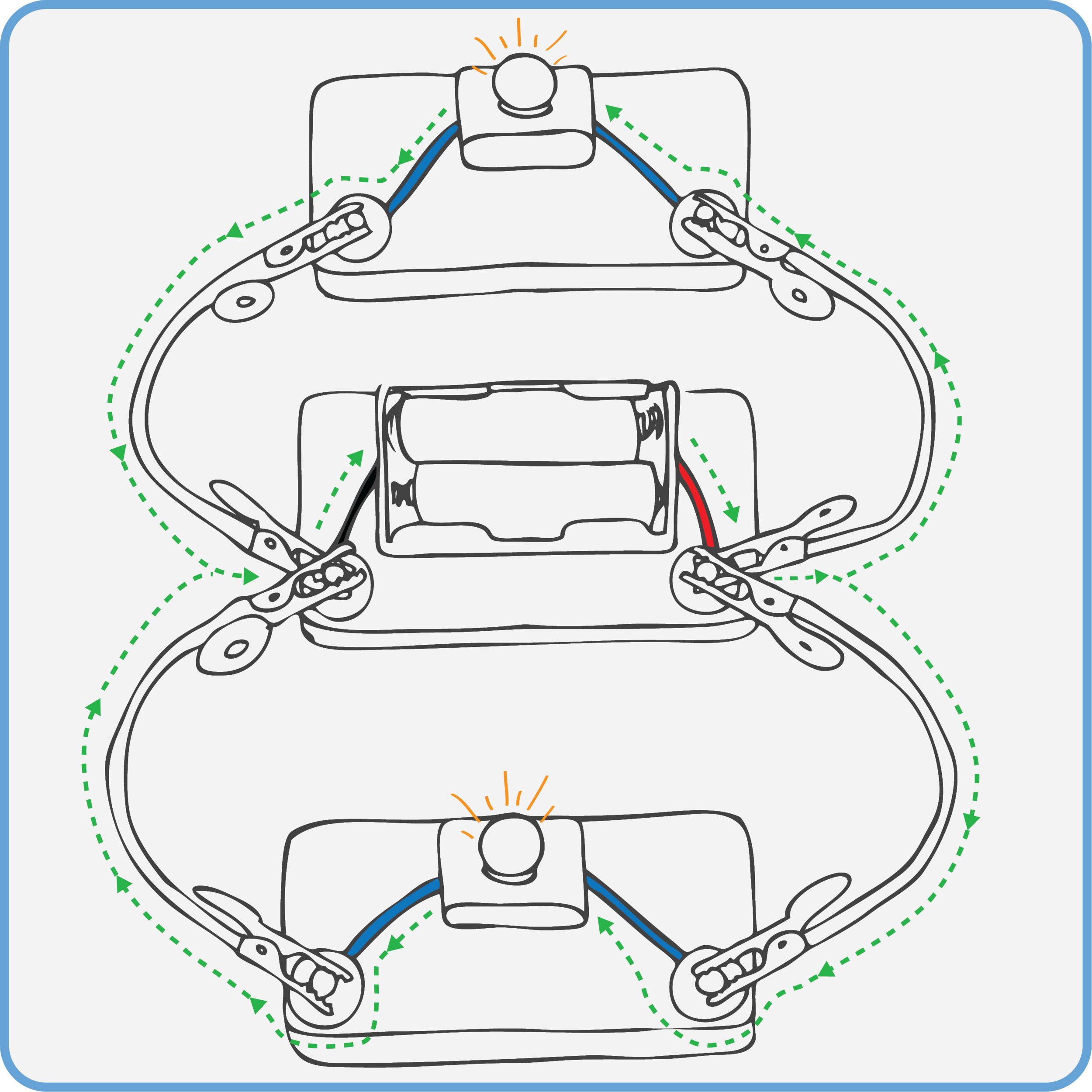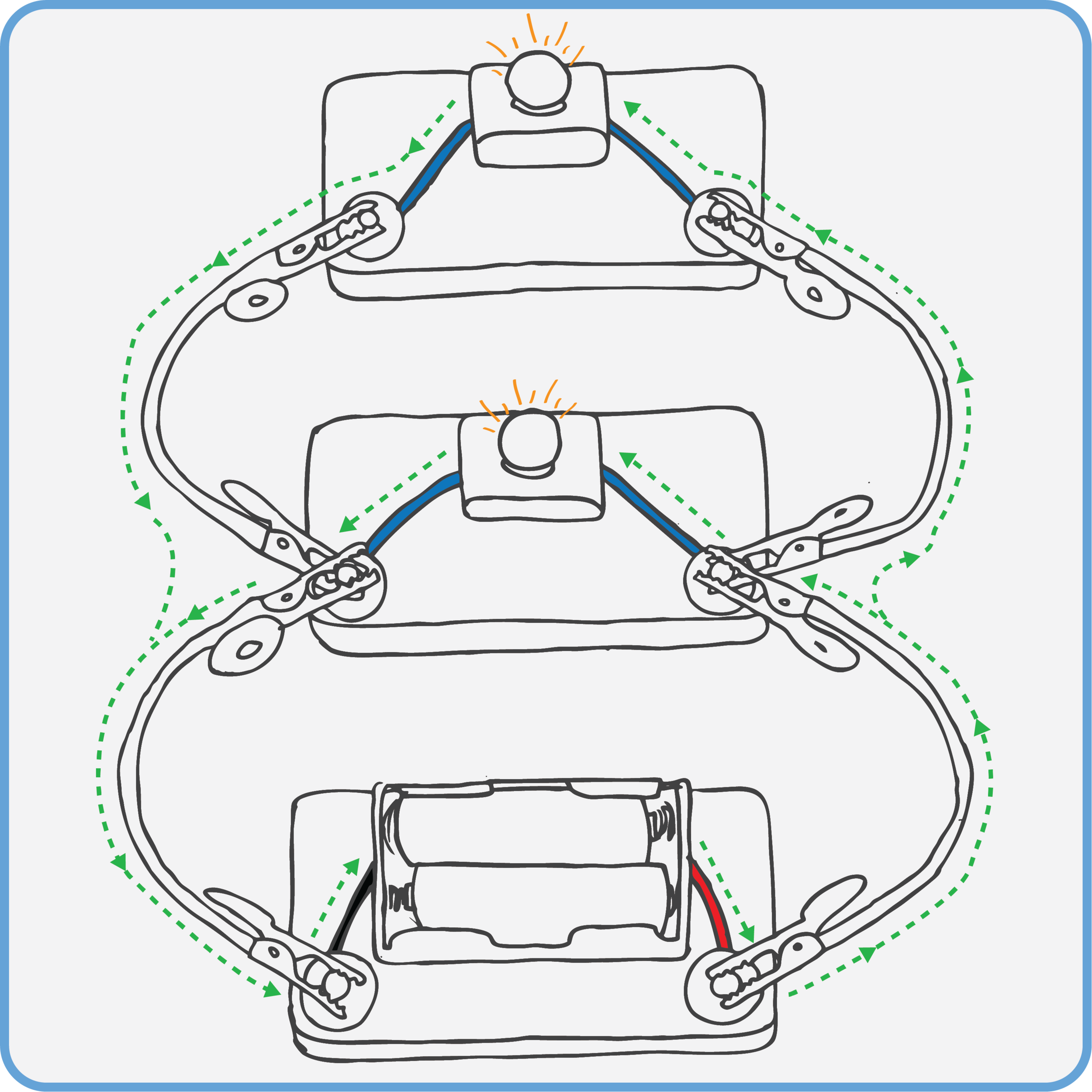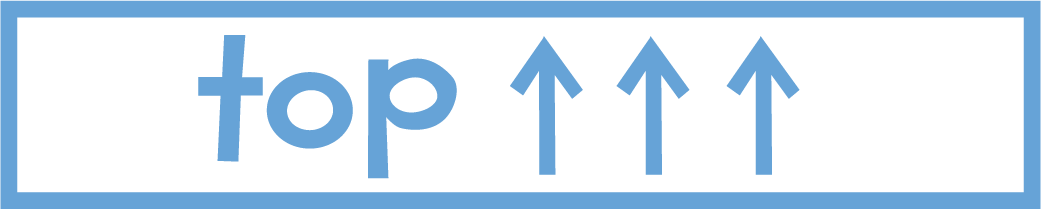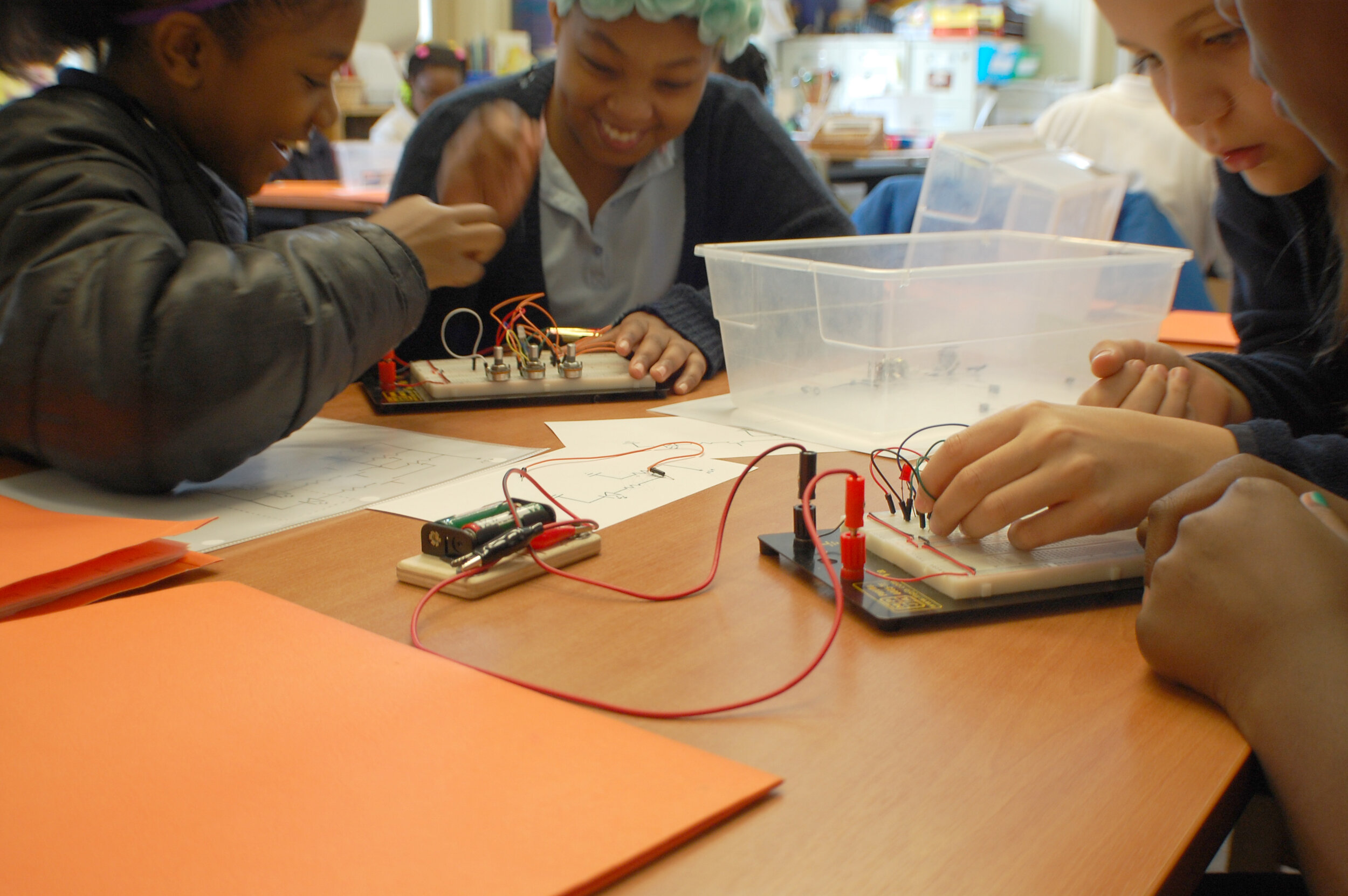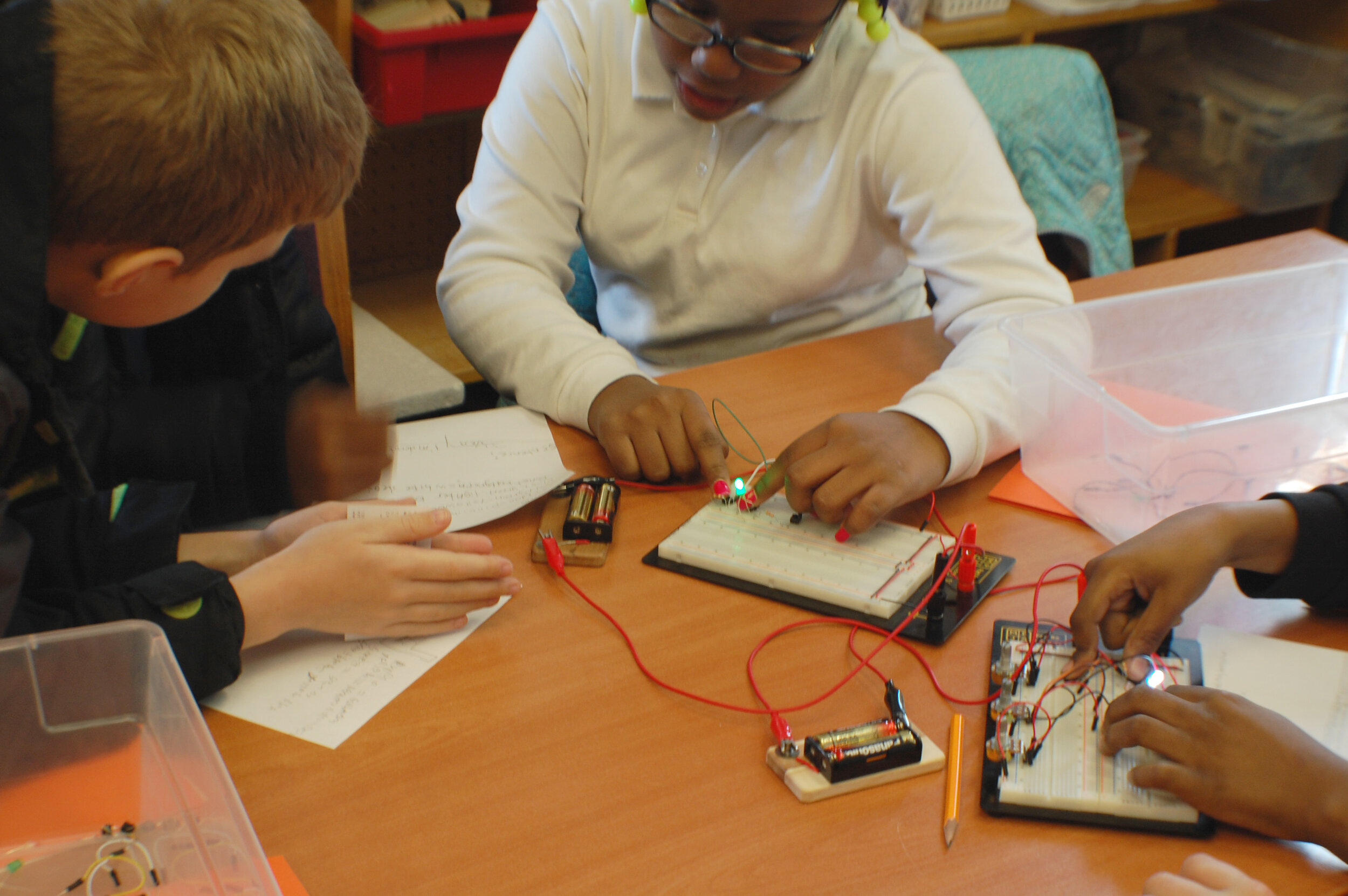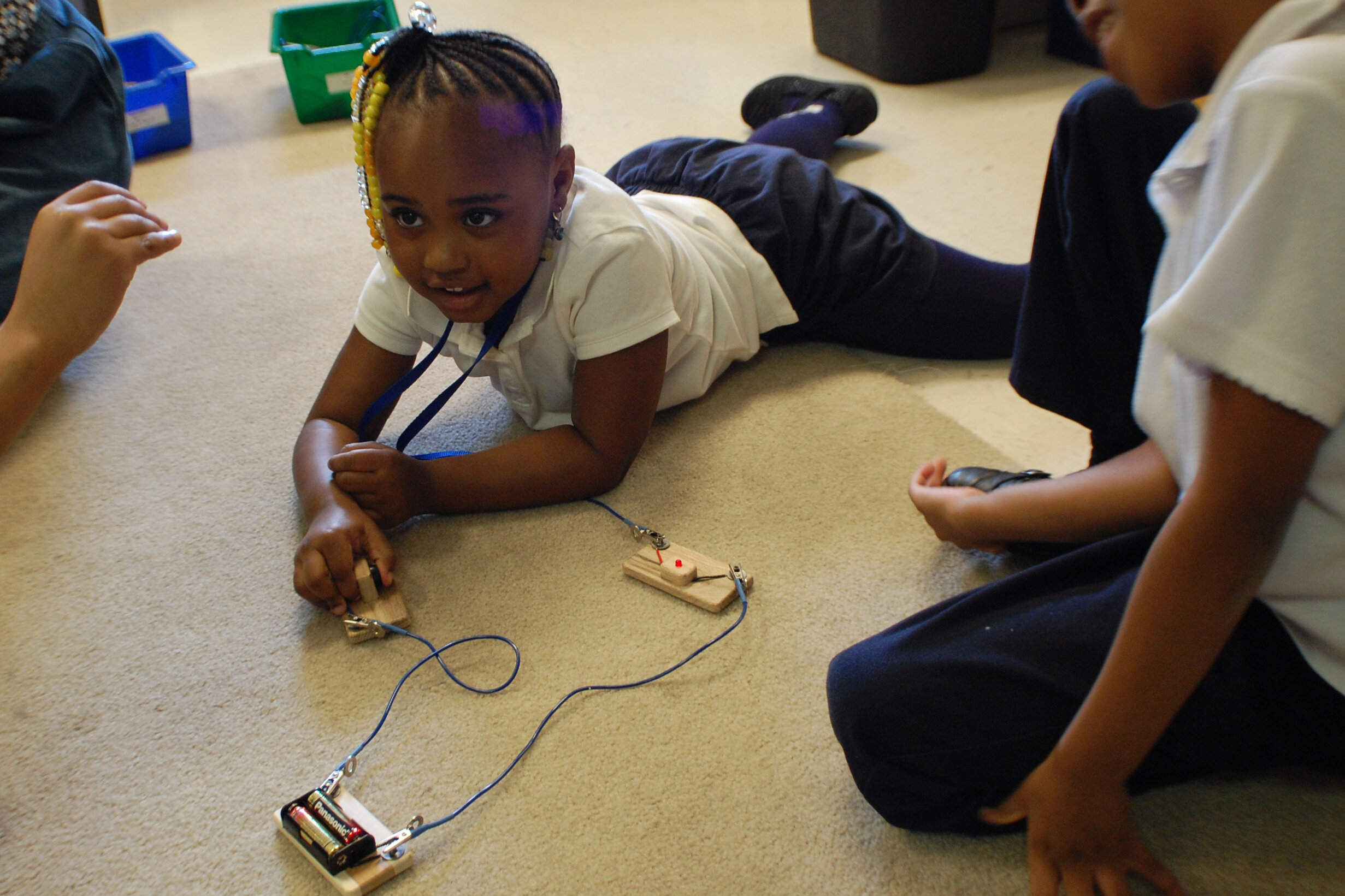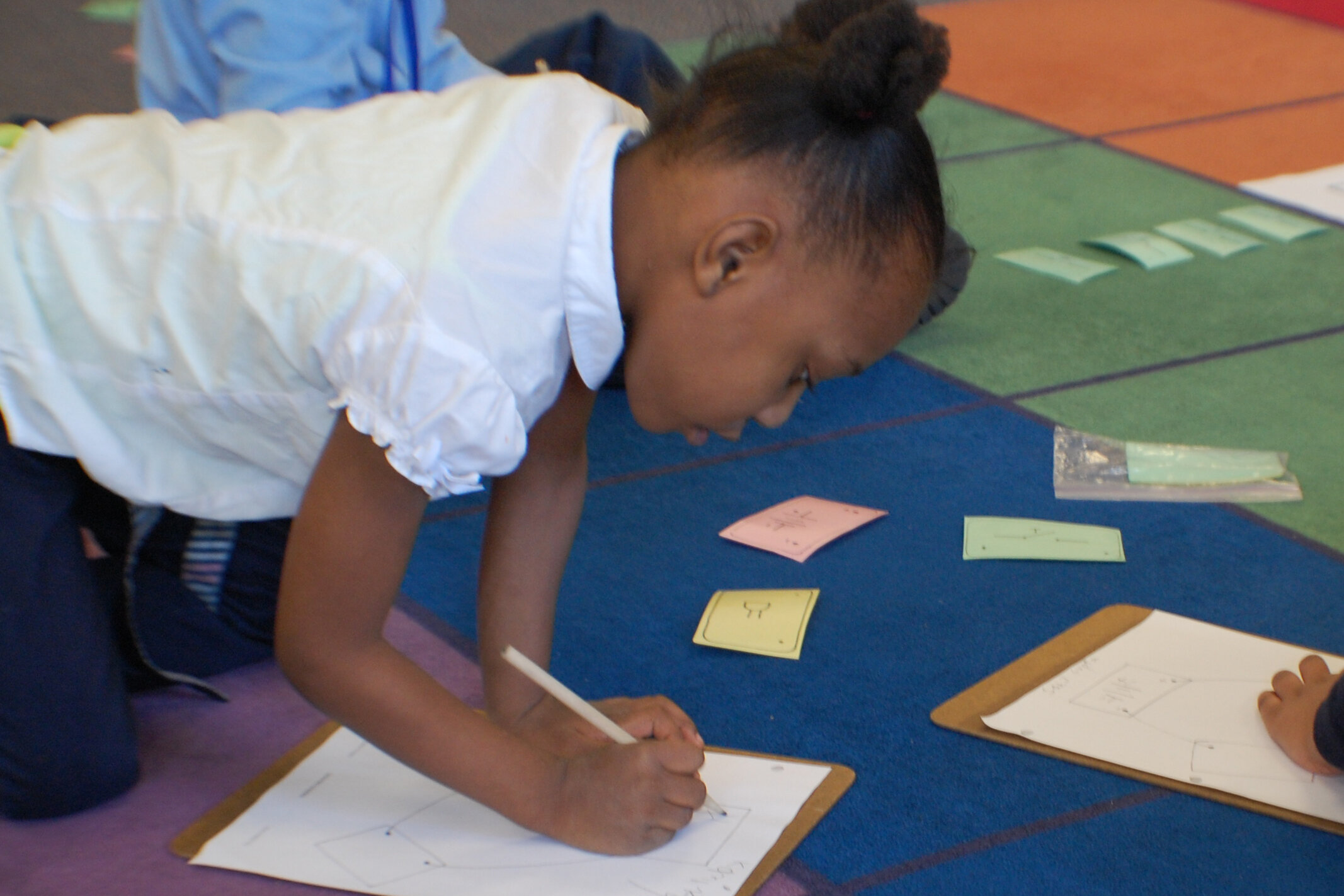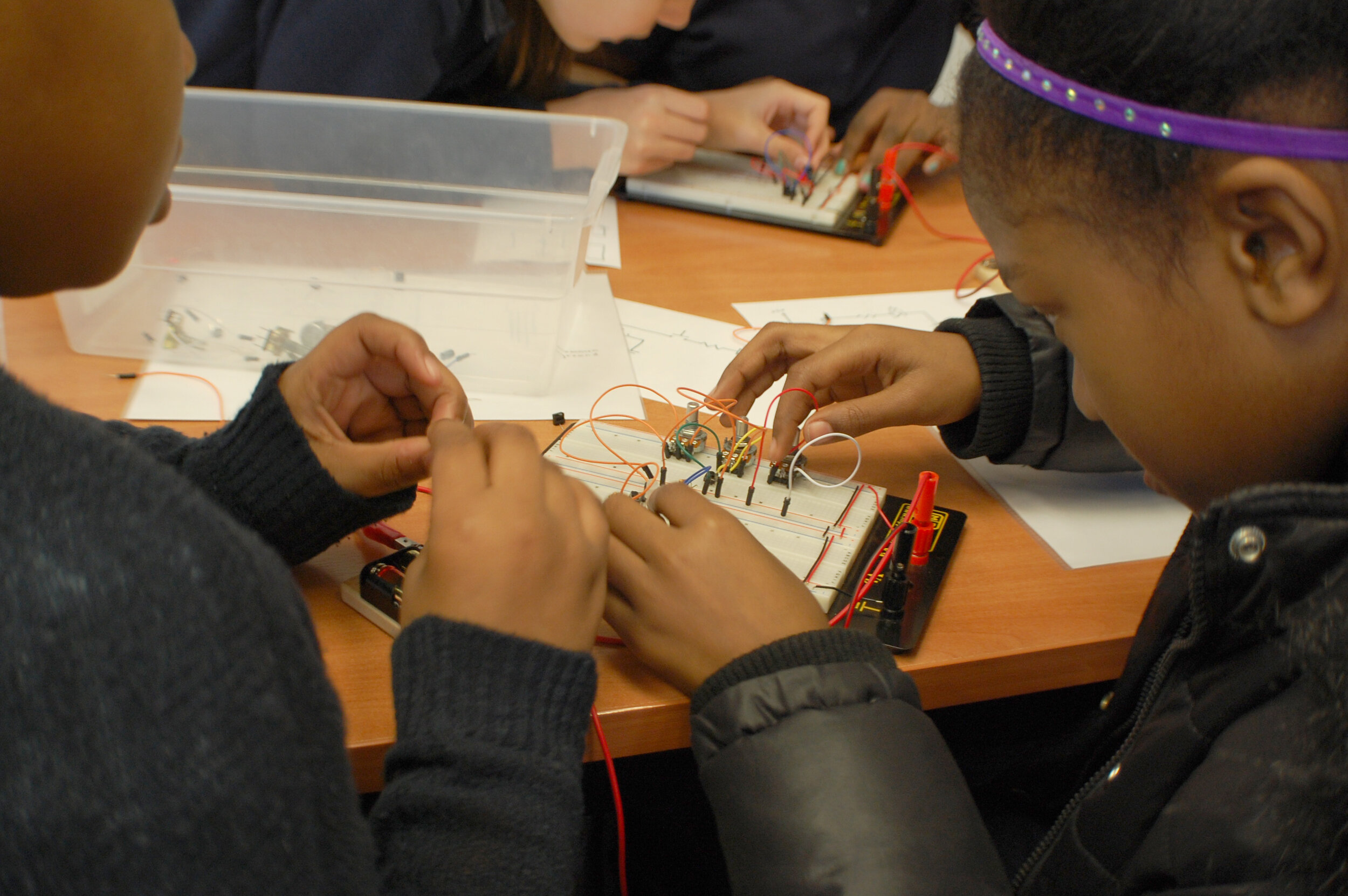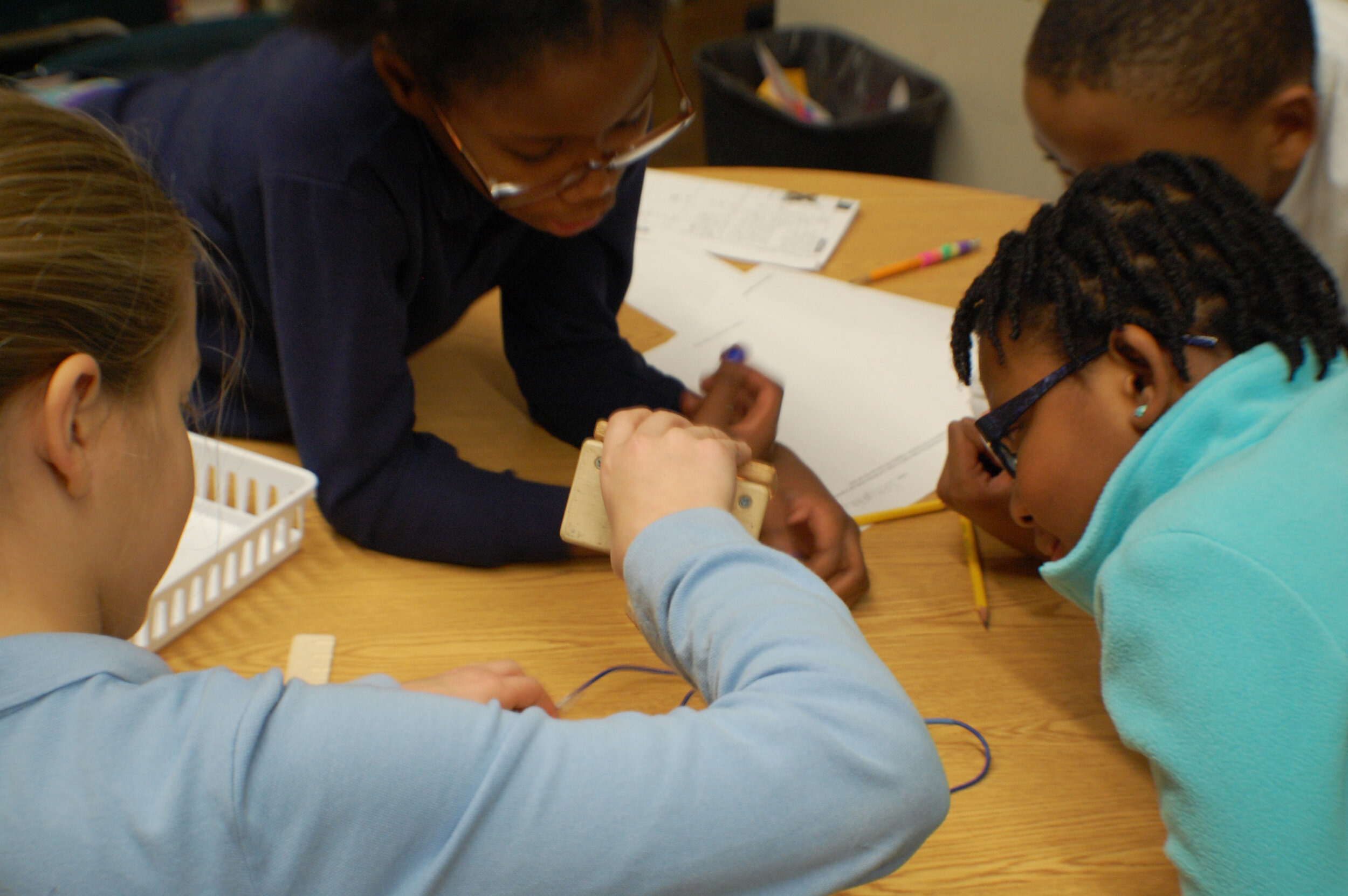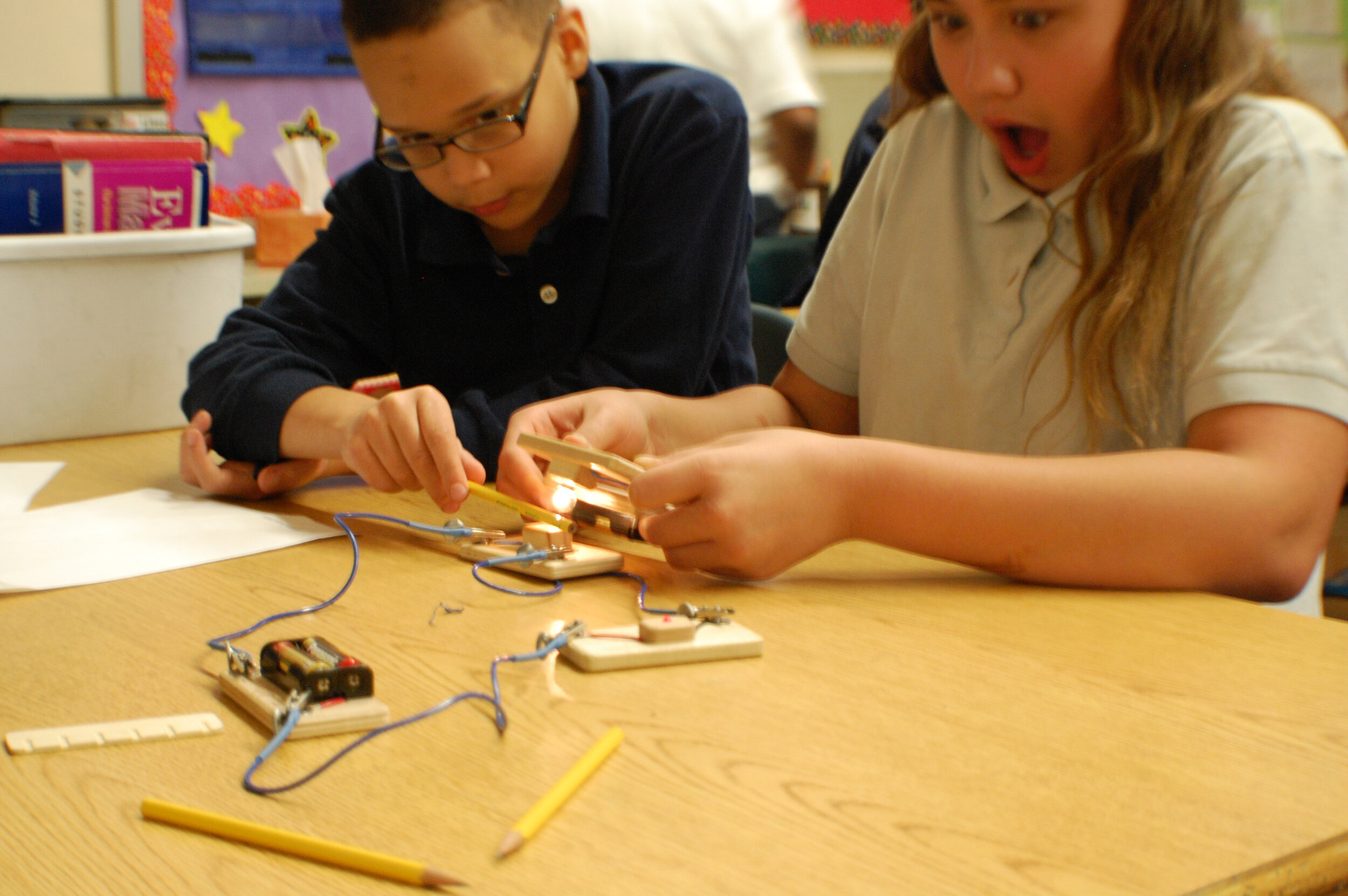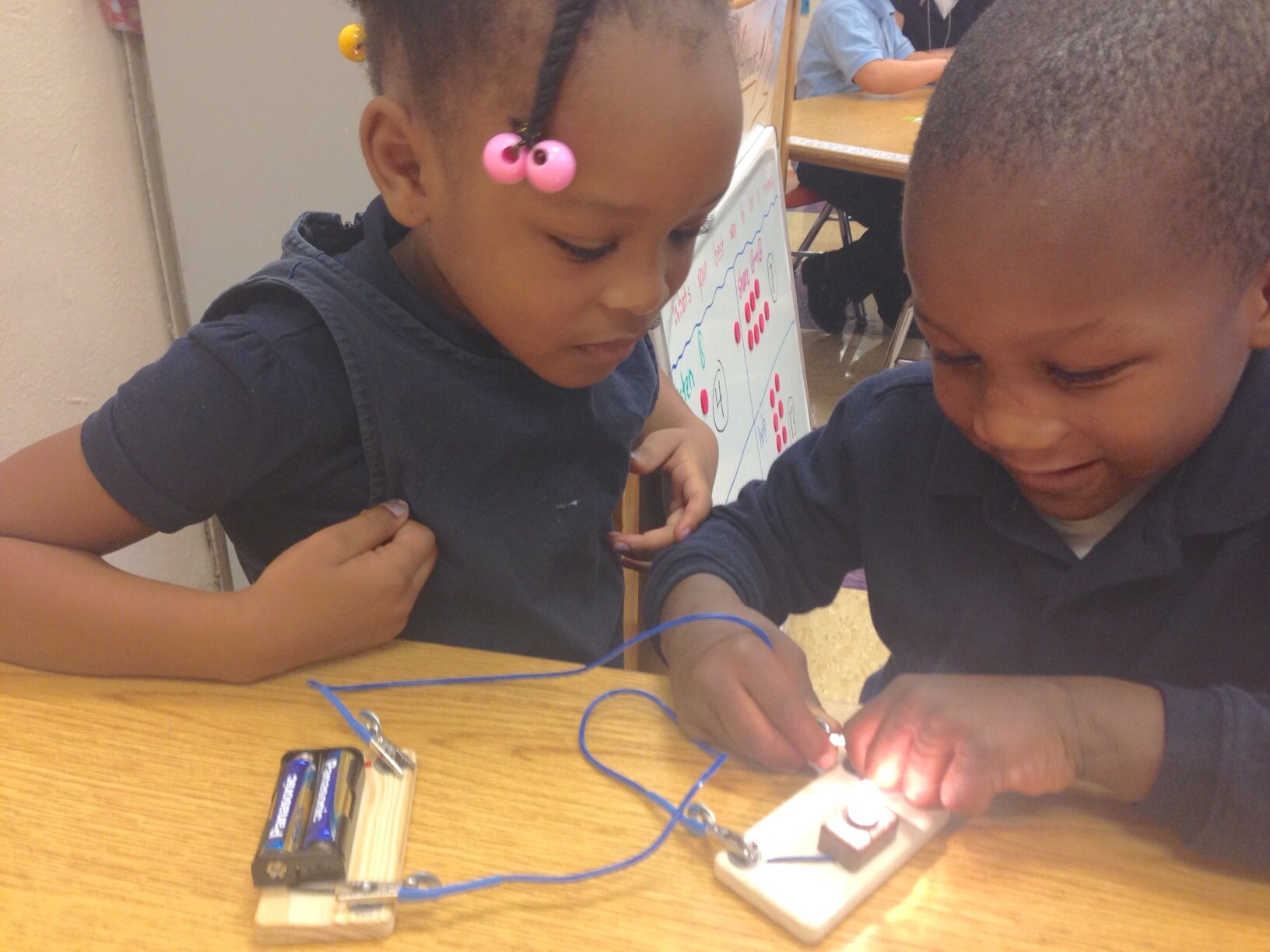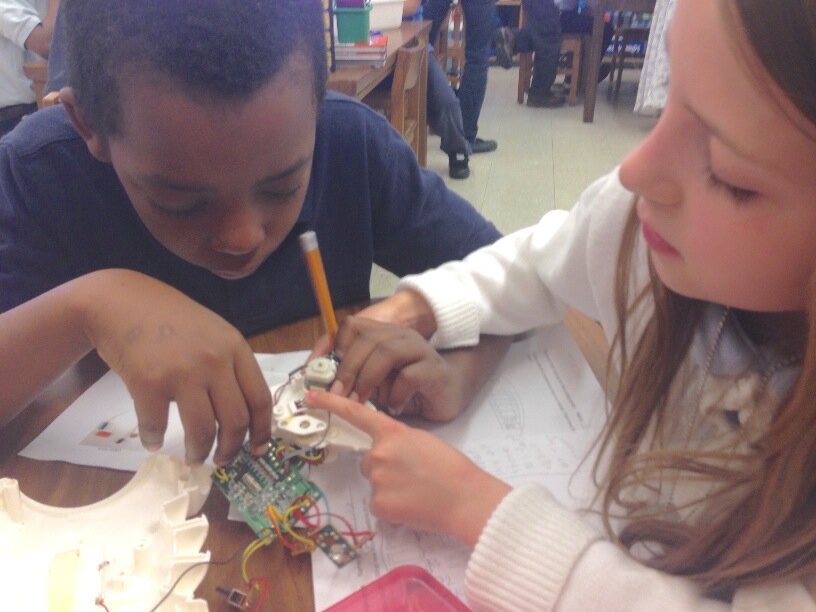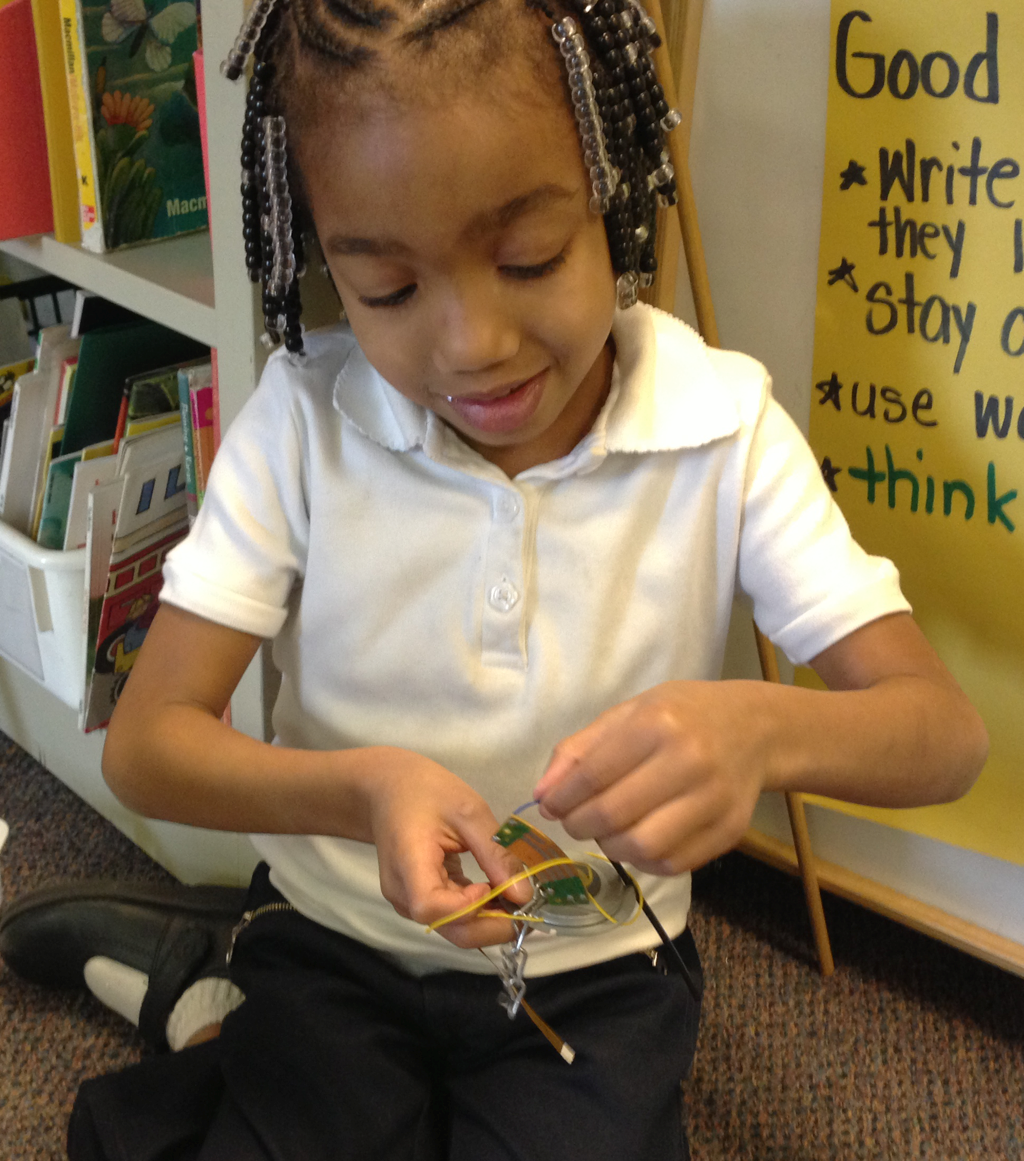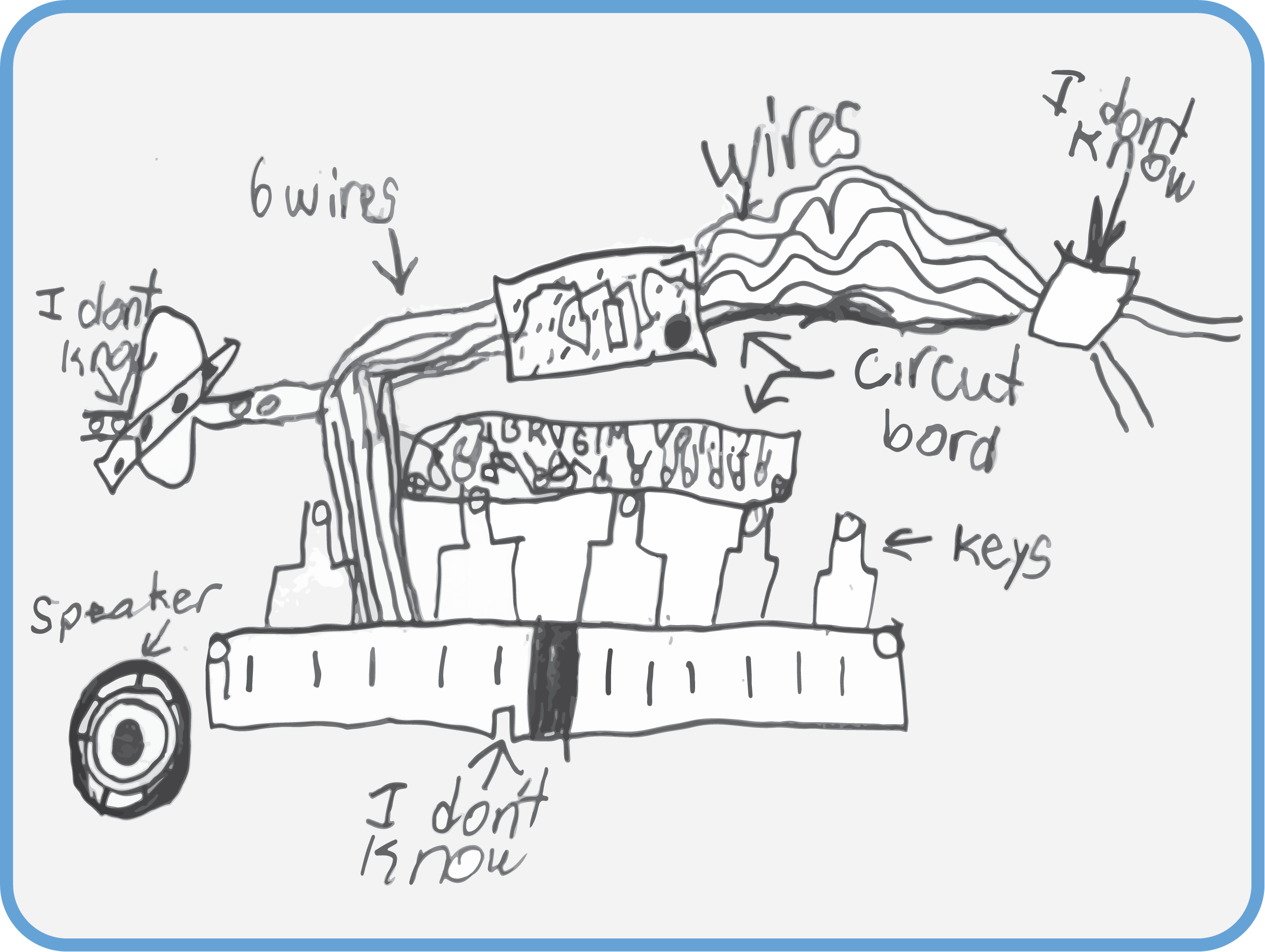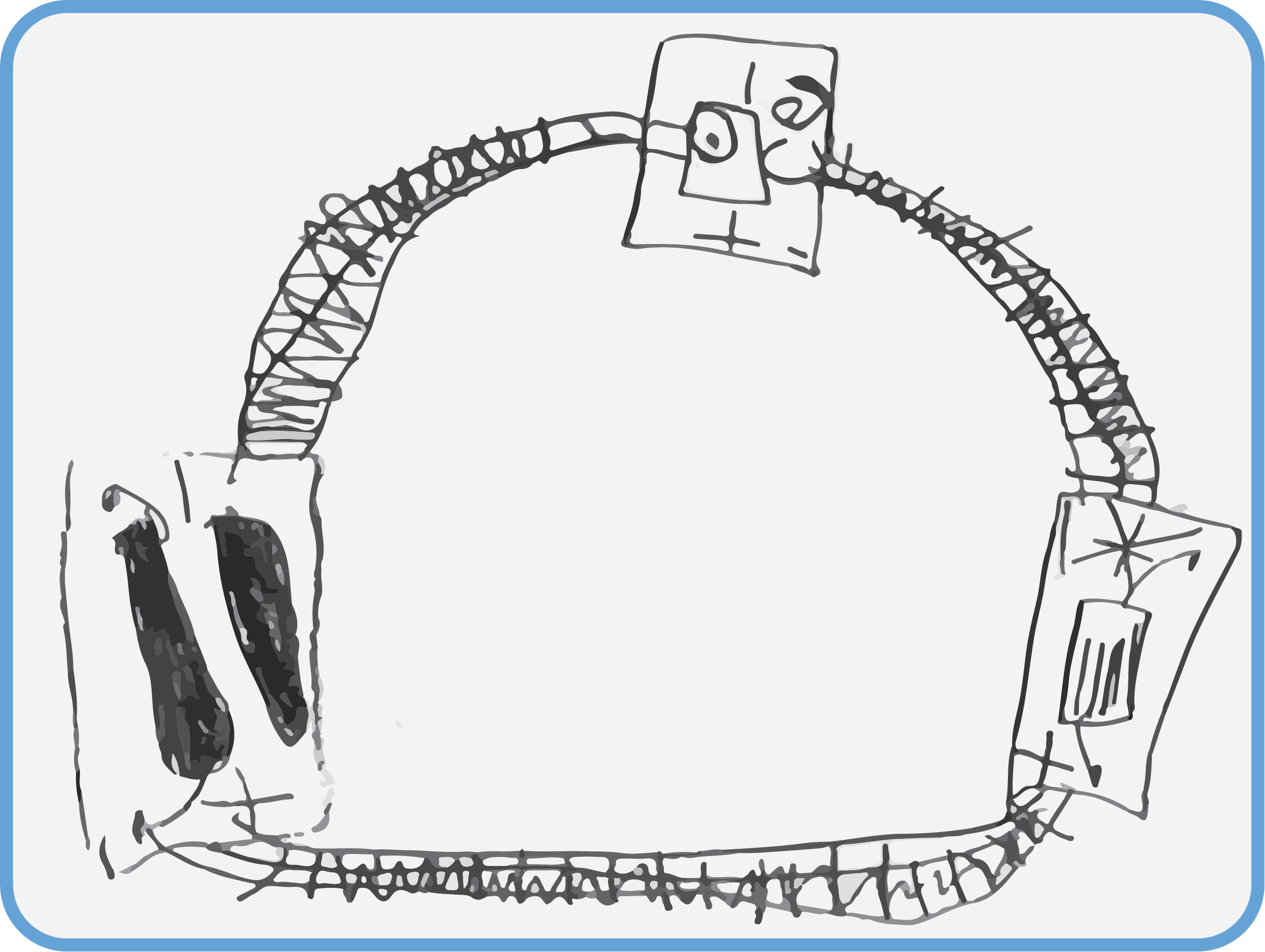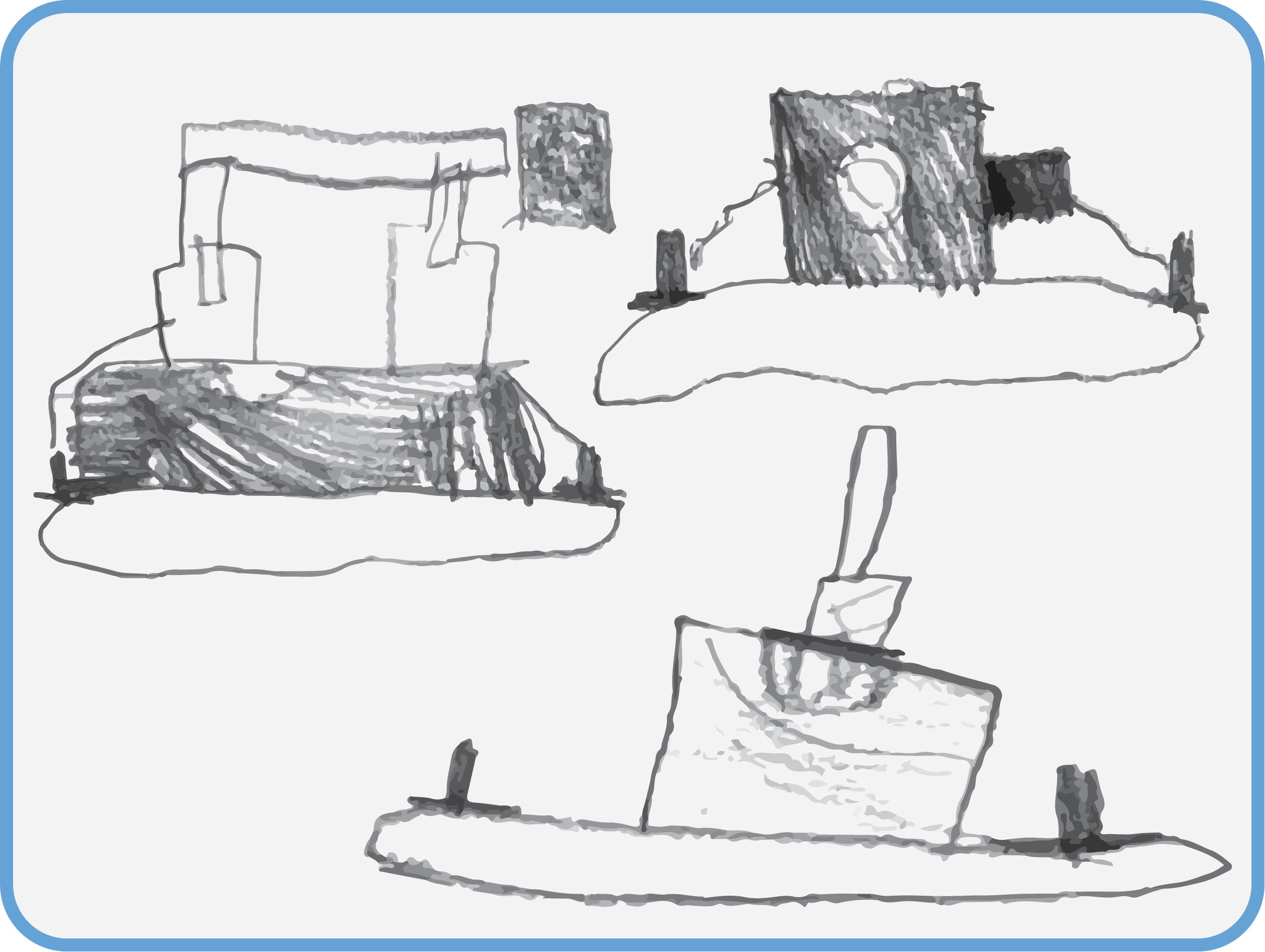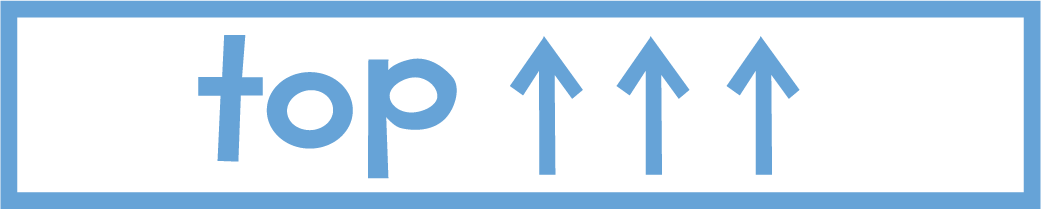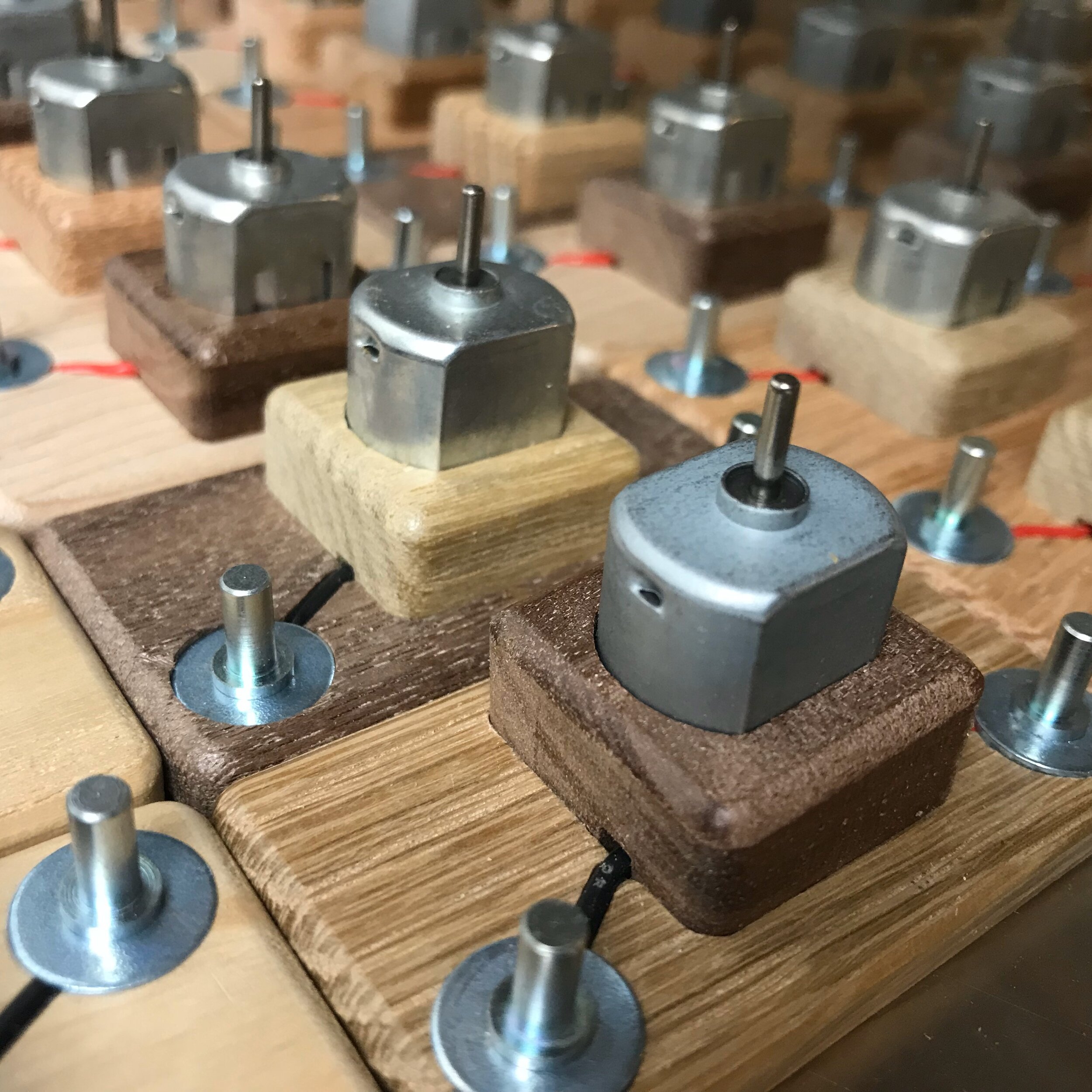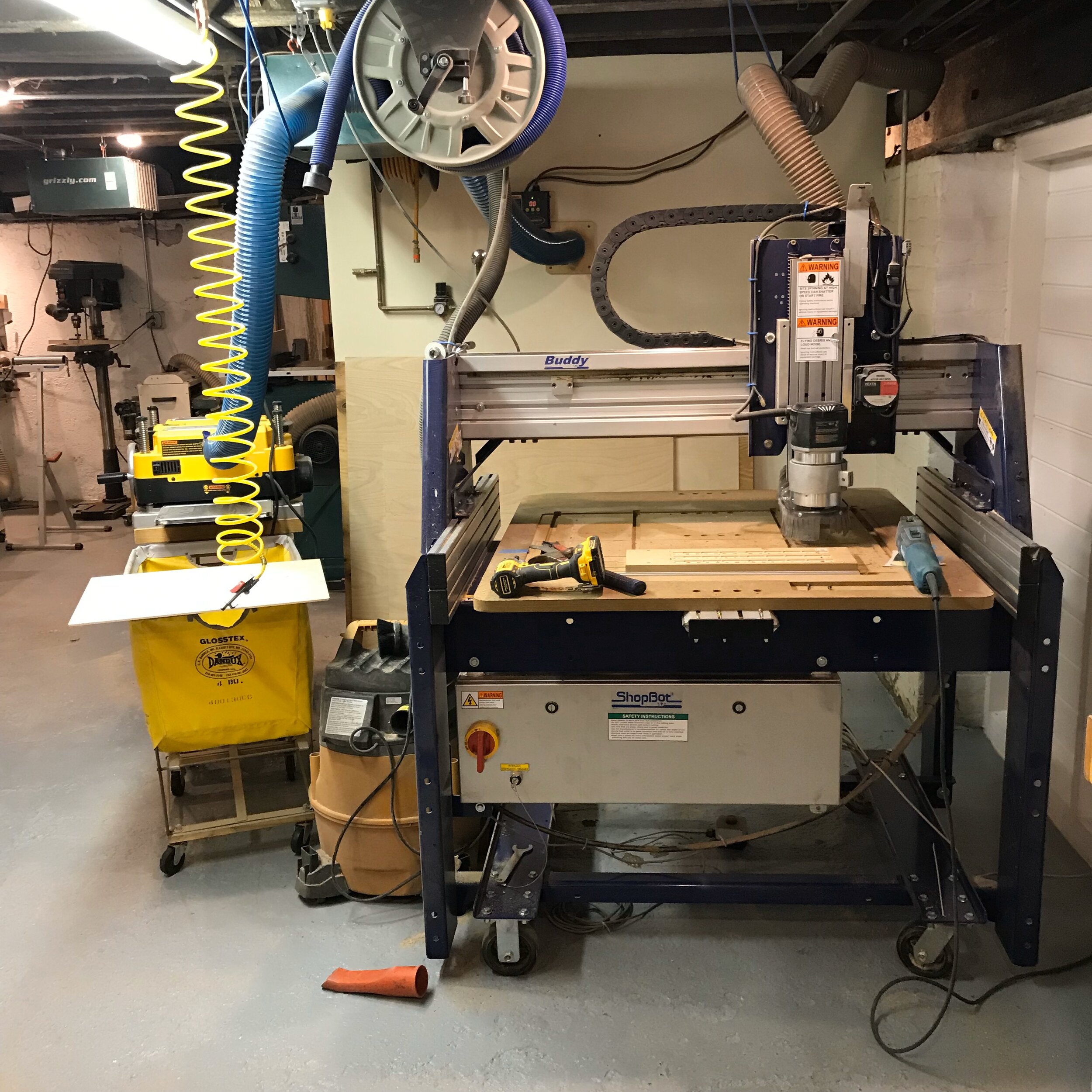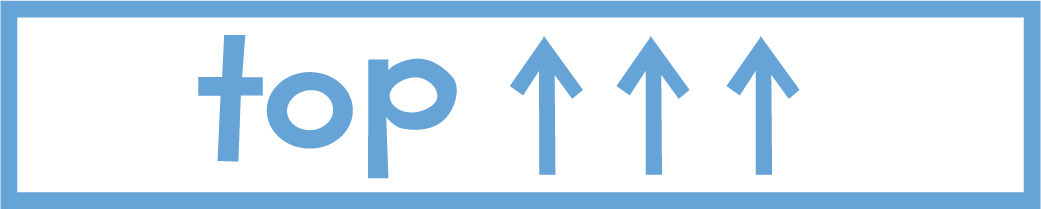I am interested in creating a custom set of blocks that’s a little different from the ones you offer. Do you offer customization options?
Yes! We can put together a custom set of any combination of components from our inventory of individual components at a price rate that is comparable to our standard set pricing. Send a message, let us know what you’d like, and we’ll reply with the details.
I’d like to have a block with a component (or a variation) that you do not offer. Do you make custom blocks?
It is unlikely that we’ll be able to design a custom block for you. That said, don’t hesitate to reach out and ask! There are numerous block ideas that we have prototyped - it might happen that we do have what you’re interested in sitting around. Or, your request might be one that is a modification that is not difficult for us to make. And, we’re always thinking about new block ideas - a request might be the motivation we need to get the next design idea out there!
We’d like to purchase Circuit Blocks in bulk for our school (museum, library, etc) - do you offer discounts for bulk orders?
For large orders, we can offer modest discounts, but we can’t drop too far below our set pricing rates. Our commitment to quality materials and production methods limits our profit margins.
We would like to stock your products in our retail store. Do you do wholesale distribution?
While we would love to be able to reach a wider audience this way, we are not able to offer traditional wholesale pricing. We’re committed to our production methods and this means that don’t have the profit margins to lower prices enough for this markdown. If you have an idea that might be interesting to consider for mutual promotional benefit, please don’t hesitate to reach out and propose something!
What is your return policy?
If you’re not happy with your Circuit Blocks, we will refund your purchase. Please let us know, then send them back to us in unused condition and we’ll issue a refund - or exchange them for something of equal value if you prefer. We want you to be happy with your purchase!
My Circuit Blocks are not working. What should I do?
If there is a problem with your Circuit Blocks, let us know and we’ll resolve it. If you send them back to us, we can make repairs and refurbish them (some schools send us a bunch at the end of the year - we can do this for less than the cost of replacement.) Please email us and we’ll discuss details. If a block is defective and it is our fault, we’ll promptly repair or replace it for you, of course!
How long does it take to receive my Circuit Blocks after I place an order?
We’re usually able to ship within a few days of an order. We don’t maintain a large inventory of completed Circuit Blocks and we ALWAYS have components in production queue… It is not uncommon that we’ll have some odds and ends to complete before we’re ready to ship an order. If there is going to be a delay beyond this time, we’ll reach out and make sure that’s ok with you. If you have a date you need to receive them by, please let us know and we’ll do our very best to meet this.
I’d love to give a gift of Circuit Blocks, but the birthday is just two days away - do you do rush orders?
Please ask! If it’s possible, we will! We don’t have express shipping options on the website, but can ship 2-day or overnight - and if we have the blocks you’d like in stock it is likely we can get them out quickly for you.
We’d like to use the circuit blocks, but have some questions about how they might work in our context. Do you offer any sort of consulting services to help develop learning and use strategies with the Circuit Blocks?
There are a number of options. If appropriate, we can offer direct consulting services. We also have great partners who have developed professional learning opportunities with the Circuit Blocks - we’ll be happy to connect you with them. In addition, there might be a peer organization who we could connect you with who might be interested to share their uses and experience. Please send us an email and we’ll do our best to figure out the best way to support your needs.
What is the difference between the www.ciplearningstore.com and the www.spiralbound.design/learningstore websites?
Good question! We’re exactly the same people! Spiralbound.design is a new project with a goal to centralize the many different things that we do in one place. In time, we will migrate the www.ciplearningstore site entirely here, but in the meantime we’ll continue to keep both sites active.
I have a different question that is not answered here. Who should I ask?
Please, send us an email:
info@spiralbound.design